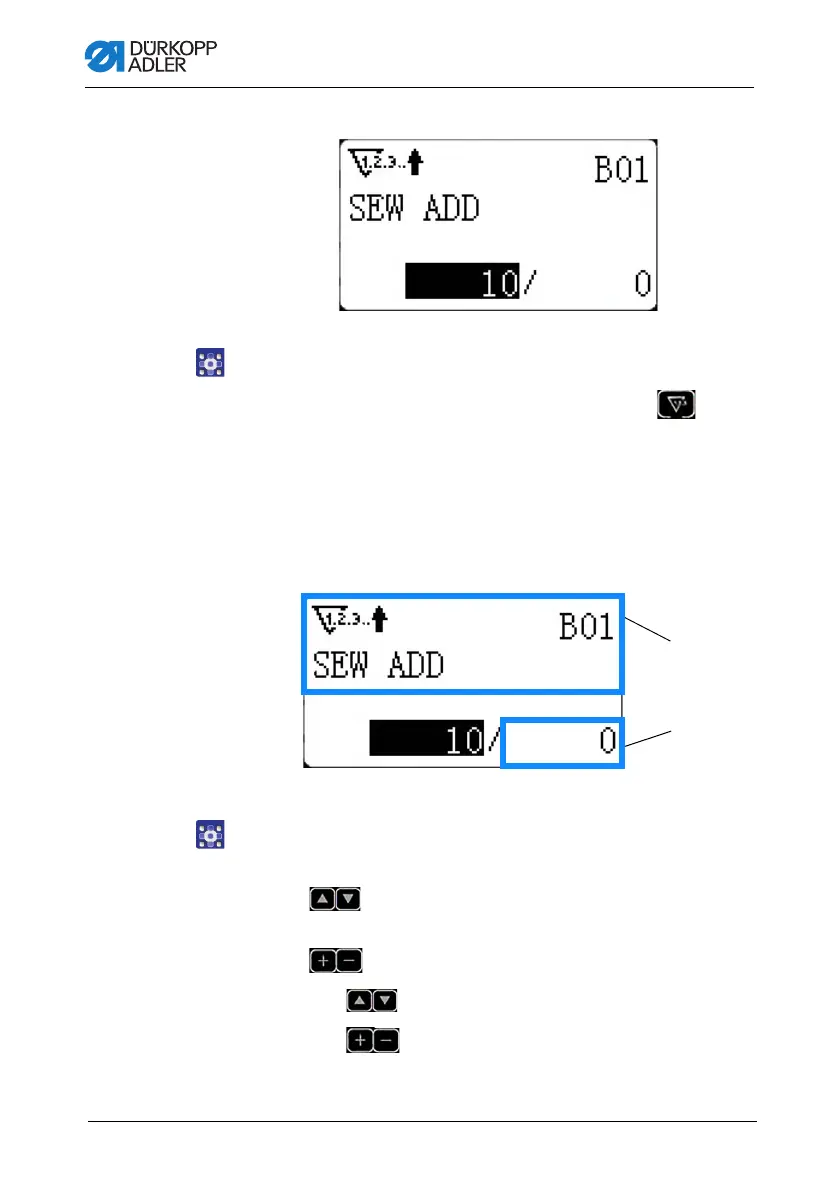Programming
42 Operating Instructions 513/533 - 01.0 - 09/2023
Fig. 24: Adjusting/changing the counter (2)
Variant B for calling up the counter:
1. When in programming mode (LED off), press the button.
The submenu is displayed and allows you to adjust
the counter.
Selecting the counter type and changing the counter value
Fig. 25: Adjusting/changing the counter (3)
To select the counter type and change the counter value:
1. Select the symbol of the counter type (1) using
the buttons.
2. Select the desired counter type (1) (see also p. 43) using
the buttons.
3. Use the buttons to select the counter value (2).
4. Use the buttons to enter the counter value (2).
(1) - Counter type (2) - Counter value
