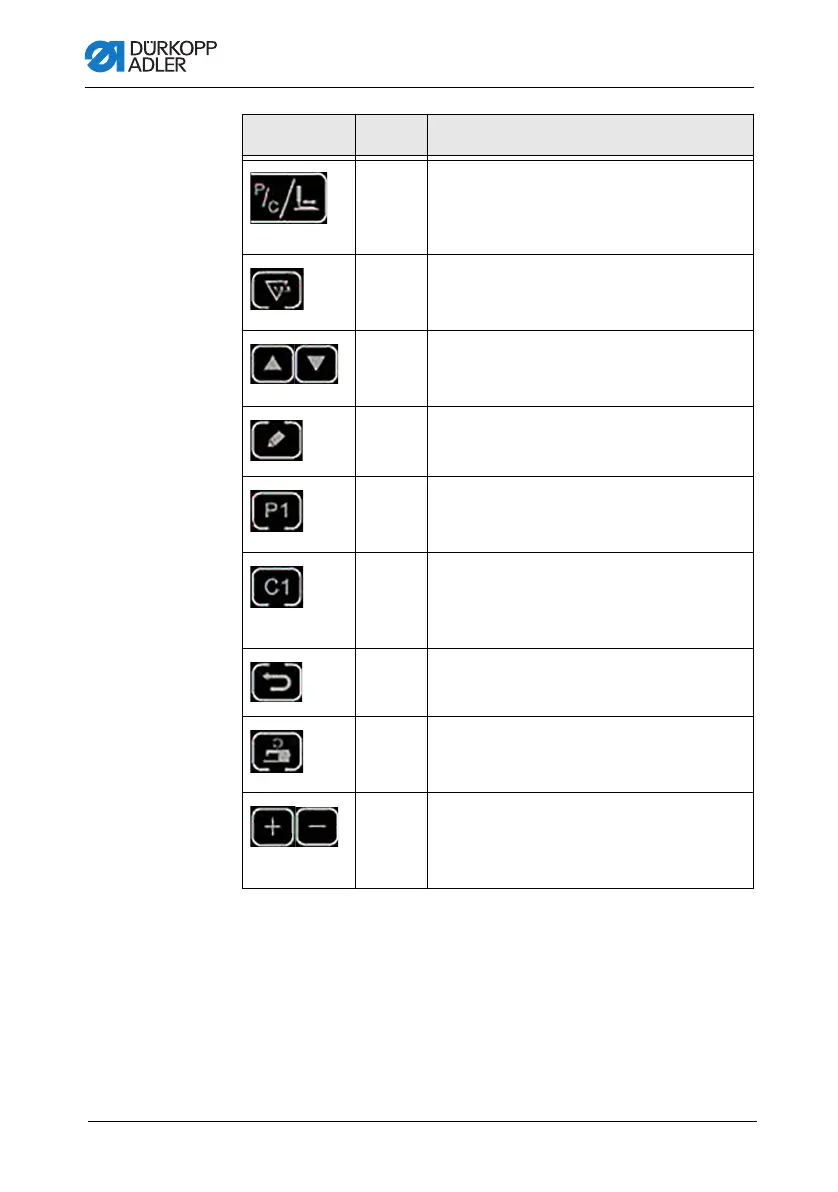Programming
30 Operating Instructions 513/533 - 01.0 - 09/2023
(4) Menu button; if the LED is off: Menu Seam
pattern (P)/Seam pattern sequence (C)
opens, and the clamp lowers and moves
to the initial stitch position.
(5) Counter button; when in programming mode
(machine not ready for sewing), press the
button to open the counter settings.
(6) Arrow buttons; initiate the adjustment of
parameters or seam patterns (P); for continu-
ous testing in test run mode.
(7) Edit button; for modifying the seam pattern
number or parameter value.
(8) Buttons P1 to P7; to adjust and save seam
patterns (P), press the button to call up
stored seam patterns (P) for sewing.
(9) Buttons C1 to C3; to adjust and save seam
pattern sequences (C), press the button to
call up stored seam pattern sequences (C)
for sewing.
(10) Back button; for returning to the previous
menu.
(11) Speed button; when in programming mode
(machine not ready for sewing), press the
button to specify the speed.
(12) Plus/Minus button; for selecting between
different seam patterns (P), submenus or
parameters; for stitch-by-stitch testing in test
run mode.
Button/LED No. Explanation
