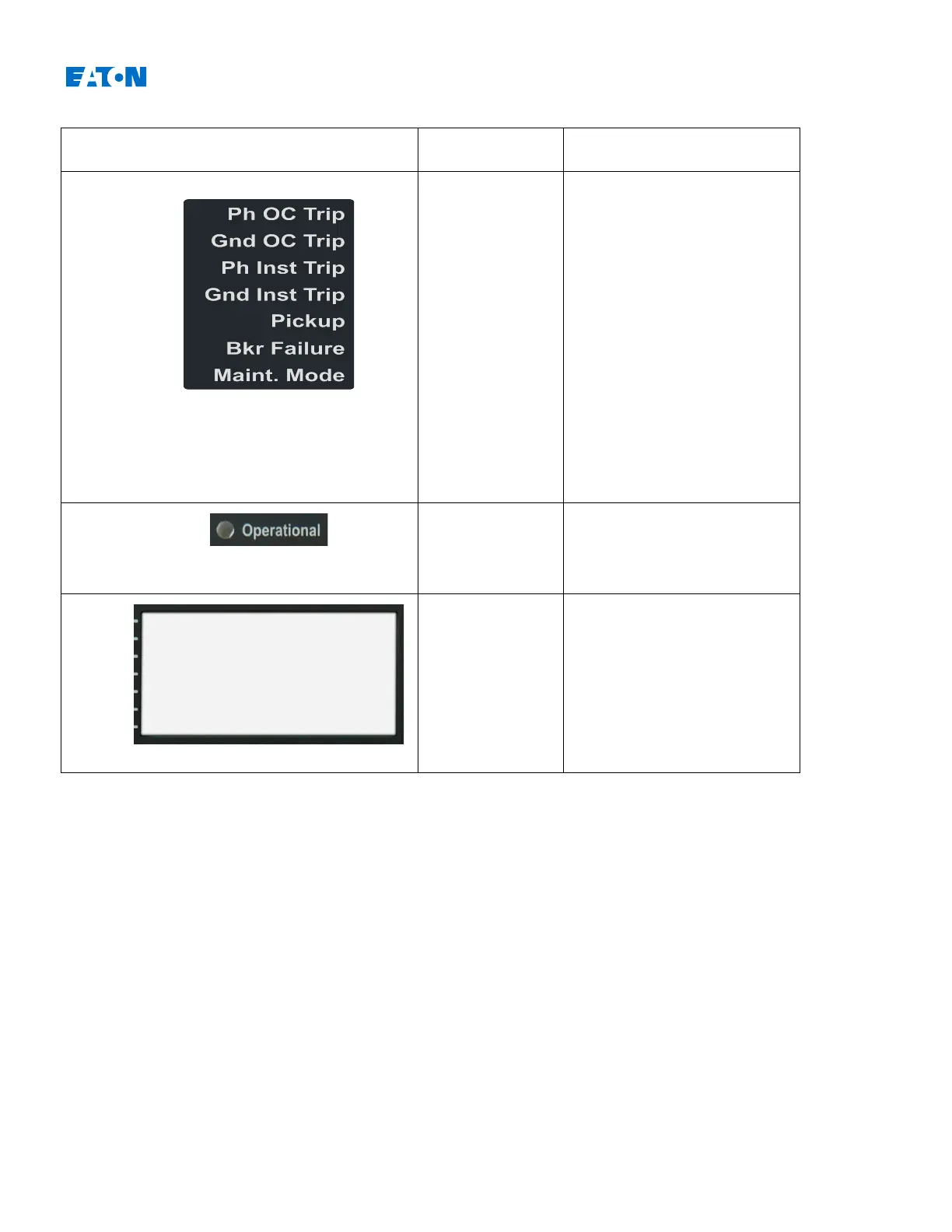EDR-3000 IM02602003E
Item Graphic Name Description
1
(Example for an insert)
LEDs Group A Basically there are 7
programmable LEDs provided
for user to configure, the choice
for each programmable LED can
be any signal from the global
assignment list, which includes
all internal operation states of
each function activated. Based
on the application need, up to 7
(but not necessary)
programmable LEDs can be
activated. By properly
configuring some or all 7 LEDs,
user will be able to view the relay
overall operation and some
critical information immediately
and intuitively without digging
into any menu.
2
LED »System OK« Should the LED »System OK«
flash red during operation,
contact the Service Department
immediately.
3
Display Via the display, the User can
view operational data and edit
the parameters.
www.eaton.com 147
