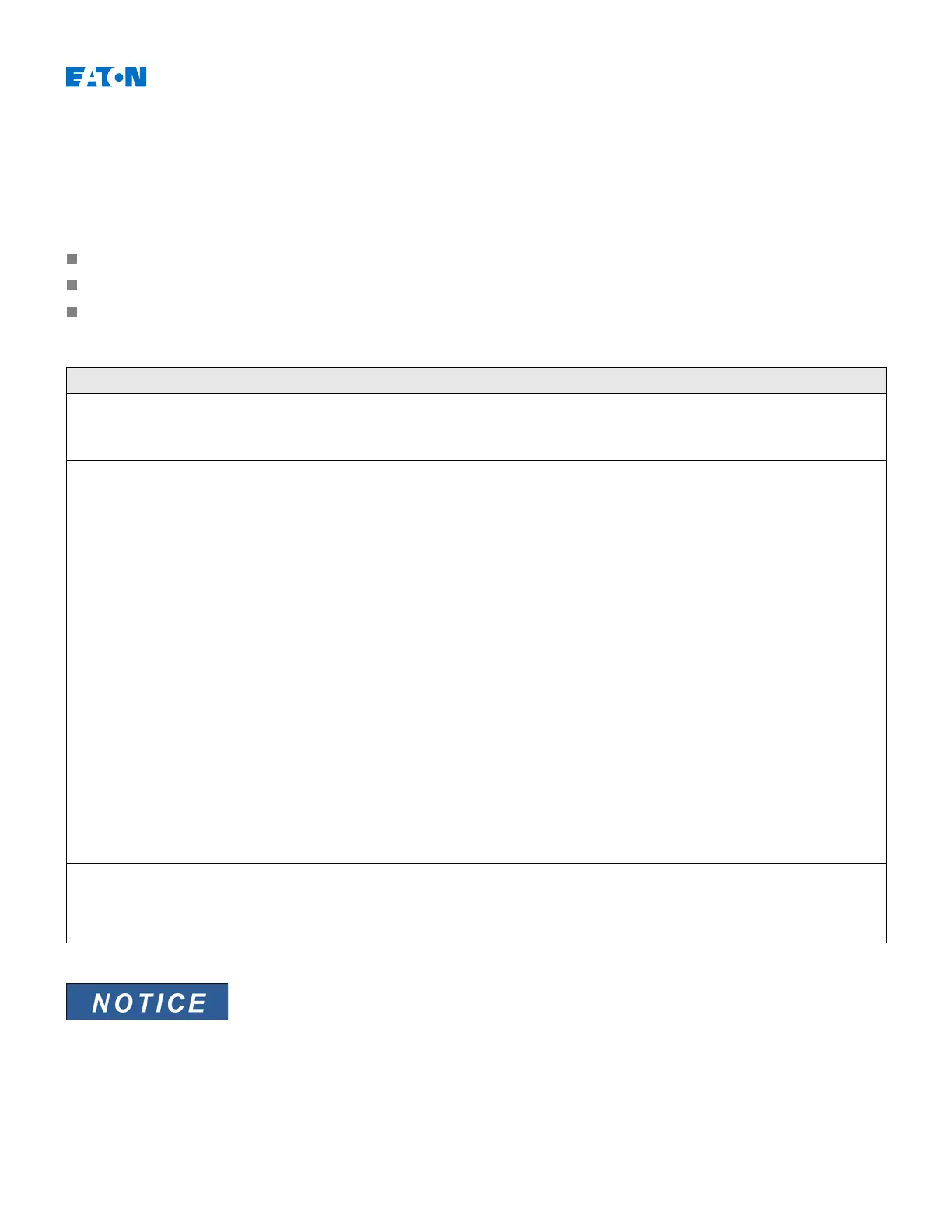EDR-3000 IM02602003E
Setting Groups
Setting Group Switch
Within the »Protection Para/P-Set Switch« menu, the User has the following possibilities:
To manually set one of the four setting groups active;
To assign a signal to each setting group that sets this group to active; and
Scada switches the setting groups.
Option Setting Group Switch
Manual Selection Switch over, if another setting group is chosen manually within the menu
»Protection Para/P-Set Switch«
Via Input Function
(e.g. Digital Input)
Switch over not until the request is clear.
That means, if there is more or less than one request signal active, no switch over
will be executed.
Example::
DI3 is assigned onto Parameter set 1. DI3 is active „1“.
DI4 is assigned onto Parameter set 2. DI4 is inactive „0“.
Now the device should switch from parameter set 1 to parameter set 2. Therefore at
first DI3 has to become inactive “0”. Than DI4 has to be active “1”.
If DI4 becomes again inactive „0“, parameter set 2 will remain active “1” as long as
there is no clear request (e.g. DI3 becomes active “1”, all the other assignments are
inactive “0”)
Via Scada Switch over if there is a clear SCADA request.
Otherwise no switch over will be executed.
The description of the parameters can be found within the “System Parameters”
section.
www.eaton.com 328
