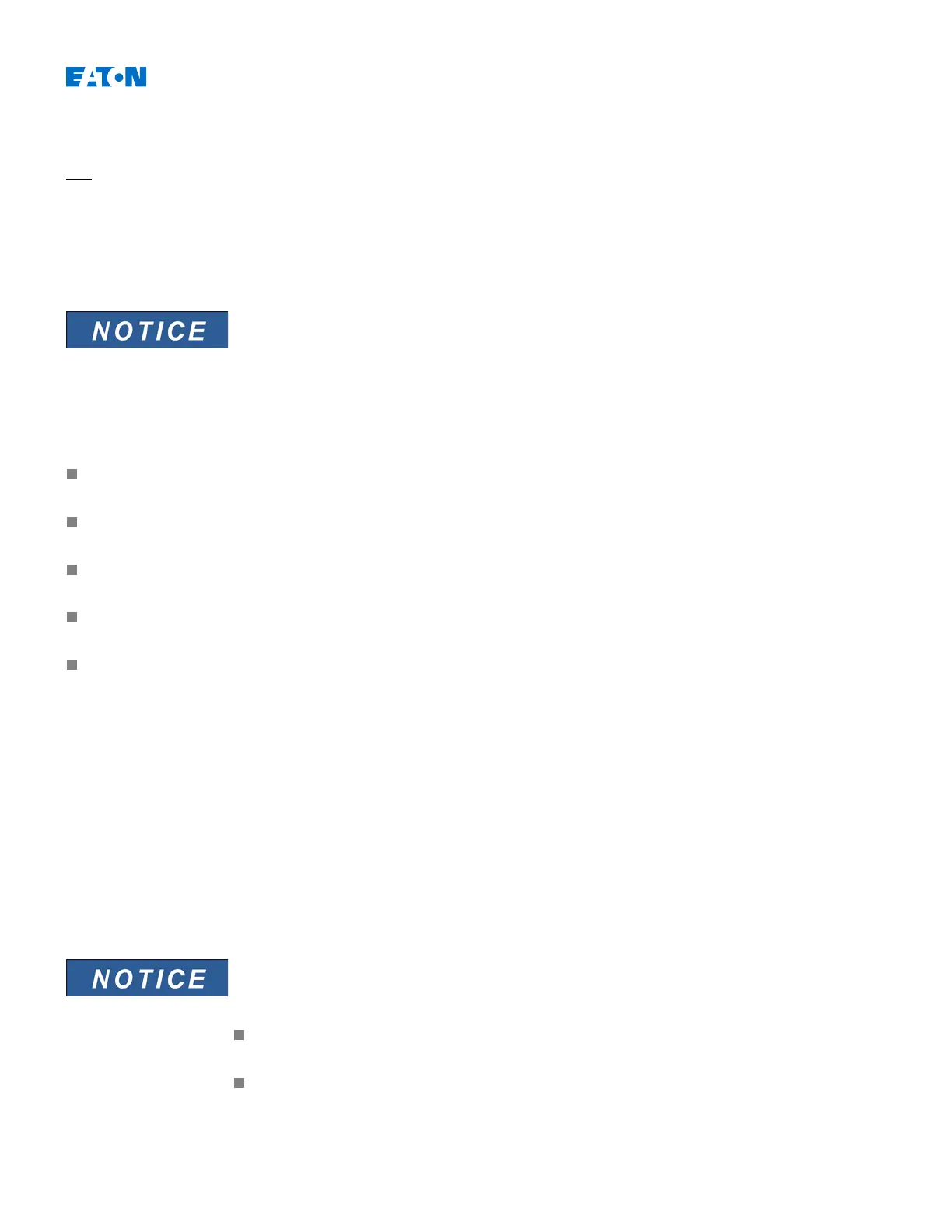EDR-3000 IM02602003E
Device Parameters
Sys
Date and Time
In the
»Device parameters/Date/Time«
menu, the User can set the date and time.
The User cannot set time and date manually (manual changes will be ignored),
if the clock of the protective device is synchronized automatically (e.g. via IRIG-
B or SNTP).
Synchronize Date and Time Via PowerPort-E
If PowerPort-E is not running, please start the application.
If device data have not been downloaded recently, click »Receive Data From The Device« in the
»Device«
menu.
Double click the »Device parameters« icon in the navigation tree.
Double click the »Date/time« icon within the operational data.
From the working window, the User can now synchronize the date and time of the device with the PC
(i.e.: that means that the device accepts the date and time from the PC).
Version
Within the
»Device parameters/Version«
menu, the User can obtain information on the software and hardware versions.
Version Via PowerPort-E
Within the
»File/Properties«
menu, the User can obtain detailed information on the currently opened file (e.g.: software
and hardware version).
In order to be able to transmit a parameter file (e.g.: created off line) into the
device, the following parameters must agree:
Type Code (written on the top of the device/type label); and
Version of the device model (can be found in the
»Device Parameters\Version«
menu).
www.eaton.com 260
