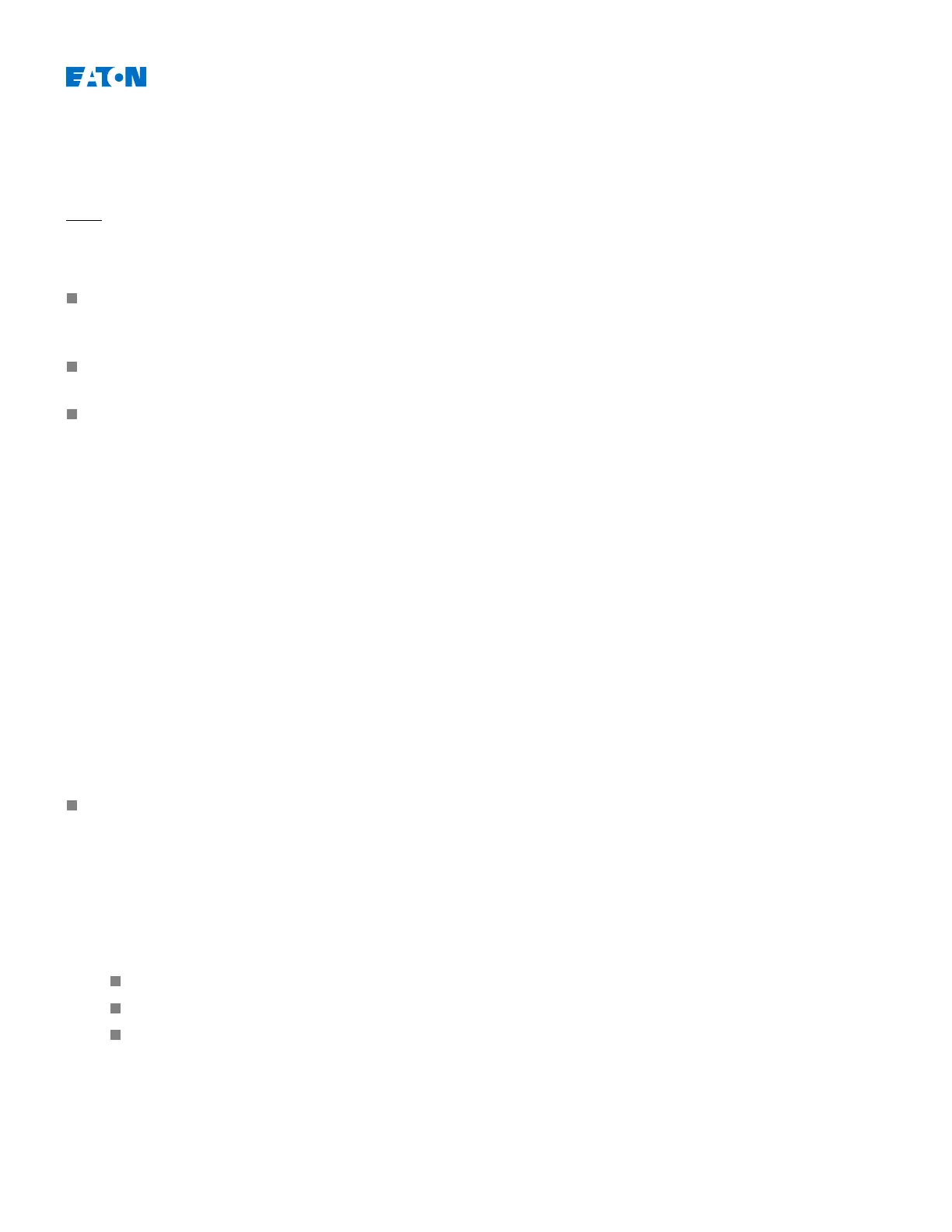EDR-3000 IM02602003E
System Alarms
Available Elements:
SysA
Within the System Alarms menu [SysA] the User can configure:
General Settings (activate/inactivate the Demand Management, optional assign a signal, that will block the Demand
Management);
Demand Management (Current); and
THD Protection.
Please note, that all thresholds are to be set as primary values.
Demand Management
Demand is the average of system current over a time interval (window). Demand management supports the User to
keep energy demand below target values bound by contract (with the energy supplier). If the contractual target values
are exceeded, extra charges are to be paid to the energy supplier.
Therefore, demand management helps the User detect and avoid averaged peak loads that are taken into account for
the billing. In order to reduce the demand charge respective to demand rate, peak loads, if possible, should be
diversified. That means, if possible, avoiding large loads at the same time. In order to assist the User in analyzing the
demand, demand management might inform the User by an alarm. The User might also use demand alarms and
assign them on relays in order to perform load shedding (where applicable).
Demand management comprises:
Current Demand.
Configuring the Demand
Configuring the demand is a two step procedure. Proceed as follows.
Step1. Configure the general settings within the [Device Para/Statistics/Demand] menu:
Set the trigger source to »
Duration«
.
Select a time base for the »
window«
.
Determine if the window is »
fixed«
or »
sliding
«.
The interval time (window) can be set to fixed or sliding.
Example for a fixed window: If the range is set for 15 minutes, the protective device calculates the
average current or power over the past 15 minutes and updates the value every 15 minutes.
www.eaton.com 187
