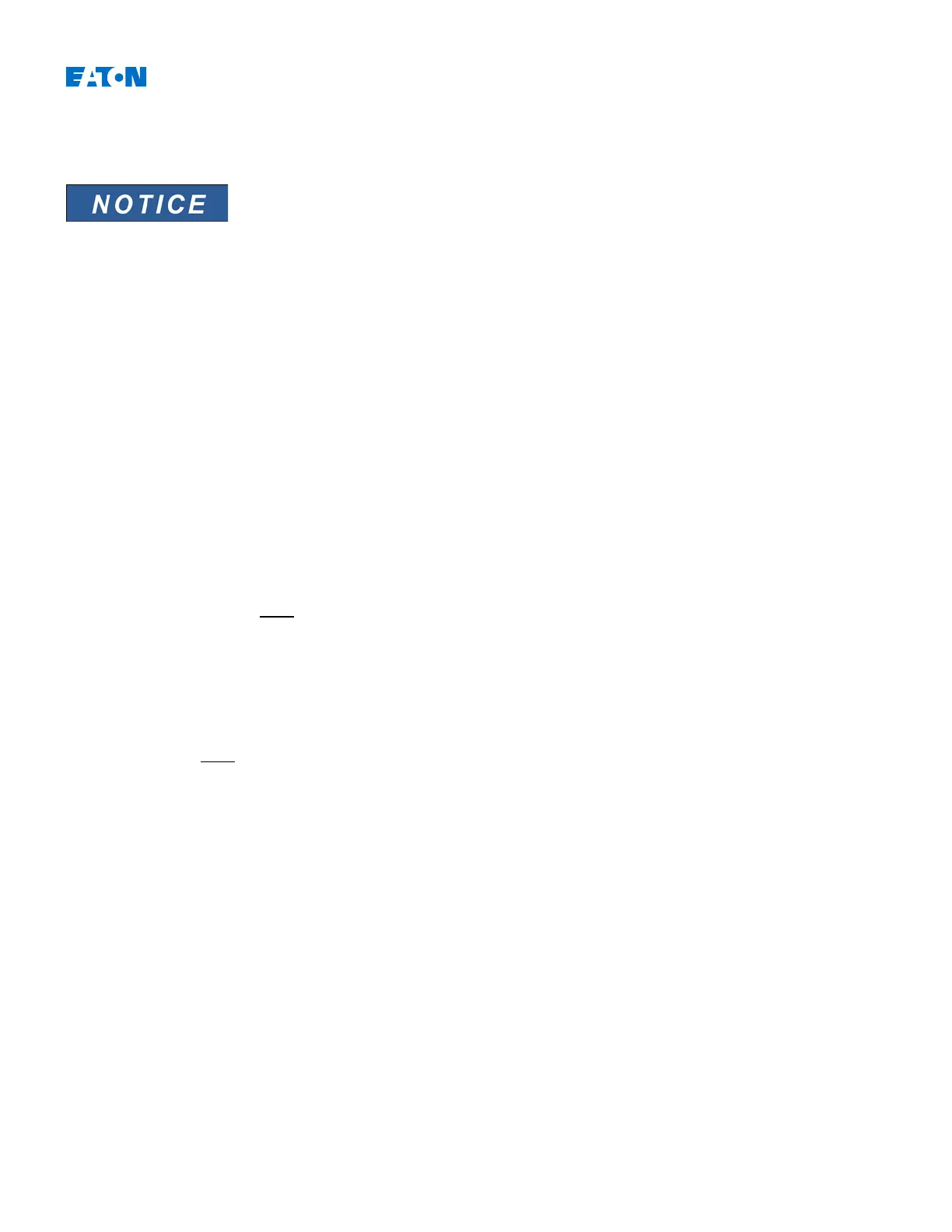EDR-3000 IM02602003E
Adaptive Parameters via HMI
The use of Adaptive Parameters via the HMI (panel) differs a bit to the use via
PowerPort-E.
Adaptive Parameters can be also used via the HMI (instead of using the recommended
PowerPort-E
). The principle
method of using them via the HMI is as follows.
1. Assign an activation signal for an Adaptive Parameter Set within the Global Parameters »
Global Para«
for a
protective element (available for current functions only).
2. Call up this protective element within a Setting Group.
3. Go to the parameter that should be modified adaptively and call it up for editing (arrow-right-key).
4. Choose the corresponding Adaptive Set.
5. Set the modified parameter for the selected Adaptive Set.
Application Example
The tripping time »
t«
for the
50[1]
element of »
Parameter Set 1«
should be desensitized (reduced) in case Digital Input
2 becomes active.
1. Call up the menu [Protection Para/Global Protection Para/I-Prot/50[1]/AdaptSet1] and assign Digital Input 2 as
activation signal.
2. Call up the
50[1]
element within the menu [Protection Para/Set[1]/I-Port/50[1].
3. Go to the tripping time parameter »
t«
by means of the softkey (arrow-down) and call up the submenu by means
of the softkey (arrow-right).
4. Call up the corresponding parameter set (Adaptive Set 1 in this example).
5. Set the reduced tripping time for »
AdaptSet 1«
.
Check and confirm that the functionality is in compliance with your protection plan via a commissioning test.
www.eaton.com 311
