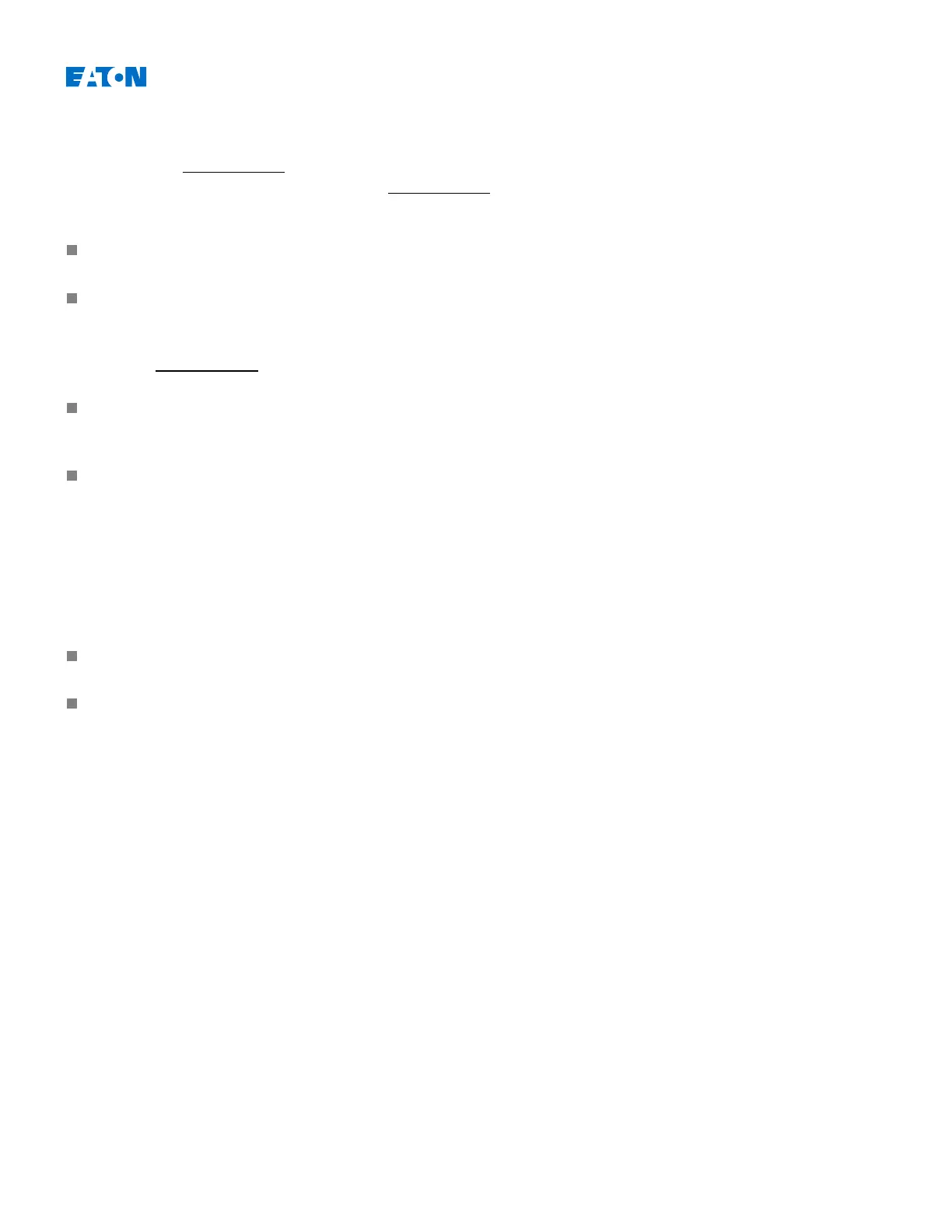EDR-3000 IM02602003E
Program Mode
By means of the
Program Mode
, parameter settings can be locked against any changes as long as one or all of the
breaker(s) are in the »
CLOSED«
position. The
Program Mode
can be activated within the [System Para/General
Settings/Program Mode Bypass] menu.
»Both Bkr Open«
- Parameter changes require all breakers to be in the »
OPEN
« state.
»Either Bkr Open or Close«
- Parameter changes do not require the breaker to be in the »
OPEN«
state.
Unlike, if the
Program Mode
is used for Motor Protection devices, the user has the following options:
»Motor Stop«
- Lock parameter changes, if the motor is not in the »
STOP«
state.
This ensures, that parameter changes can only be done while the motor stands still (zero speed).
»Either Motor Stopped or Running«
- Parameter changes do not require the motor to be in the »
Motor stop«
state.
Bypass of the Program Mode
The program mode can be bypassed by means of the Direct Control Parameter »
Program Mode Bypass«
. The
protective device will fall back into the program mode either:
Directly after a parameter change has been saved, else
10 minutes after the bypass has been activated.
www.eaton.com 343
