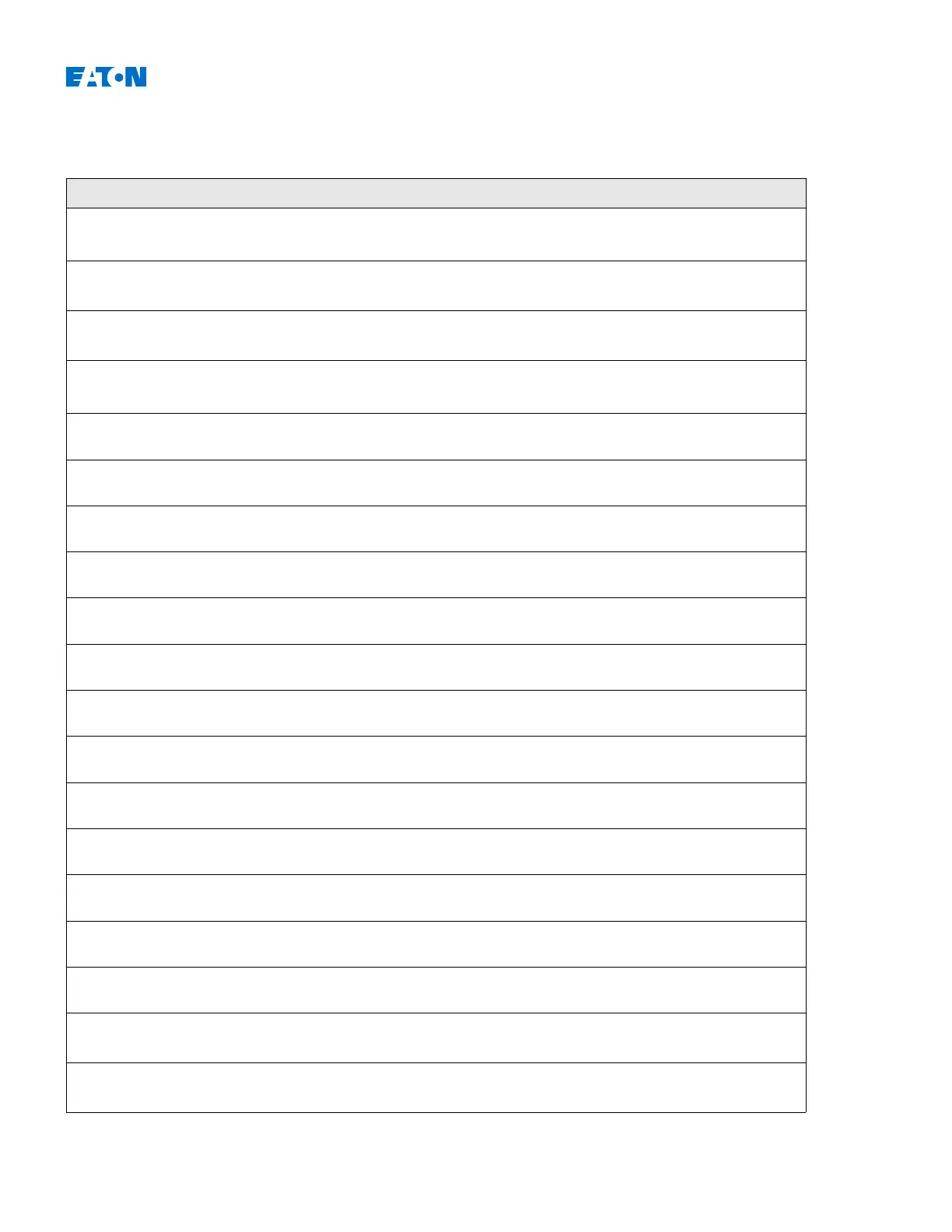EDR-3000 IM02602003E
PowerPort-E Keyboard Commands
You can control
PowerPort-E
alternatively by means of keyboard commands (instead of the mouse)
Key Description
á
Moving up within the navigation tree or parameter list.
â
Moving down within the navigation tree or parameter list.
ß
Collapse the tree item or select a folder on a higher level.
à
Expands the tree item or selects a subfolder.
Numpad + Expands the tree item.
Numpad - Collapses the tree item.
Home Moves to the top of the active window.
End Moves to the bottom of the active window.
Ctrl+O Opens the file opening dialog. Browsing through the file system for an existing device
file.
Ctrl+N Creates a new parameter file file by means of a template.
Ctrl+S Saves actual loaded parameter file.
F1 Displays the online help information.
F2 Load Device Data
F5 Reloads the displayed data of a device.
Ctrl+F5 Enables automatic refresh.
Ctrl+Shift+T Back to the navigation window.
Ctrl+F6 Walks through the tabular forms (detail windows).
Page á Previous value (parameter setting).
Page â Next value (parameter setting).
www.eaton.com 170
