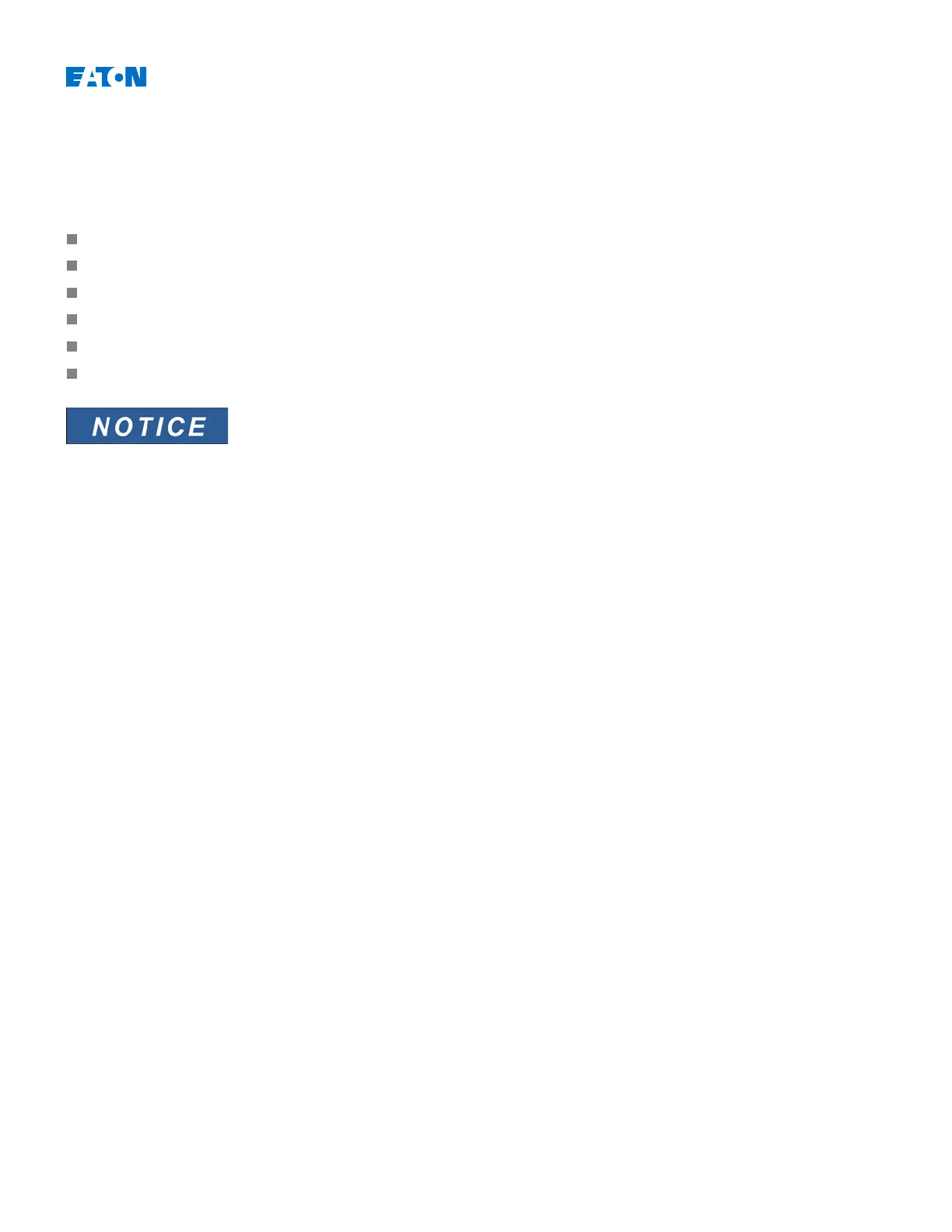EDR-3000 IM02602003E
PowerPort-E
PowerPort-E is software that is used to configure a device and read data from a device. PowerPort-E provides the
following:
Menu controlled parameter setting including validity checks;
Off-line configuration of all relay types;
Reading and evaluation of statistical data and measuring values;
Commissioning Support (Forcing Relays, Disarming Relays);
Display of the device status; and
Fault analysis via event and fault recorder.
PowerPort-E 3.0 or higher supports reading parameter files generated by older versions of
PowerPort-E. Parameter files generated by PowerPort-E 3.0 and higher cannot be read by
older versions of PowerPort-E.
www.eaton.com 153
