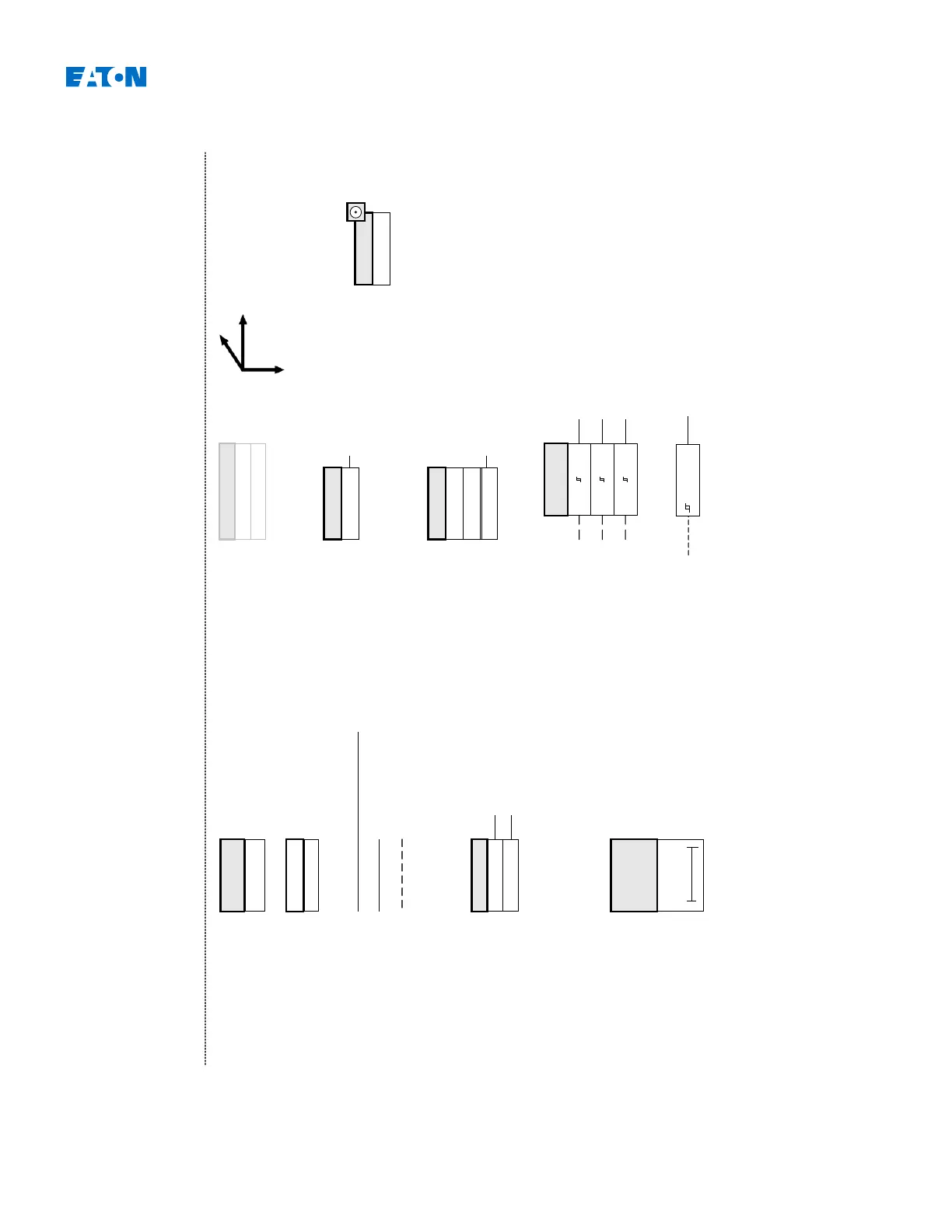Inactive
Active
IG.Dir n poss-
>Nondir Trip
1
2
Setting Value:
<Name>.
I
Device Planning:
<Name>
Signal:
IG
Measured Values:
<Name>.*int Alm L1
Internal message
Functional description: If the setting
value "IG.Block at VG=0" is set to
"inactive", the output 1 is active and
output 2 is inactive. If the setting value
"IG.Block at VE=0" is set to "active",
the output 2 is active and the output 1
is inactive.
Prot.I dir fwd
AR.t-D
0t-D
φ
"
φ
"=Elements with complex functions
"gray-box".
Inactive
Active
Bkr.Latched
Option/features to be realised in the future.
Parameter of a Module-Input with a
SelectionList/DropDown. An (1..n)
signal/output from the list or a pre-
defined value can be selected.
1..n, Assignment List
<Name>
1..n, VeEnable
No assig nment,1..n
No assignment 1
<Name>
1..n, Assignment List
Parameter of a Module-Input (with
special values): An (1..n) output from the
list will be assigned to the input
"<name>.identifier". If the parameter is
set to "ItemNull", an "inactive"-signal will
be given out.
Limit value monitoring with three
analog input values. Compares 3
analog values with the set limit; output
values are three different binary
values as a result of the comparision.
If the analog signal exceeds the limit I/
In, the corresponding output signal
becomes "1".
I/ In
IA
IB
IC
<20%Vn
V
Limit value monitoring (Compared to
a fixed value). Compares a value with
the fixed set limit; output value is
binary as a result of the comparision.
If the signal exceeds the limit, the
corresponding output signal becomes
"1".
Adaptive Parameter
Selection List
<Name>
Direct Command
