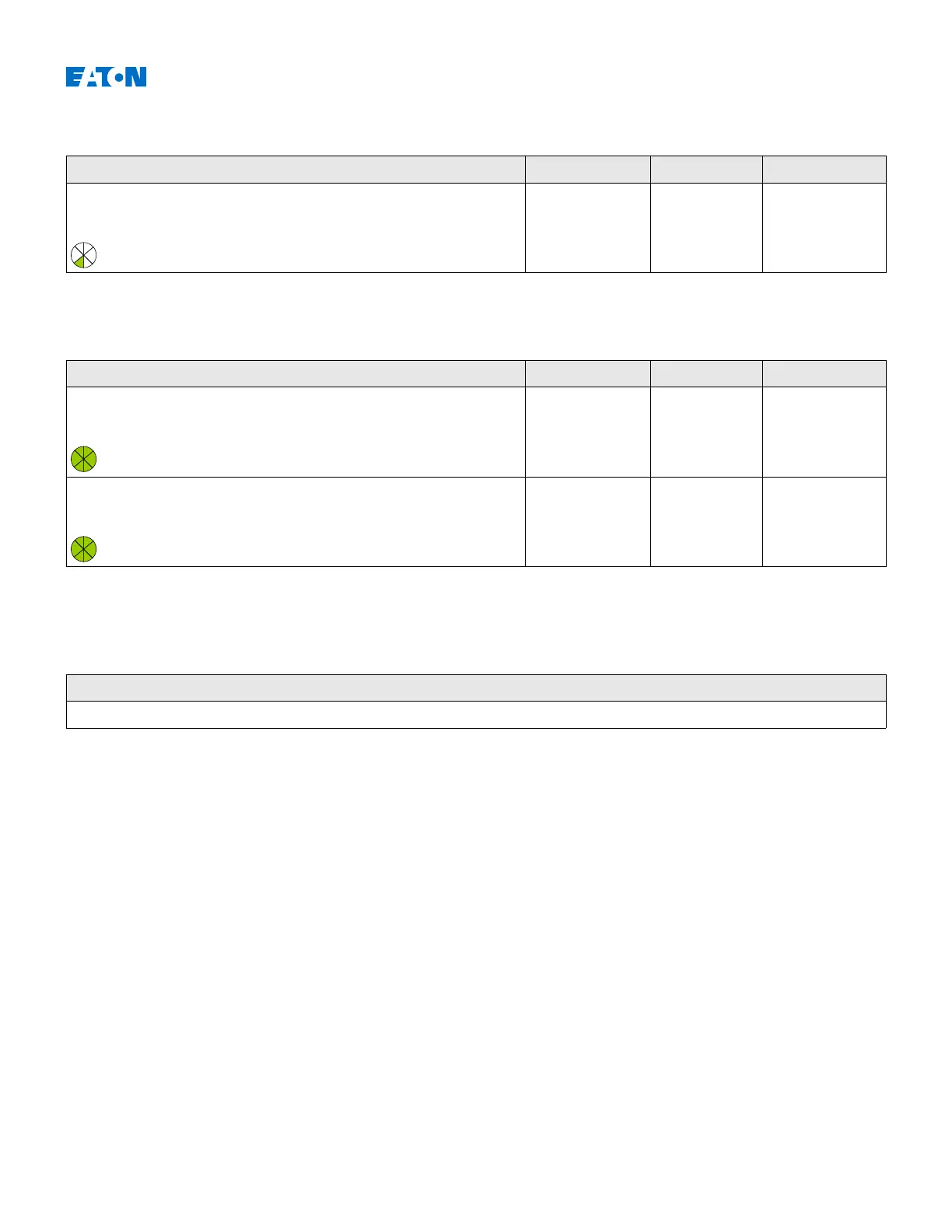EDR-3000 IM02602003E
Direct Commands of the Fault Recorder Module
Parameter Description Setting range Default Menu path
Res all rec Reset all records Inactive,
Active
Inactive [Operation
/Reset]
Global Protection Parameters of the Fault Recorder Module
Parameter Description Setting range Default Menu path
Record-Mode Recorder Mode (Set the behaviour of the recorder) Pickups and Trips,
Trips only
Trips only [Device Para
/Recorders
/Fault rec]
t-meas-delay After the Trip, the measurement will be delayed tor this
time.
0 - 60ms 0ms [Device Para
/Recorders
/Fault rec]
Fault Recorder Module Signals
Signal Description
Res record Signal: Delete Record
www.eaton.com 229
