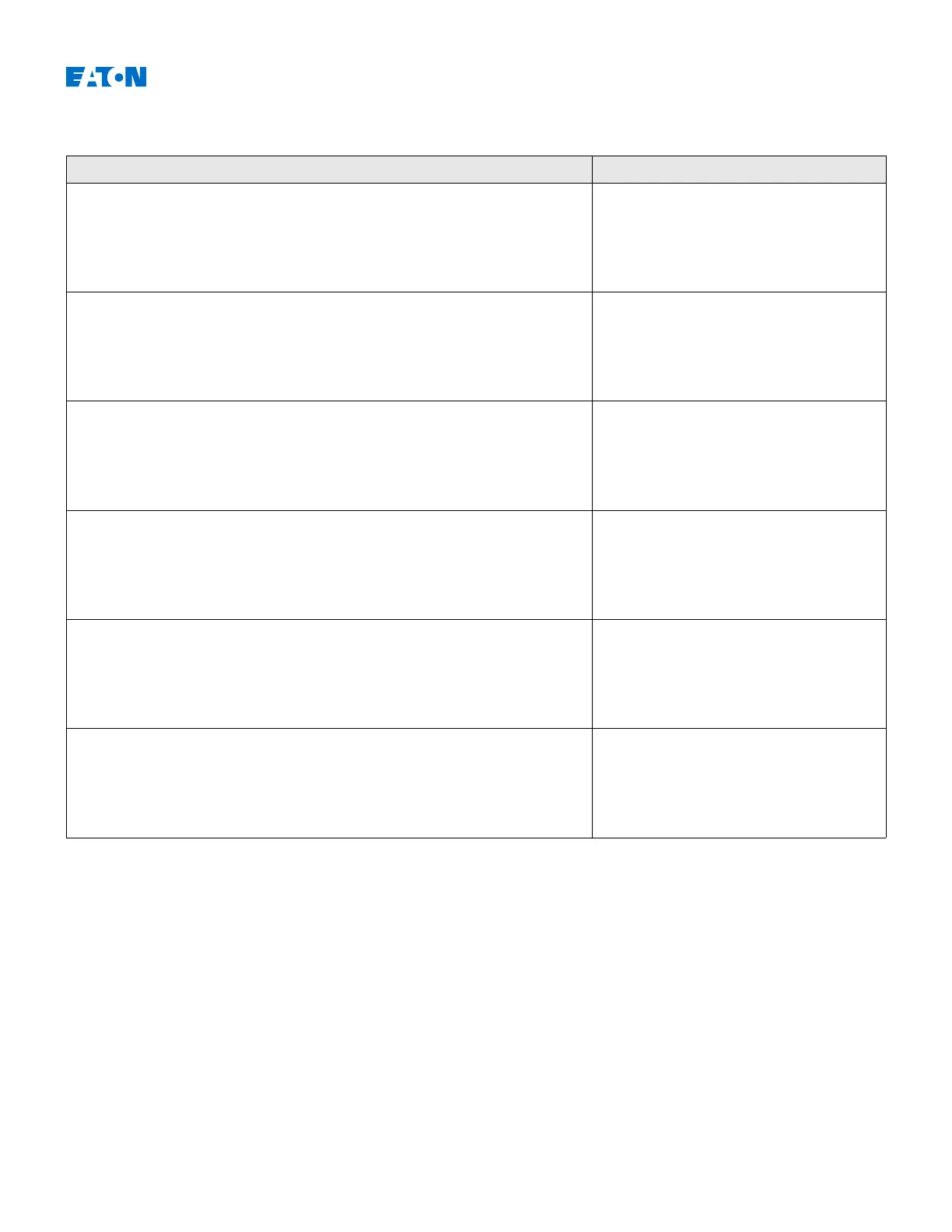EDR-3000 IM02602003E
Module Automatic Reclosure Input States
Name Description Assignment via
ExBlo1-I Module Input State: External Blocking1 [Protection Para
/Global Prot Para
/AR
/General Settings]
ExBlo2-I Module Input State: External Blocking2 [Protection Para
/Global Prot Para
/AR
/General Settings]
Ex Shot Inc-I Module input state: The AR Shot counter will be incremented by
this external Signal. This can be used for Zone Coordination (of
upstream Auto Reclosure devices). Note: This parameter enables
the functionallity only. The assignment has to be set within the
global parameters.
[Protection Para
/Global Prot Para
/AR
/General Settings]
Ex Lock-I Module input state: External AR lockout. [Protection Para
/Global Prot Para
/AR
/General Settings]
DI Reset Ex Lock-I Module input state: Resetting the lockout state of the AR (if the
resetting via digital inputs has been selected).
[Protection Para
/Global Prot Para
/AR
/General Settings]
Comm Reset Ex Lock-
I
Module input state: Resetting the Lockout State of the AR by
Communication.
[Protection Para
/Global Prot Para
/AR
/General Settings]
www.eaton.com 532
