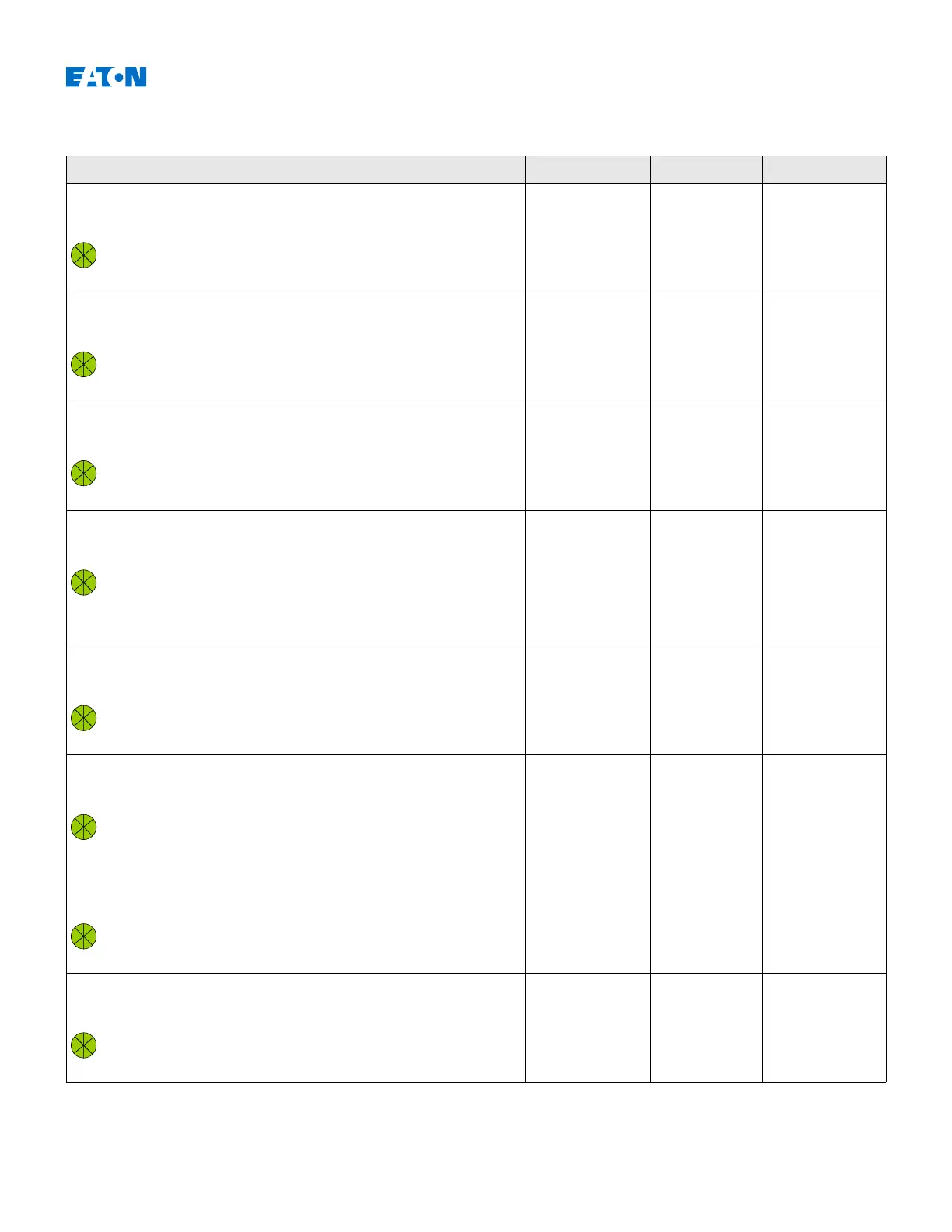EDR-3000 IM02602003E
Device Parameters of RO-3 X
Parameter Description Setting range Default Menu path
Operating Mode Operating Mode Norm De-energ,
Norm Energ
Norm De-energ [Device Para
/Relay Outputs
/RO-3 X2
/RO 1]
t-Off Delay Switch Off Delay 0.00 - 300.00s 0.2s [Device Para
/Relay Outputs
/RO-3 X2
/RO 1]
Latched Defines whether the Relay Output will be latched when it
picks up.
Inactive,
Active
Inactive [Device Para
/Relay Outputs
/RO-3 X2
/RO 1]
Acknowledgment Acknowledgment Signal - An acknowledgment signal
(that acknowledges the corresponding Relay Output) can
be assigned to each Relay Output. The
acknowledgement-signal is only effective if the parameter
"Latched" is set to active.
Only available if: Latched = Active
1..n, Assignment
List
-.- [Device Para
/Relay Outputs
/RO-3 X2
/RO 1]
Assignment 1 Assignment 1..n, Assignment
List
Bkr.TripCmd [Device Para
/Relay Outputs
/RO-3 X2
/RO 1]
Inverting 1 Inverting of the state of the assigned signal. Inactive,
Active
Inactive [Device Para
/Relay Outputs
/RO-3 X2
/RO 1]
Assignment 2 Assignment 1..n, Assignment
List
-.- [Device Para
/Relay Outputs
/RO-3 X2
/RO 1]
Inverting 2 Inverting of the state of the assigned signal. Inactive,
Active
Inactive [Device Para
/Relay Outputs
/RO-3 X2
/RO 1]
www.eaton.com 79
