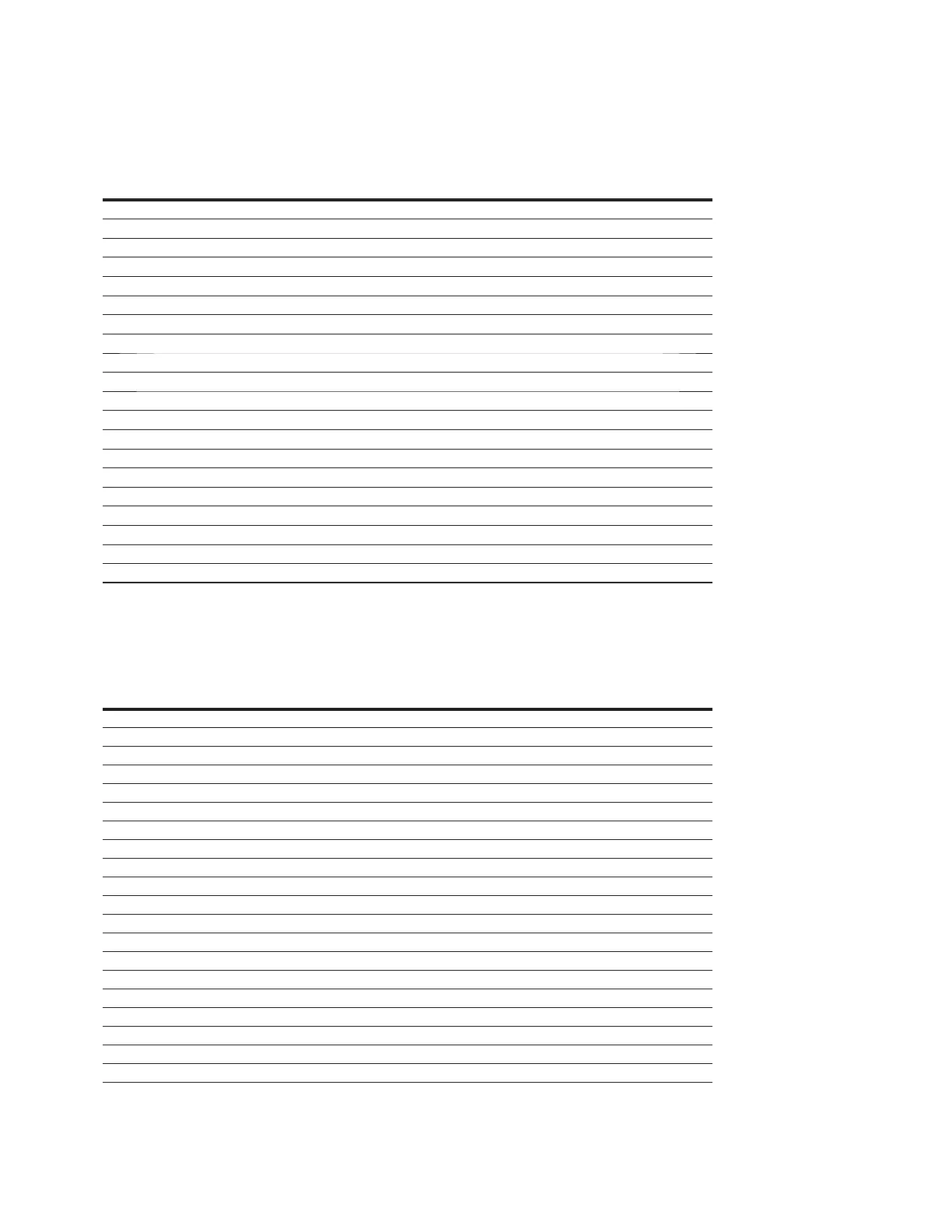67
EtherNet/IP On-Board Communications
POWERXL SERIES VFD MN040010EN—June 2018 www.eaton.com
Assembly instance 127
Table 87. Instance 127 (Input). EIP drive status length = 20 bytes
Byte Bit 7 Bit 6 Bit 5 Bit 4 Bit 3 Bit 2 Bit 1 Bit 0
0 CtrlFromNet At zero speed AtReference Alarm/Warning Faulted Direction Running Ready
1NA
2 % Speed actual (Low Byte)
3 % Speed actual (High Byte)
4ProcessDataOut1 (LowByte)
5ProcessDataOut1 (HighByte)
6ProcessDataOut2 (LowByte)
7ProcessDataOut2 (HighByte)
8ProcessDataOut3 (LowByte)
9ProcessDataOut3 (HighByte)
10 ProcessDataOut4 (LowByte)
11 ProcessDataOut4 (HighByte)
12 ProcessDataOut5 (LowByte)
13 ProcessDataOut5 (HighByte)
14 ProcessDataOut6 (LowByte)
15 ProcessDataOut6 (HighByte)
16 ProcessDataOut7 (LowByte)
17 ProcessDataOut7 (HighByte)
18 ProcessDataOut8 (LowByte)
19 ProcessDataOut8 (HighByte)
This is the actual value from the frequency converter. The value is between 0 and 10000.
In the application, the value is scaled in percentage of frequency area between set minimum
and maximum frequency. (0 = 0.00%–10000 = 100.00%).
ote: N See Appendix B for Process Data Value defaults.
Table 88. Instance 128 (Input). EIP drive status length = 20 bytes
Byte Bit 7 Bit 6 Bit 5 Bit 4 Bit 3 Bit 2 Bit 1 Bit 0
0 AtReference RefFromNet CtrlFromNet Ready Running2 Running1 Warning Faulted
1
Drive state
2
% Speed actual (Low Byte)
3
% Speed actual (High Byte)
4ProcessDataOut1 (LowByte)
5ProcessDataOut1 (HighByte)
6ProcessDataOut2 (LowByte)
7ProcessDataOut2 (HighByte)
8ProcessDataOut3 (LowByte)
9ProcessDataOut3 (HighByte)
10 ProcessDataOut4 (LowByte)
11 ProcessDataOut4 (HighByte)
12 ProcessDataOut5 (LowByte)
13 ProcessDataOut5 (HighByte)
14 ProcessDataOut6 (LowByte)
15 ProcessDataOut6 (HighByte)
16 ProcessDataOut7 (LowByte)
17 ProcessDataOut7 (HighByte)
18 ProcessDataOut8 (LowByte)
19 ProcessDataOut8 (HighByte)
This is the actual value from the frequency converter. The value is between 0 and 10000.
In the application, the value is scaled in percentage of frequency area between set minimum
and maximum frequency. (0 = 0.00%–10000 = 100.00%).
