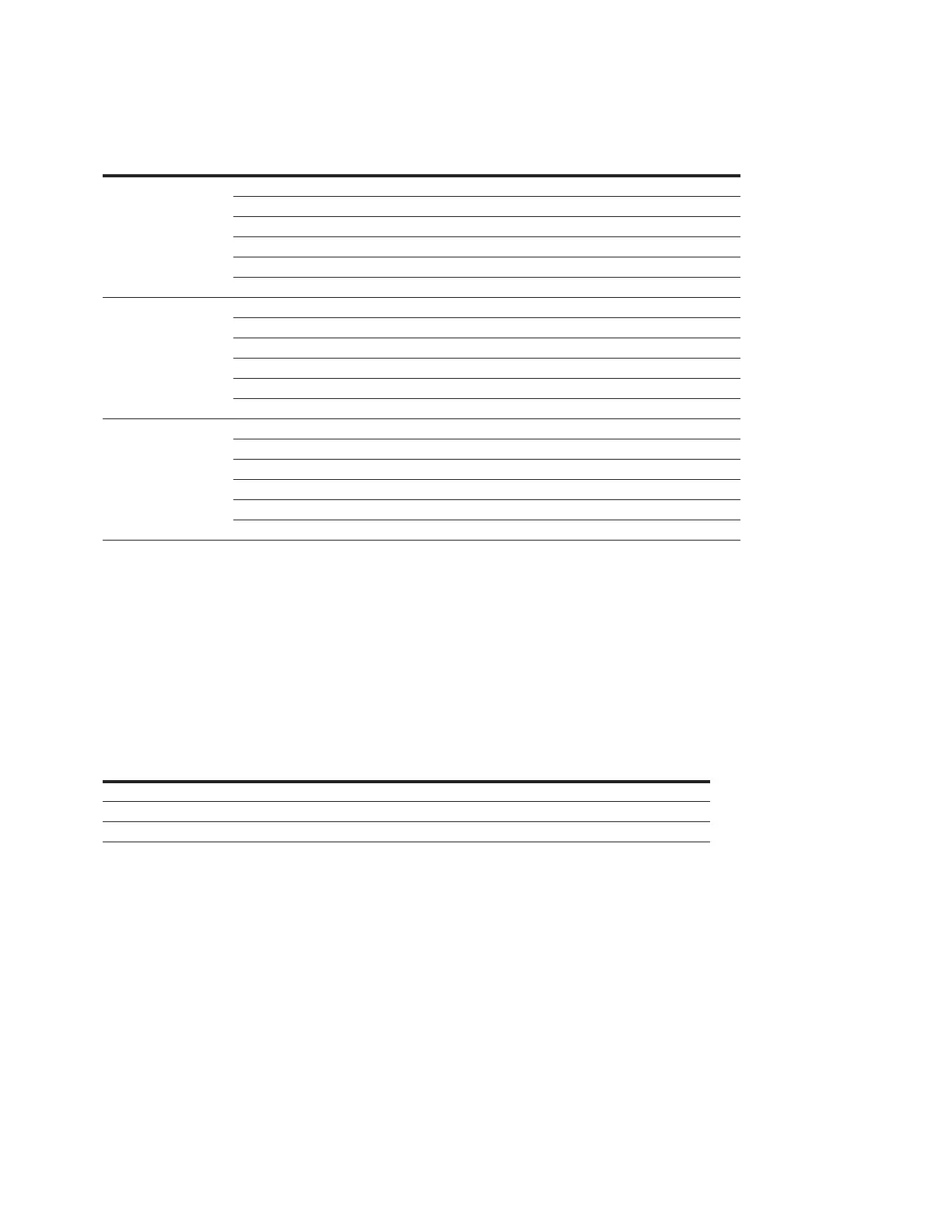117
CANopen External Communication Cards
POWERXL SERIES VFD MN040010EN—June 2018 www.eaton.com
Table 140. Object directory index, continued
Hex Dec Sub-Index Name Type Attr.
1A01 6657 Transmit PDO 2 mappings
0 Number of mapped objects Unsigned8 RW
1 60540020-vl velocity reference Unsigned32 RO
220040010- torque percentage Unsigned16RO
3 20030010- Current percentage Unsigned16 RO
4 20630010-fault code Unsigned16 RO
1A02 6658 Transmit PDO 3 mappings
0 Number of mapped objects Unsigned8 RW
1 20180010-Fixed status word Unsigned16 RO
2 20190010-Actual speed in percentage Unsigned16 RO
3 20200010-FB process data Out 1 Integer16 RO
4 20210010-FB process data Out 2 Integer16 RO
1A03 6659 Transmit PDO 4 Mappings
0 Number of mapped objects Unsigned8 RW
1 20220010-FB process data Out 3 Integer16 RO
2 20230010-FB process data Out 4 Integer16 RO
3 20240010-FB process data Out 5 Integer16 RO
4 20250010-FB process data Out 6 Integer16 RO
Service data (SDO)
With Service Data Objects (SDOs), the access to entries of a device Object Dictionary is provided.
Via SDO, all items from object dictionary can be read/write. These are mainly used for device
configuration such as setting device parameters. They are also used to define the types and formats
of the information in the Process Data Objects. CANopen Configuration tools with EDS files can be
used for this purpose.
SDO protocol can be used to read any parameter or actual value and write any parameter from the
drive. These parameters are read from the drive with its ID number specified in the user manual.
There are three indexes in the object dictionary as follows for Any Parameter service.
Table 141. Service data (SDO)
Index Description Size Access Type Hi 16 b Low 16 b
2000 AnyparameterReadID UINT16 RW - Read ID
2001 AnyparameterReadValue UINT32 RO Status Value
2002 AnyparameterWrite UINT32 RW ID Write Value
Reading any parameter
Writing new value to index 2000 will trigger read event,
while read in process index 2001 is zero. Read event will
return value to index 2001. If read is success, status will get
value of ID and Value is value of ID. If read fails, the Status
will get value 0xFFFF (Dec 65535).
Writing any parameter
When new ID and value is written to index 2002, a write
event will be triggered. Index 2002 value will remain as long
as writing is processed (normal SDO/PDO operation during
this time). If write is success, index 2002 ID and value will
be cleared and new write is possible. If write fails, ID will
clamp to 0xFFFF and value zero.
