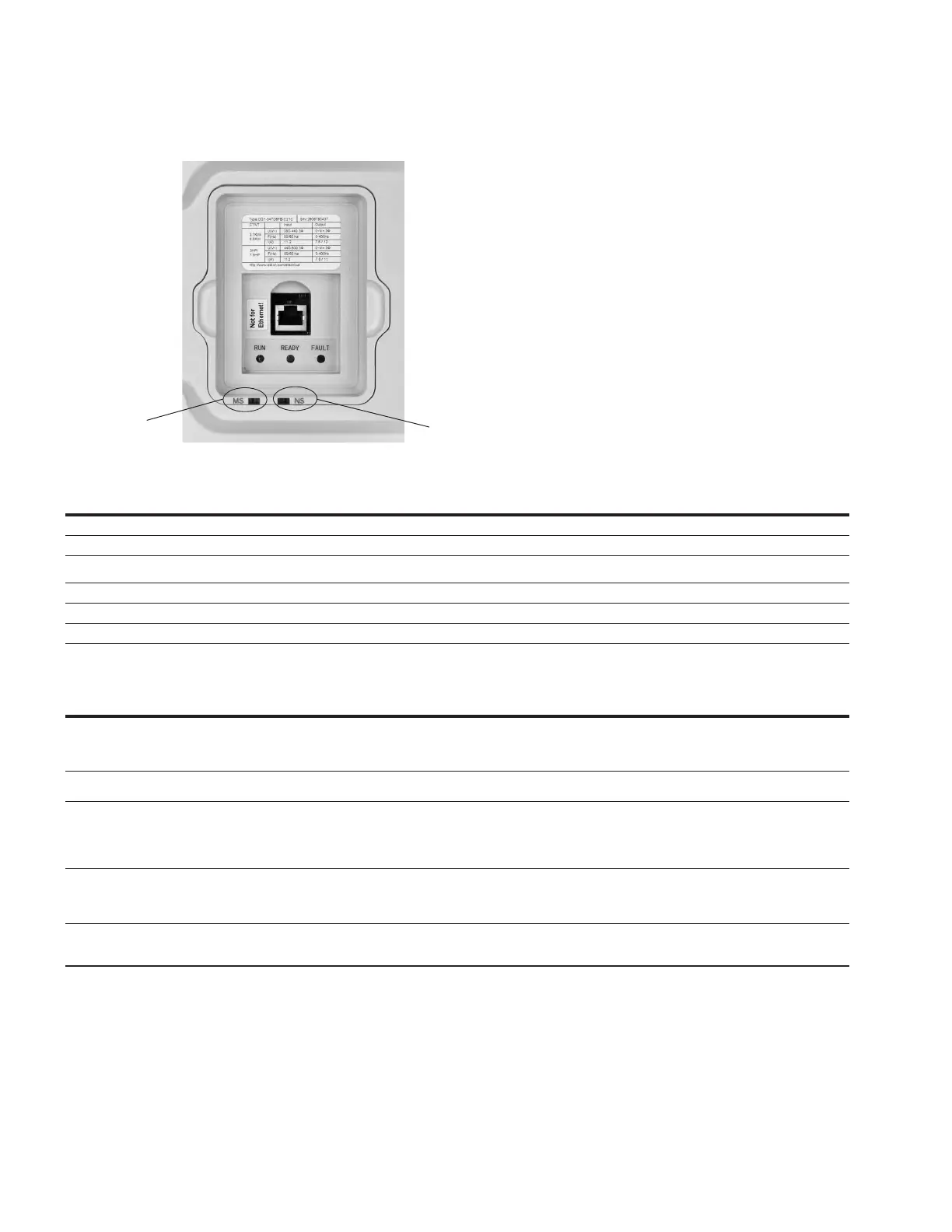124
Hardware specifi cation
POWERXL SERIES VFD MN040010EN—June 2018 www.eaton.com
Figure 52. Module and network status
Module Status
Network Status
Table 149. Module status LED description
Indicator state Summary Meaning
Steady off No power No power is supplied to the drive
Steady green Device operational Drive is operating in a normal condition.
Flashing green* Standby Drive has not been commissioned. The device needs commissioning due to configuration missing, incomplete or
incorrect
Flashing red* Recoverable fault Drive has detected a recoverable fault
Steady red Unrecoverable fault Drive has an unrecoverable fault; may need replacing.
Flashing green/red** Self-test Drive is performing its power on self-test
Table 150. Network status LED description
Indicator state Summary Meaning
Steady off Not powered PowerXL DG1 is not on–line.
- PowerXL DG1 has not completed the Dup_MAC_ID test yet.
- PowerXL DG1 may not be powered, look at Module Status LED.
- No network power present.
Steady green Device Operational AND PowerXL DG1 is operating in a normal condition and is on–line
with connections in the established state
Flashing green* Device Operational AND On–line, Not Connected or
Device On–line AND Device needs commissioning
PowerXL DG1 is operating in a normal condition and is on–line
but has no connections in the established state.
PowerXL DG1 has passed the Dup_MAC_ID test, is on–line,
but has no established connections to other nodes.
Flashing red* Minor Fault and/or Connection Time–Out and/or No
Network Power
Any one or more of the following conditions:
- Recoverable fault
- One or more I/O Connections are in the Timed-Out state
- No network power present
Steady red Critical Link Failure Failed communication device. PowerXL DG1 has detected an error that has
rendered it incapable of communicating on the network
(Duplicate MAC ID, or Bus–off).
Commissioning
The DeviceNet board is commissioned by inserting it into Slot A and Slot B ports on the control board. Once the card is
inserted into the slot, the device will recognize it and will show a warning for “Device Added.” This warning will be shown for
5 seconds and will clear. Once the card is detected, the keypad will show the menu for the card in the Optional Card Menu.
Option card parameters
Once the card is detected, the following parameters can be set on keypad for DeviceNet
