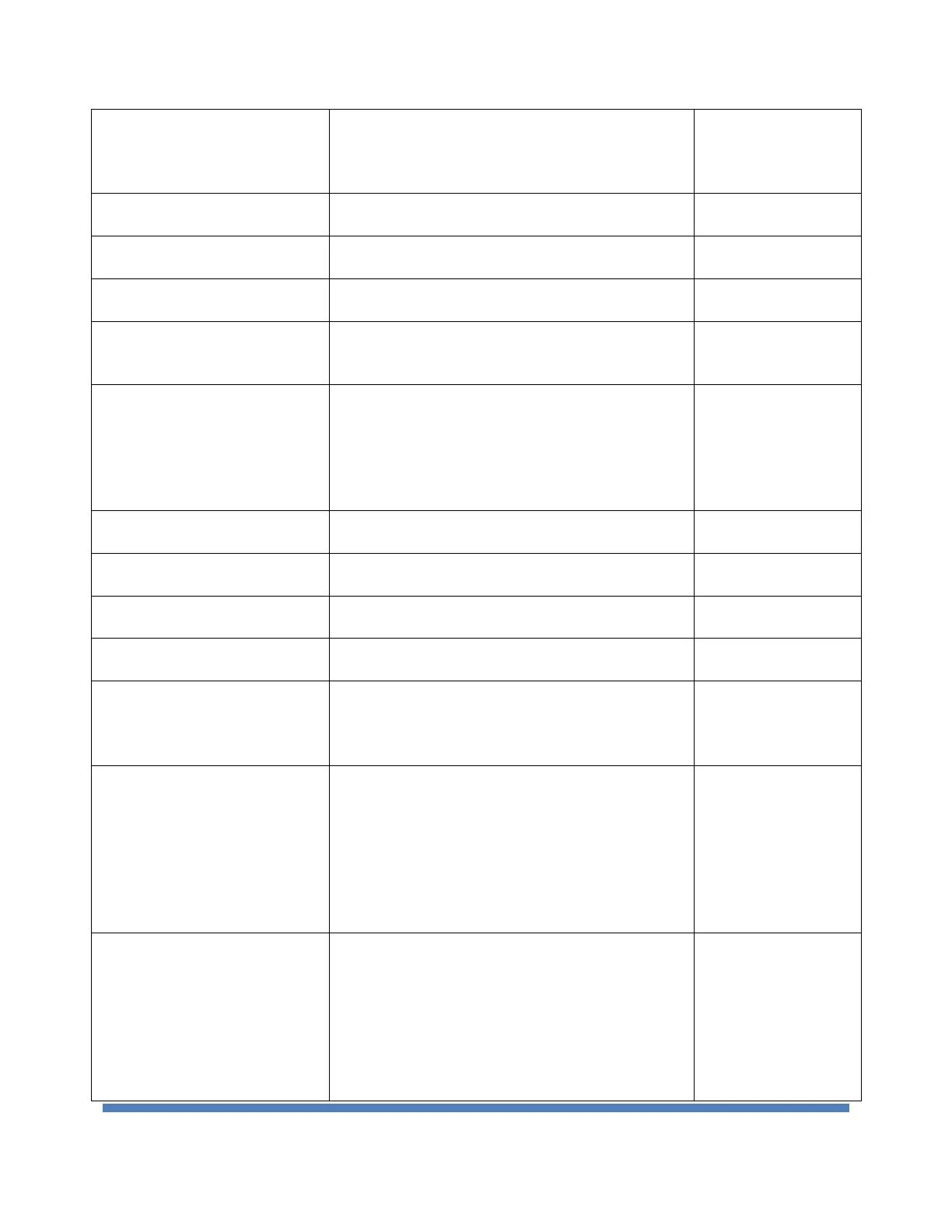EDGECORE NETWORKS CORPORATION 2018
address lines (A16, A17, A18, A19, or A20) as
selected in Top-Swap Block size soft strap
(handled through FITc.
1 = Disable “Top Swap” mode.
This pin must not be driven low until after rising
edge of RSMRST_N.
This pin must not be driven low until after rising
edge of RSMRST_N.
This pin must not be driven low until after rising
edge of RSMRST_N.
Build-in Self Test (BIST) enable strap:
0 = BIST Disable
1 = BIST Enable
Integrated Service Processor Boot Mode
Selection:
0 = Integrated Service Processor Boot Mode
Disabled.
1 = Integrated Service Processor Boot Mode
Enable
0 = The platform is not Intel TXT enabled.
1 = Default. The platform is Intel TXT enabled.
0 = Default. The SoC is not the Intel TXT Agent.
1 = The SoC is the Intel TXT Agent.
0 = Safe Mode Boot Disabled
1 = Safe Mode Boot Enabled
0 = Debug Mode
1 = Normal Mode
Select between DDR4 and DDR3
0 = DDR3, it requires <1K ohm pull down in order
to out drive the internal pull up.
1= DDR4 (Default)
In micro-server design space, there will be
multiple sockets
that share a PECI bus. However these sockets are
effectively
independent agents. The PECI IDs are used as
straps to
identify which socket is which in order for PECI
bus to work.
LAN_MDIO_DIR_CTL_0;
LAN_MDIO_DIR_CTL_1
00 = Both LAN ports are disabled. Note: In this
mode manageability is not functional and must
not be enabled in NVM control word 1.
01 = Port 1 is disabled. Port 0 is enabled.
10 = Reserved
11 = Both Port 0 and 1 are enabled. Recommend
5.1K ohm pull up to VCCIOIN or 5.1K ohm pull
down to GND.
