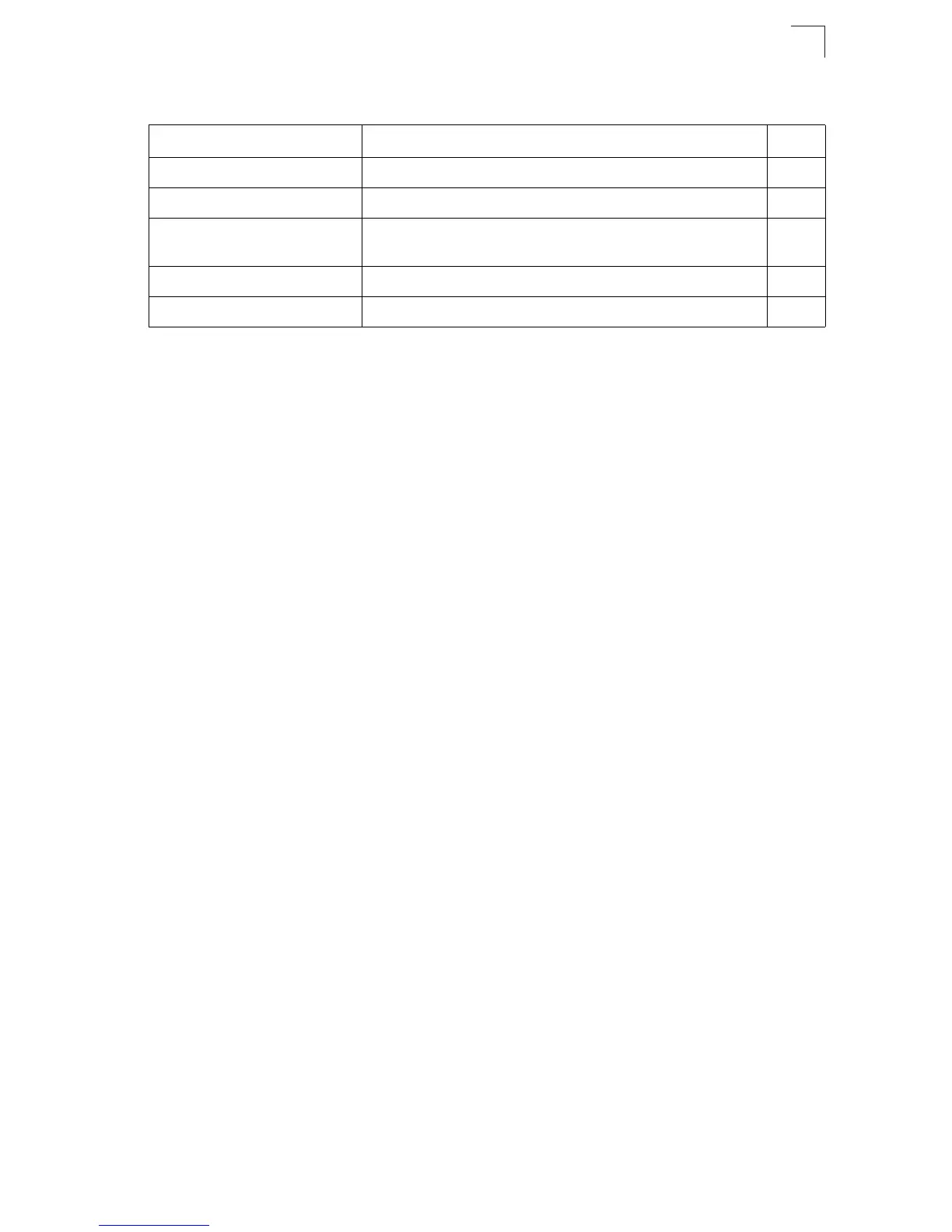Navigating the Web Browser Interface
3-11
3
PIM-DM
General Settings Enables or disables PIM-DM globally for the switch 3-271
Interface Settings Enables or disables PIM-DM per interface, configures protocol
settings for hello, prune and graft messages
3-272
Interface Information Displays summary information for each interface 3-275
Neighbor Information Displays neighboring PIM-DM routers 3-275
Table 3-2 Switch Main Menu (Continued)
Menu Description Page