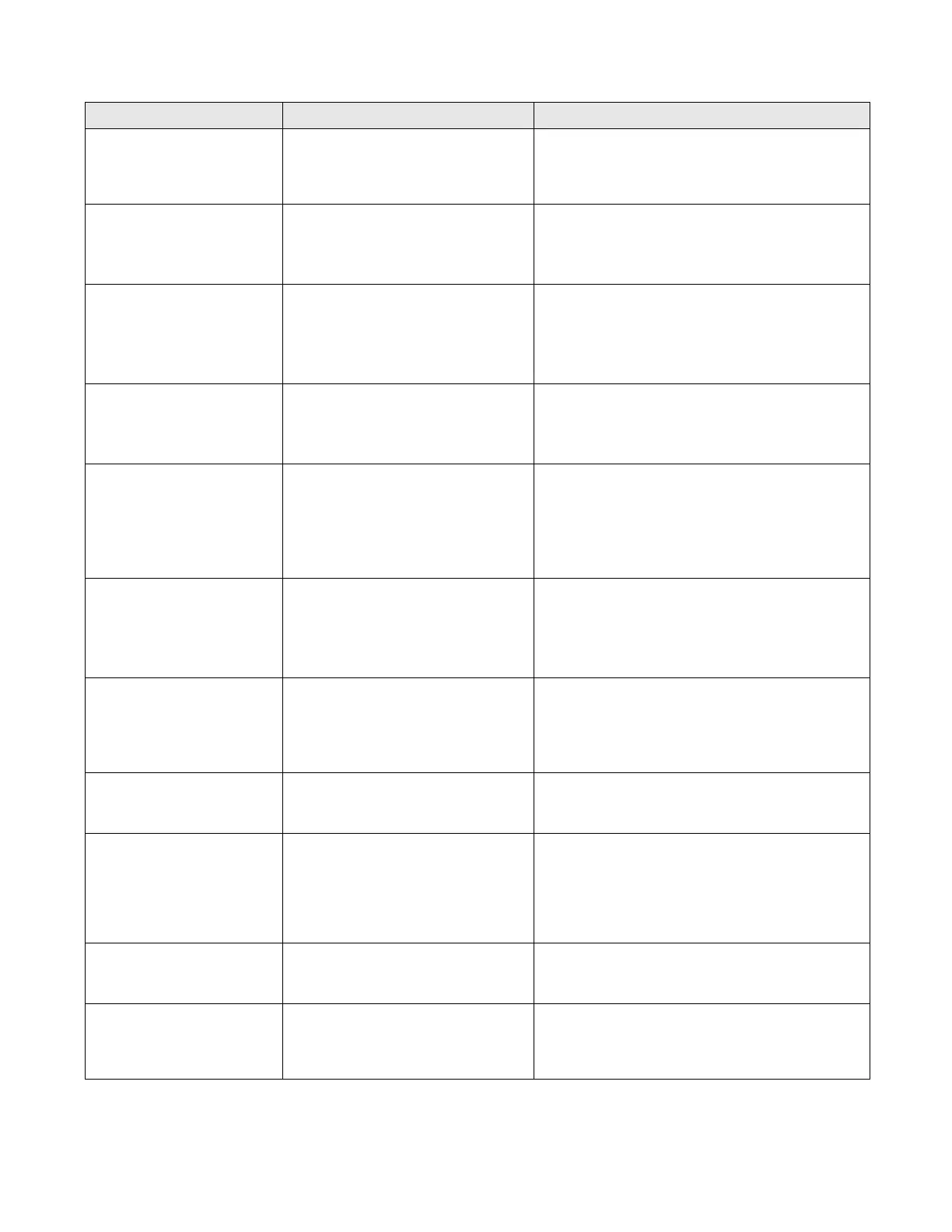12-8
Help and Troubleshooting
Fault: HRS Out of Range The HRS pressure offset exceeded limit
during the zeroing process.
Defective HRS.
Vertically align the two ends of HRS and re-zero.
Replace HRS.
If the problem persists, contact Edwards Technical
Support.
Fault: HRS Has Expired.
Replace HRS.
HRS has expired as it is past useful life. Disconnect and reconnect Edwards HRS.
Replace HRS.
Restart Measurement.
If problem persists, contact Edwards Technical Support.
Fault: Invalid HRS Connected Non Edwards HRS detected.
HRS is defective.
Verify that an Edwards HRS has been used.
Disconnect and reconnect Edwards HRS.
Replace HRS with a genuine Edwards HRS.
Restart Measurement.
If problem persists, contact Edwards Technical Support.
Fault: HRS Error HRS is defective. Disconnect and reconnect Edwards HRS.
Replace HRS.
Restart Measurement.
If problem persists, contact Edwards Technical Support.
Fault: Pump-Unit Disconnected Previously connected Pump-Unit not
detected.
Pump-Unit not powered on.
Poor Ethernet connection.
Damaged Ethernet cable.
Defective Pump-Unit connected.
Confirm Pump-Unit connection.
Confirm Pump-Unit powered on.
Disconnect and reconnect Ethernet cable.
Change Ethernet cable.
If problem persists, contact Edwards Technical Support.
Fault: Invalid Pump-Unit
Connected
Non Edwards Pump-Unit detected.
Defective Pump-Unit connected.
Verify that an Edwards Pump-Unit has been used.
Disconnect and re-connect Ethernet cable.
Power cycle the system.
Replace Pump-Unit.
If problem persists, contact Edwards Technical Support.
Fault: Pump-Unit Error or Power
Cable Error
Defective Pump-Unit.
EV1000 Monitor not powered by Pump-
Unit
Power cycle the system.
Replace Pump-Unit.
Power-off EV1000 Monitor. Connect EV1000 NI Power
Cable to Pump-Unit and EV1000 Monitor.
If problem persists, contact Edwards Technical Support.
Fault: Check Pressure
Controller Connection
Pressure Controller connection not
detected.
Disconnect and reconnect Edwards Pressure Controller.
Replace Pressure Controller.
If problem persists, contact Edwards Technical Support.
Fault: Invalid Pressure
Controller Connected
Non Edwards Pressure Controller
detected.
Defective Pressure Controller connected.
Verify that an Edwards Pressure Controller has been
used
Disconnect and re-connect Edwards Pressure Controller
Replace Pressure Controller with a genuine Edwards
Pressure Controller
If problem persists, contact Edwards Technical Support
Fault: Pressure Controller Error Defective Pressure Controller.
Poor connection between Pressure
Controller and Pump-Unit.
Disconnect and re-connect Edwards Pressure Controller.
Replace Pressure Controller.
If problem persists, contact Edwards Technical Support.
Fault: Pressure Controller
Communication Error
Unresponsive Pressure Controller.
Poor connection between Pressure
Controller and Pump-Unit.
Defective Pressure Controller.
Disconnect and reconnect Edwards Pressure Controller
Replace Pressure Controller
If problem persists, contact Edwards Technical Support
Table 12-5 ClearSight Faults and Alerts (Continued)
Message Possible Causes Suggested Actions