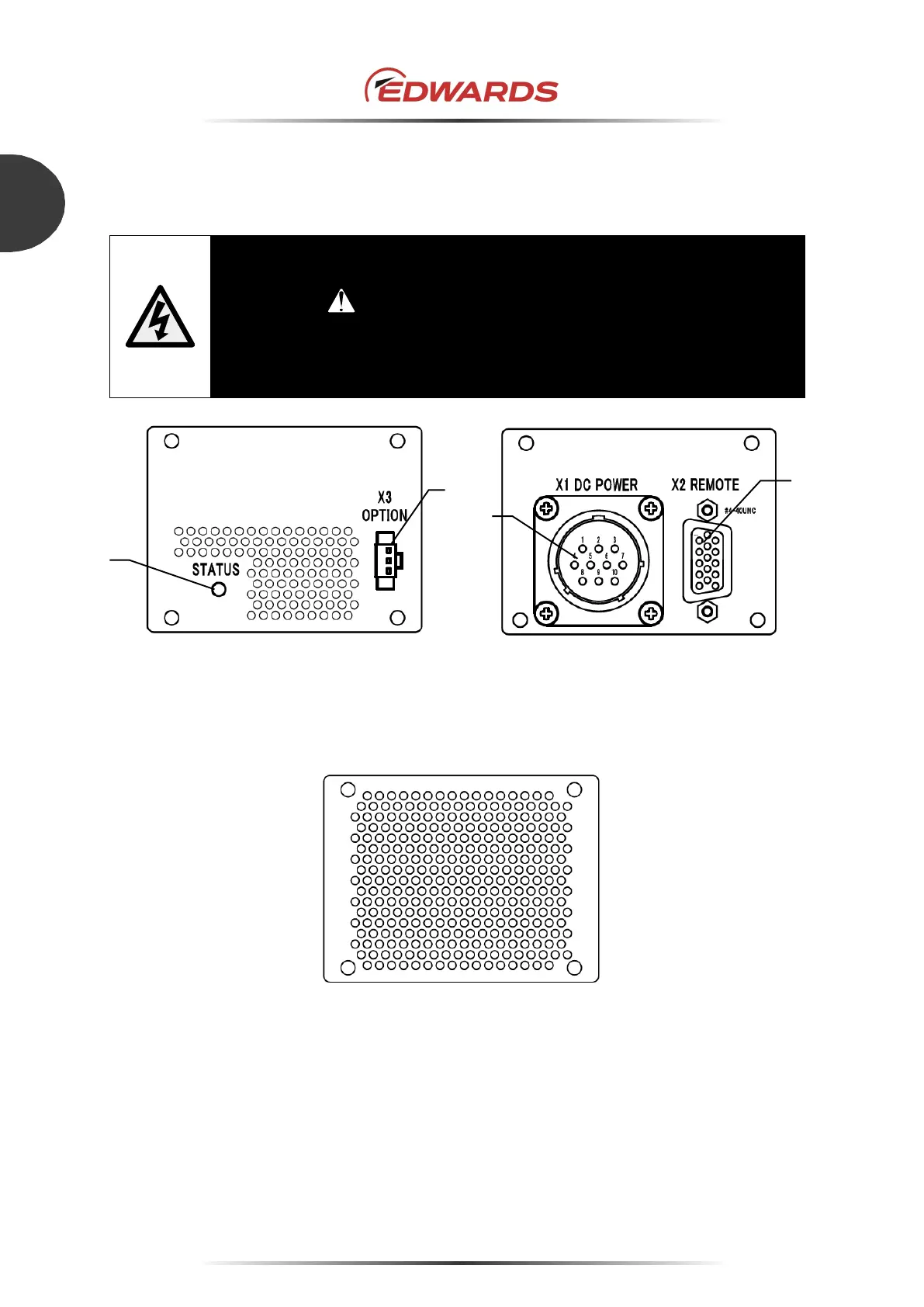STP-iX457/iXU457 Series Turbomolecular Pump
MT-86E-001-F
Page 28
INSTALLATION
3
3.3.2 Name and function of the control unit
Figure 20 shows the front panel of the control unit.
WARNING
A hazardous live voltage may exist at the connectors that are marked with the
warning sign
. DO NOT touch the connecter. Doing so may result in electric
shock. When connecting/disconnecting the connecter, always power off the primary
power (switch the MAIN POWER to "OFF") and isolate (Lockout/Tagout) the
electrical energy source, water and gas, and other energy sources on the vacuum
equipment.
Front panel (Outlet port side) Rear panel
1 "STATUS " LED 3 "X1 DC POWER" connector
2 "X3 OPTION" connector 4 "X2 REMOTE" connector
Side panel
Figure 20 - Control unit
Note: Refer to Table 4 for front panel functions.
Note: The specifications of the side panels vary depending on the cooling method.
4
2
3
1
