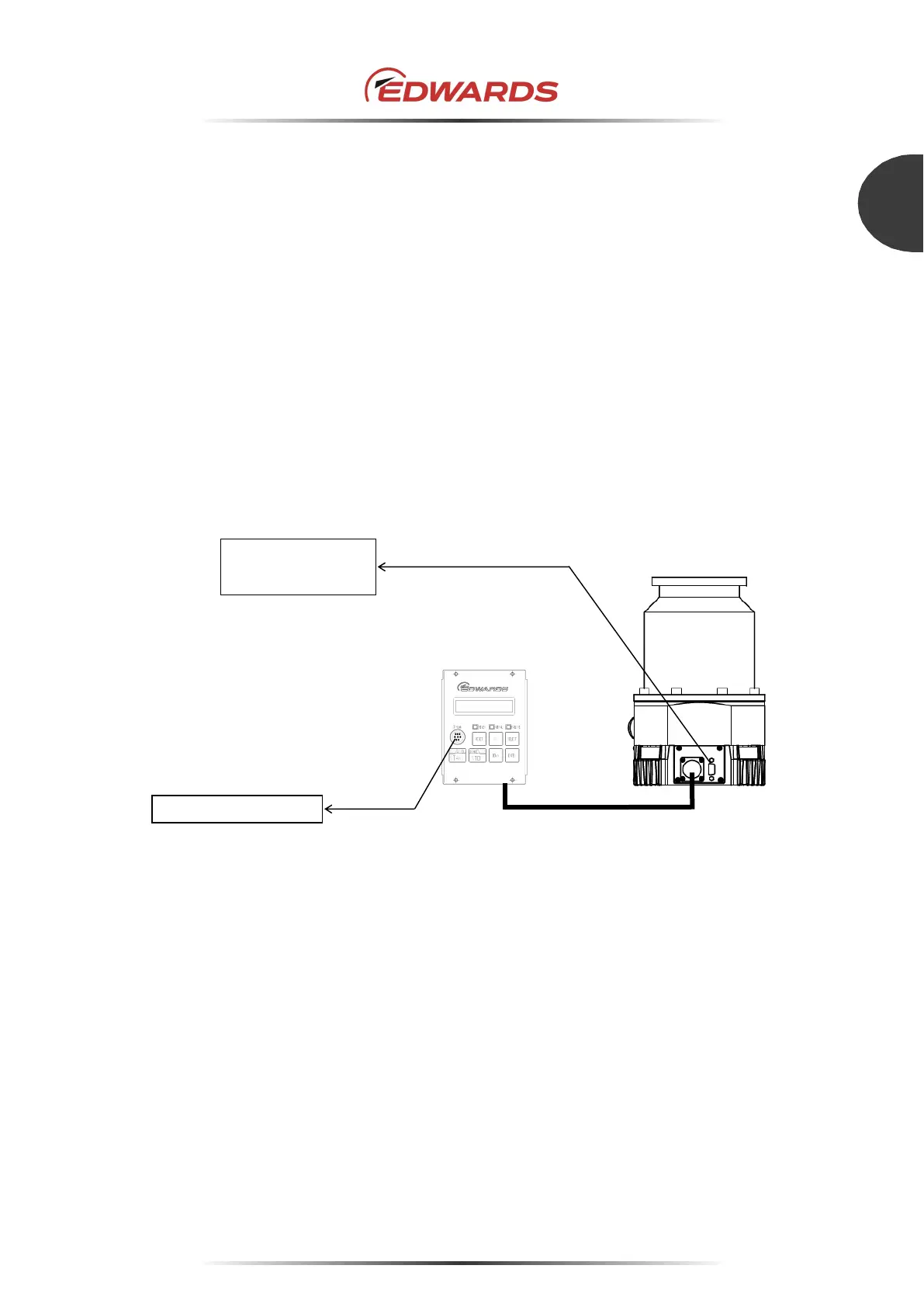STP-iX457/iXU457 Series Turbomolecular Pump
MT-86E-001-F
Page 69
5
SERIAL COMMUNICATION PROTOCOL
5 SERIAL COMMUNICATION PROTOCOL
5.1 Introduction
STP-iX457/iXU457 is provided with compliant serial RS232/RS485 interface. Prepare the user
application according to this protocol procedure. Operation instructions and information, such as the
running state and setting values of the STP pump can be set by the software.
The STP pump equips the serial port for connecting the user application, and for connecting the
STP-Link (optional accessory) only when using the power supply unit iPD-240-24V (optional
accessory). (see Figure 46)
A serial port located the STP pump is called a serial interface module (hereafter referred to as SIM).
The equipment, which can communicate with the STP pump via RS232/RS485, is called a PC.
Figure 46 - Serial port
STP-LINK
STP pump
PC
(User application)
STP-Link (optional accessory)
COM1 (RS232/485)
(X2 connector)
Power supply unit iPD-240-24V
(optional accessory)
iPD-240 connection cable
