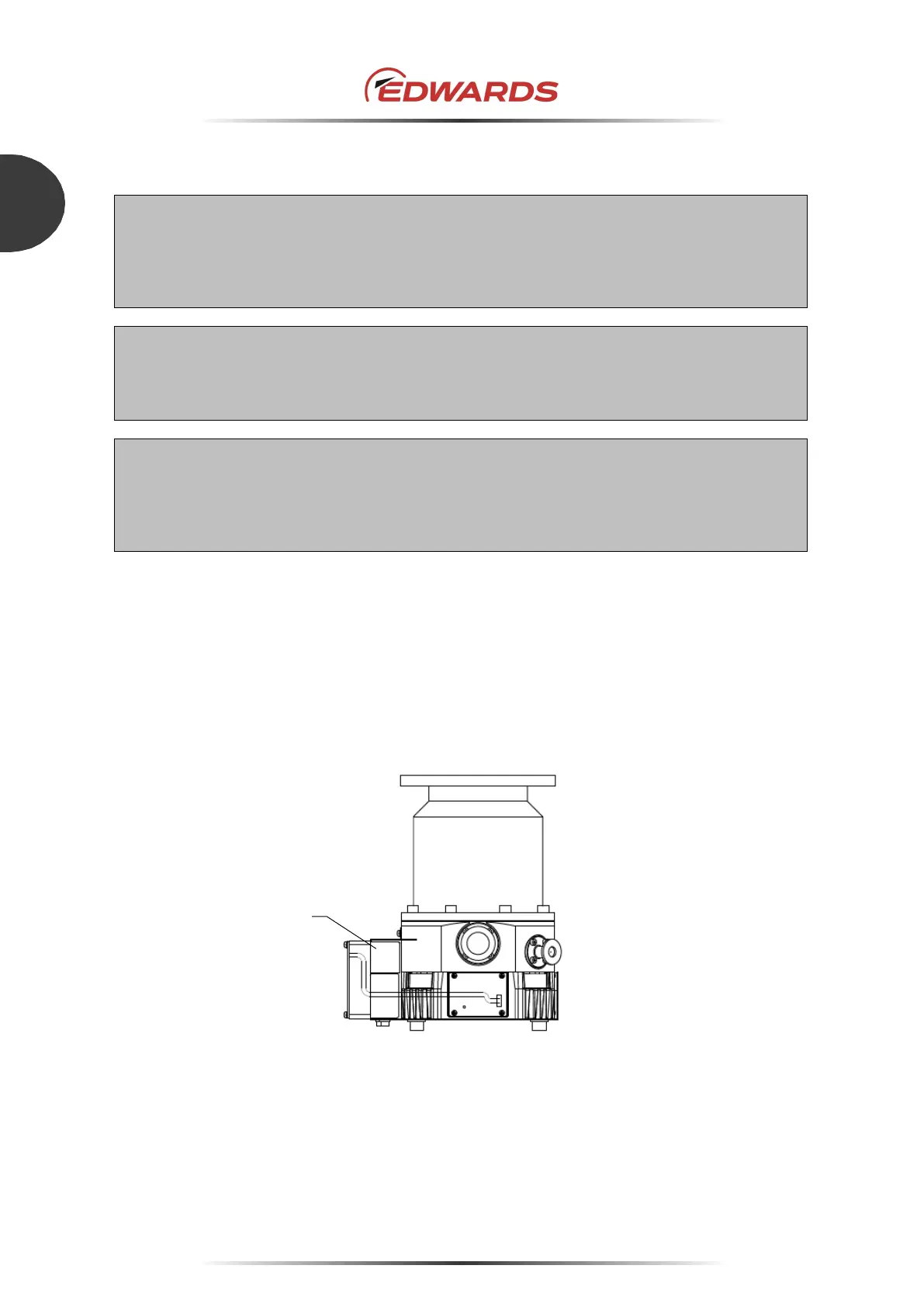STP-iX457/iXU457 Series Turbomolecular Pump
MT-86E-001-F
Page 48
INSTALLATION
3
3.11 Cooling the STP pump
CAUTION
Always turn OFF the primary power, then turn OFF the primary power supply and isolate the
electrical energy source (Lockout/Tagout) on the vacuum equipment before performing any
maintenance or inspection.
CAUTION
When installing the air-cooling fan and bracket, use attached screws or screws equivalent to the
attached screws.
CAUTION
Make sure the finger guard is installed to the air-cooling fan. Failure to do so may allow fingers or
foreign objects come in contact with fan blade, which may injure operators or result in product
damage.
When performing baking or pumping gases, or when operating the STP pump in area of high
humidity or subjected to heat source for unavoidable reason, cool the STP pump.
Use an air-cooling unit (optional accessory), when cooling the STP pump.
When using the air-cooling unit, set the air-cooling fan function to ENABLE. Set the air-cooling fan
setting to "ENABLE" from the serial port. (see Section 5.4.17, "SetOptionFunc" in this Instruction
Manual, or the STP-Link (optional accessory) Instruction Manual, or Table 10 in the display unit iDT-
001 (optional accessory) Instruction Manual.
Figure 35 - Air-cooling unit
Note: While the STP pump is in the power ON state, the air-cooling unit operates regardless of the
status of the STP pump.
Note: The air-cooling unit becomes vibration source.
Air-cooling
