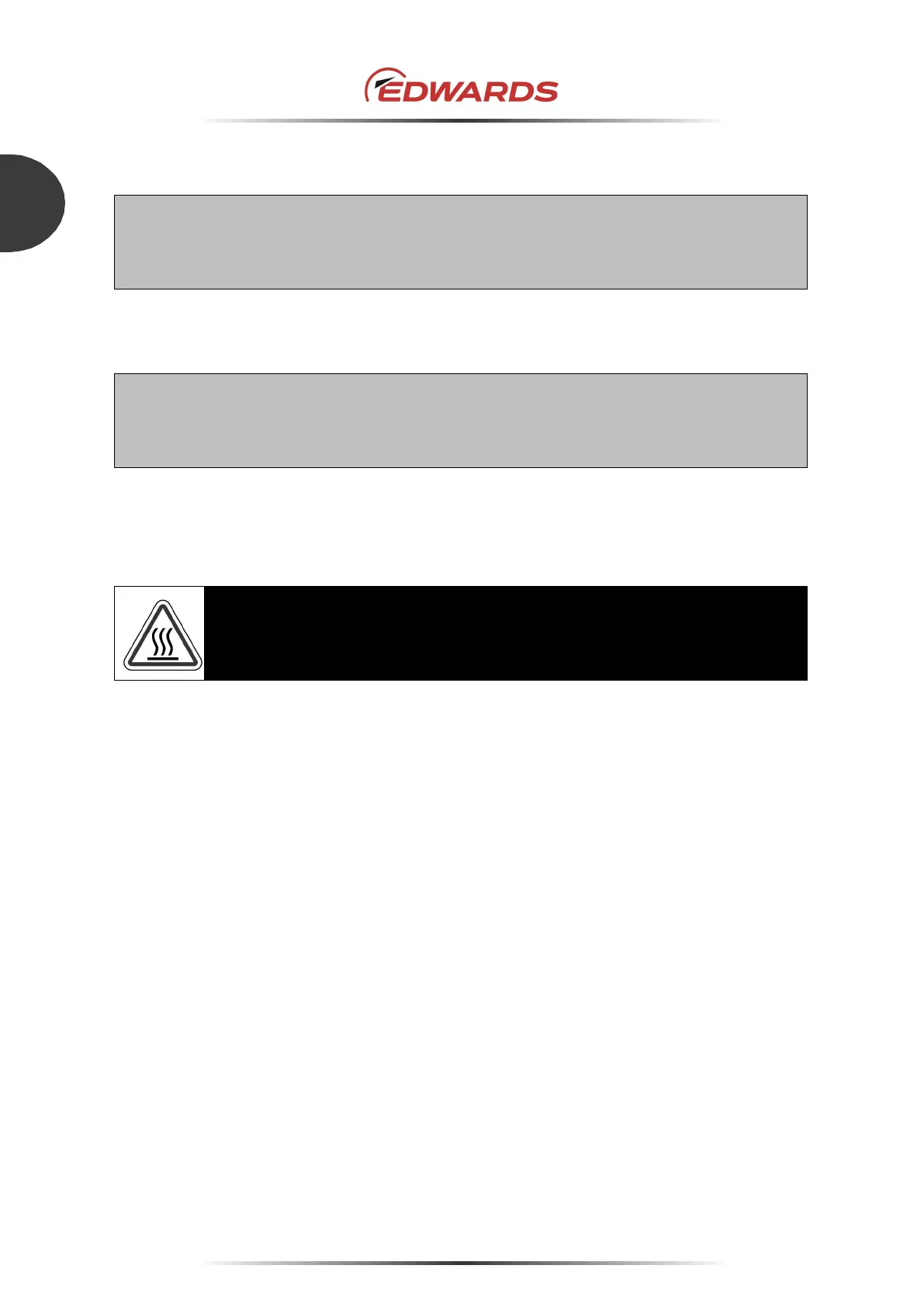STP-iX457/iXU457 Series Turbomolecular Pump
MT-86E-001-F
Page
54
4
OPERATION
4.1.2 How to introduce a purge gas
CAUTION
When pumping reactive or corrosive gas, gas including hydrogen, introduce a purge gas to protect
the inside of the STP pump. Not to do so may result in product damage.
Connect a needle valve or a similar part to the purge port and introduce a dry N
2
gas or other gas to
perform a gas purge (see Section 3.9, "Introducing N
2
gas (for the STP pump equipped with purge
port)").
CAUTION
Refer to Section 2.1, “STP pump specification” for the specification of each pump for the proper
amount of the gas purge to introduce.
High-pressure at the inlet port may result in a noise. This is no abnormality/error.
4.2 Baking the STP pump
WARNING
The surfaces of the STP pump and its peripheral equipment will become extremely
hot. Never touch them with bare hands.
To attain a less pressure in a shorter time and reduce the exhaust time, bake the vacuum equipment
and STP pump.
When baking the STP pump, always cool it to prevent overheating.
Start baking after cooling is started.
Set the temperature of the baking heater to 120 °C or less.
DO NOT introduce gases during baking, or this will prevent overheating.
To exhaust the gas discharged from the vacuum equipment and the inner wall of the STP pump, run
the STP pump during baking.
