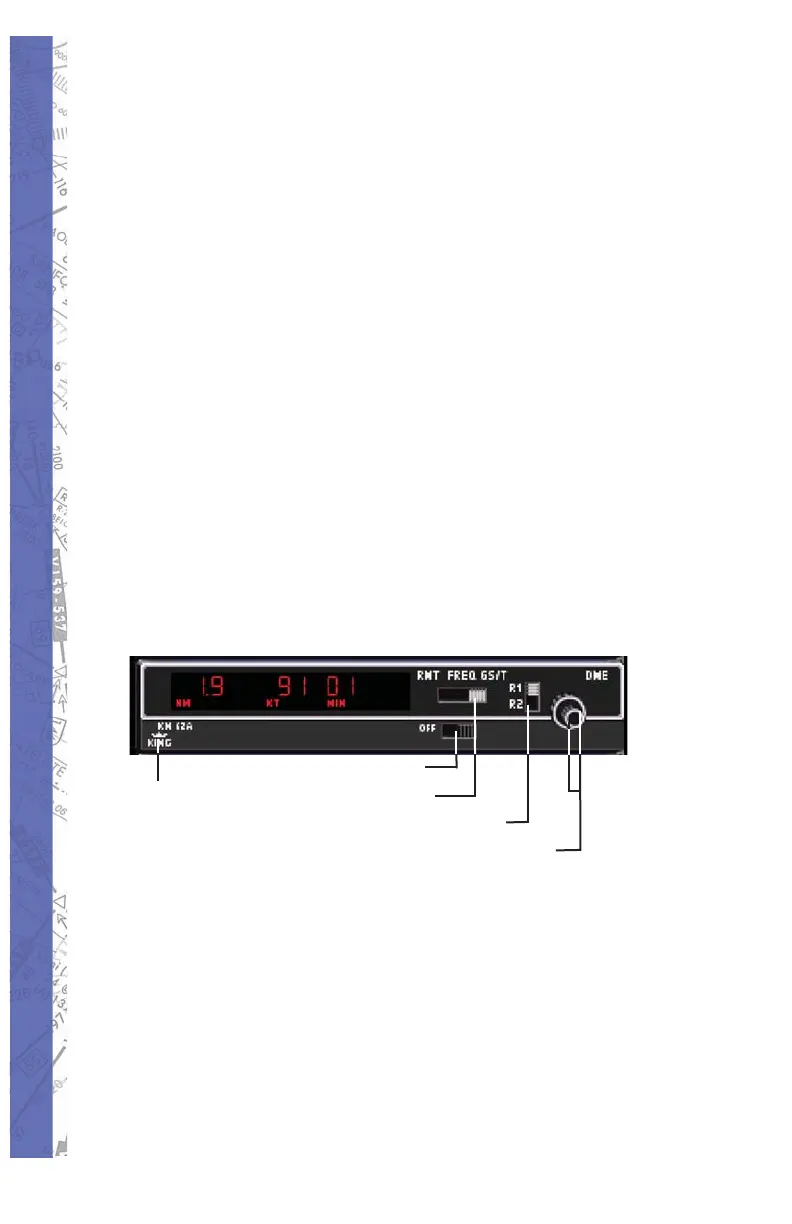ELITE OPERATOR’S MANUAL
184
frequency, or click on the numbers them selves (Clicking
on the right side of the number decreases and clicking on
the left side increases the numerical count). Pushing the
double-arrow button will toggle (“fl ip-fl op”) the frequencies.
Each receiver may be switched on and off individually by
dragging the ON/OFF button. The receivers are initially all
on. The identifi cation code of the currently selected “NAV”
station will be audible over the computer’s built-in speaker,
or external speakers, when the ID button is pressed.
When the RAD button (Radial) on the NAV1 or NAV2
receiver is activated, the actual radial from the VOR station
is displayed in place of the standby frequency. While in
the radial mode, direct tuning of the active frequency is
available using the methods described above. There is,
of course, no radial available when an ILS frequency is
tuned.
DME RECEIVER
DME KN 62A
Click on King Crown to
Turn on Moving Map
On / Off Switch
Mode Switch
Remote 1 / 2 Switch
Change Frequency
Frequency Mode:
Distance and selected frequency are displayed.
The DME receiver is in the frequency mode by default. It
is then channeled internally with its own two concentric
frequency selection knobs (rotary dials) which count up
or down the active frequency. If a tuned station is DME
equipped the relative distance to the station is indicated.
