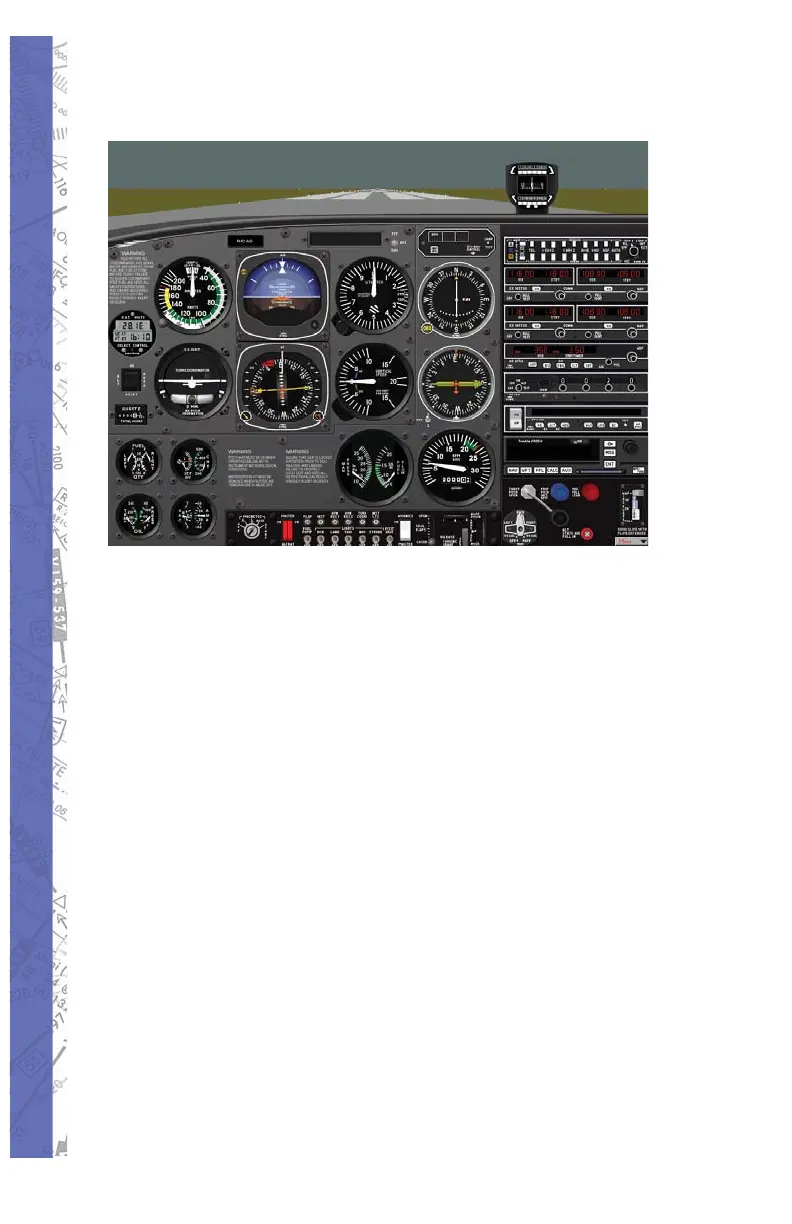PI-135 OPERATOR’S MANUAL
48
INSTRUMENT
Selecting INSTRUMENT brings you back to the chosen
aircraft’s instrument panel (cockpit).
FREEZE
The FREEZE selection suspends the simulation. Aircraft
parameters (i.e. power settings, frequency changes, OBS
selections, etc.) can still be changed and the Hobbs meter
continues to run. When fi rst entering ELITE, the program
is in the FREEZE mode as indicated by a red MENU bar in
the lower right corner of the screen. When FREEZE mode
is released, the aircraft engine(s) will be ON.
QUIT
Selecting QUIT ends the program and returns you to the
operating system.
