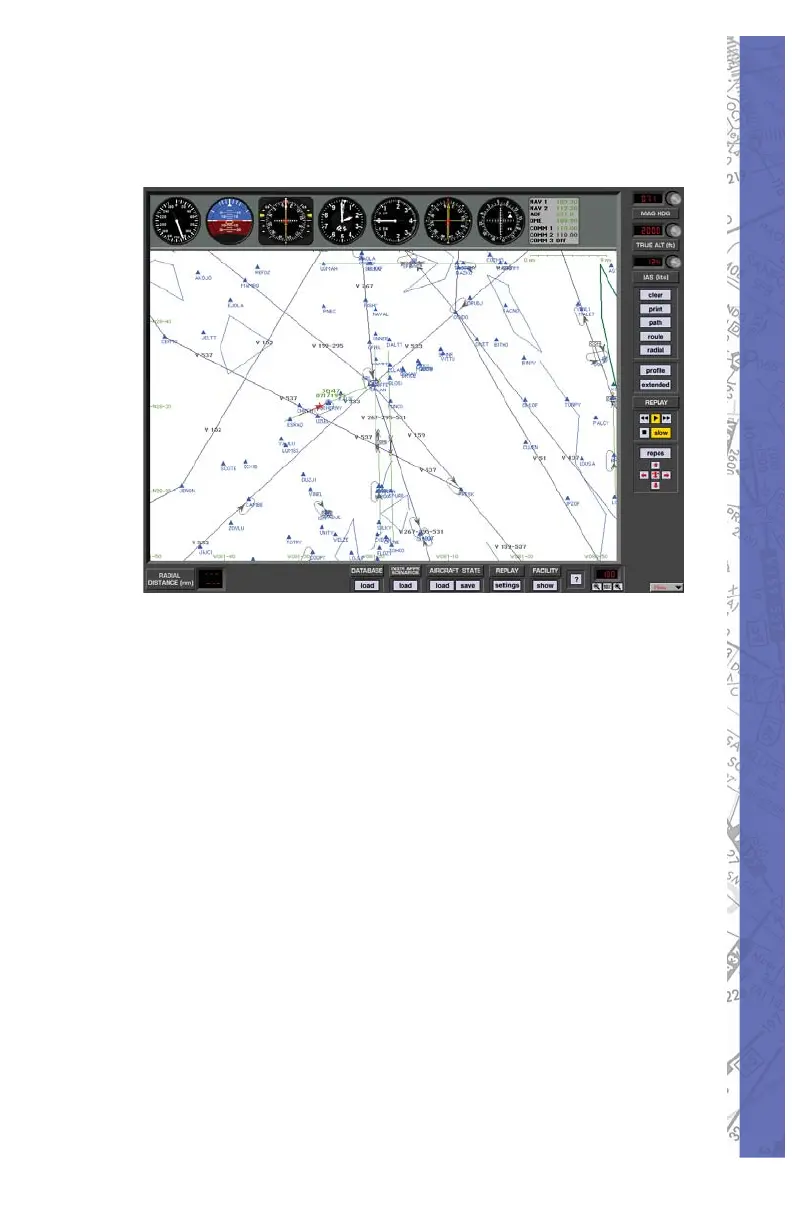49
CHAPTER 2: Instructor / Operator’s Station (IOS)
PROGRAM FEATURES
MAP PAGE
MAP Page
“HELP Tips” are available anytime by pressing ALT-H. Move
the help cursor (?) over any on-screen item that you would
like more information about. When the help cursor reveals its
document icon, help is available for that item. Simply click on
the item to dis play re lat ed help tips.
The MAP page is ELITE’s command center. Its use is
primarily to setup the aircraft’s initial position for a given
fl ight or procedure, monitor the fl ight path and to review
the fl ight once you have fi nished fl ying. The MAP page
allows the instructor to monitor the progress of a fl ight in
real time.
Similar in appearance to an IFR Low En route chart, and
laid out in approach plate-like format, the MAP page is
familiar and easy to navigate. The main part of the MAP
page displays the active (loaded) navigation region(s)
and corresponding facility elements in plan (bird’s-eye)