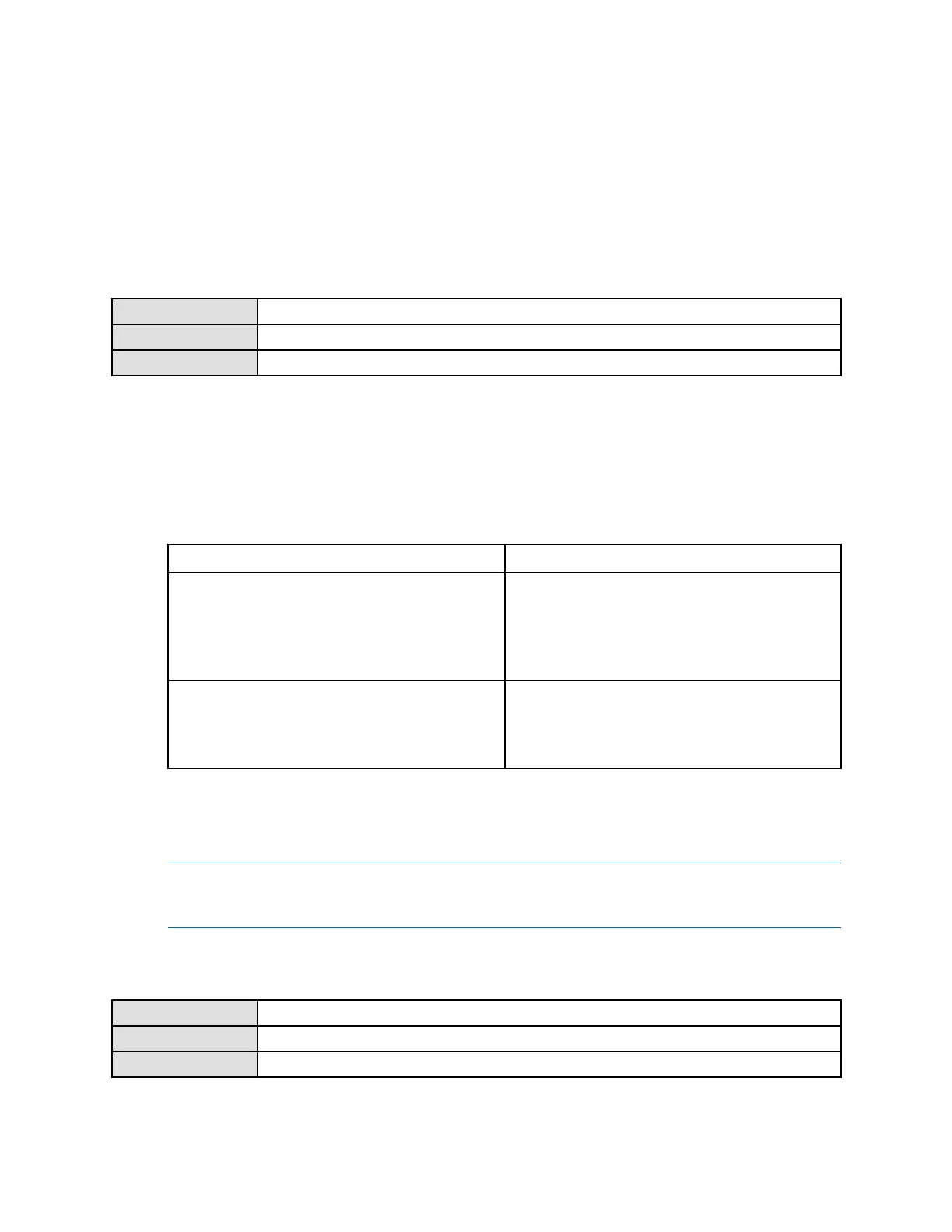Configuredeviceoptionsandpreferences
Procedure
SetUpdatePeriodasdesired.
Thedefaultvalueis200milliseconds.Therangeis100millisecondsto10,000milliseconds
(10seconds).
6.1.5Enableordisableautomaticscrollingthroughthedisplay
variables
Display
OFF-LINEMAINT→OFF-LINECONFG→DISPLAY→AUTOSCRLL
ProLinkII
ProLink→Conguration→Display→DisplayOptions→DisplayAutoScroll
FieldCommunicator
Notavailable
Youcancongurethedisplaytoshowasingledisplayvariableindenitely(untiltheoperatoractivates
Scroll),ortoscrollthroughthecongureddisplayvariablesanddisplayeachoneforauser-dened
numberofseconds.
Procedure
1.EnableordisableAutoScrollasdesired.
OptionDescription
EnabledThedisplaywillautomaticallyscrollthroughthe
listofdisplayvariables,showingeachdisplay
variableforthenumberofsecondsspecied
byScrollRate.Theoperatorcanmovetothe
nextdisplayvariablebyactivatingScroll.
Disabled(default)ThedisplaywillshowDisplayVariable1andwill
notscrollautomatically.Theoperatorcan
movetothenextdisplayvariablebyactivating
Scroll.
2.IfyouenabledAutoScroll,setScrollRateasdesired.
Thedefaultvalueis10seconds.
Tip
YoumayneedtoapplytheAutoScrollsettingbeforeyoucanaccessScrollRate.
6.1.6Enableordisablethedisplaybacklight
Display
OFF-LINEMAINT→OFF-LINECONFG→DISPLAY→BKLT
ProLinkII
ProLink→Conguration→Display→DisplayOptions→DisplayBacklightOn/Off
FieldCommunicator
Notavailable
Youcanenableordisablethebacklightonthedisplay’sLCDpanel.
102MicroMotion9739MVDTransmitters
