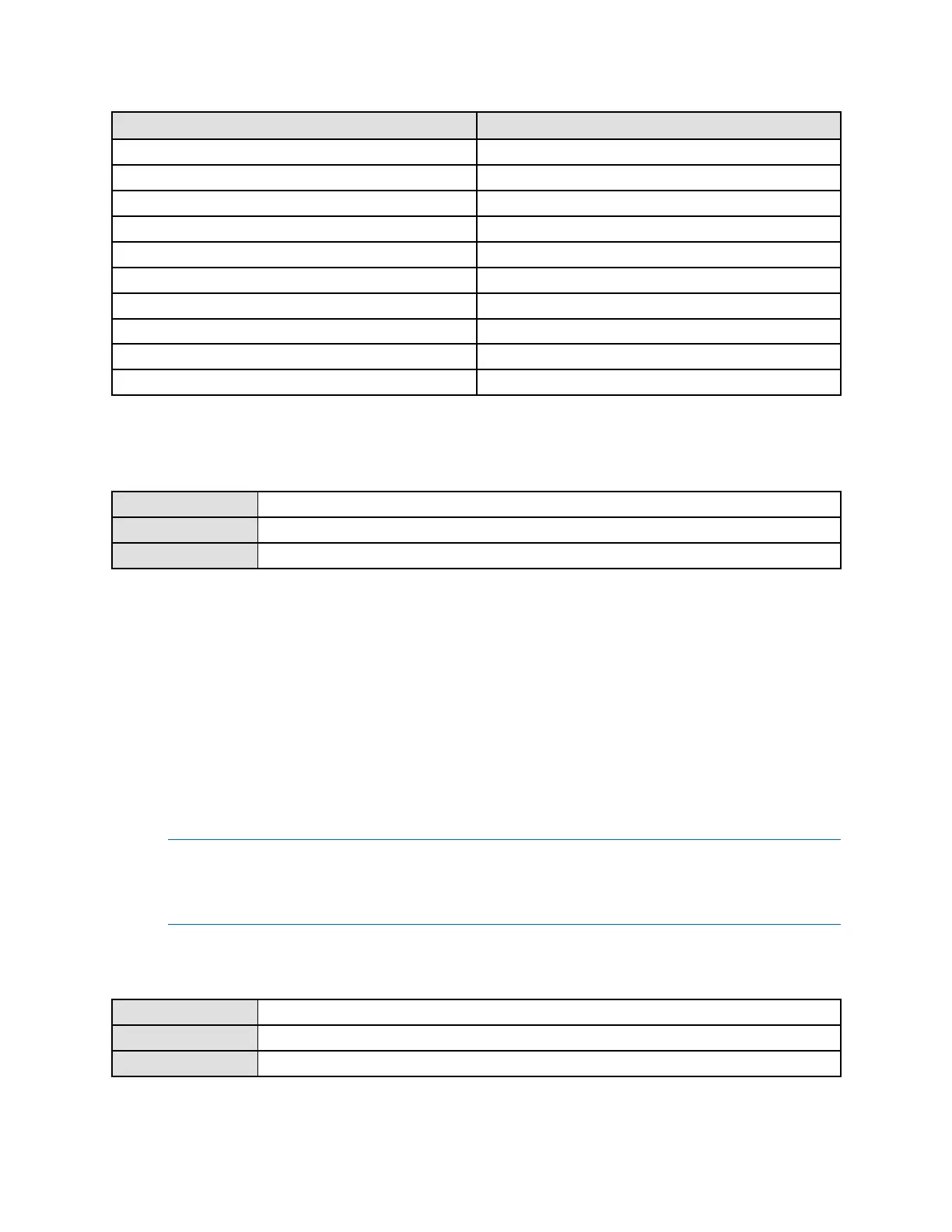Configuredeviceoptionsandpreferences
DisplayvariableProcessvariableassignment
DisplayVariable6Temperature
DisplayVariable7Externalpressure
DisplayVariable8
Massow
DisplayVariable9None
DisplayVariable10None
DisplayVariable11None
DisplayVariable12None
DisplayVariable13None
DisplayVariable14None
DisplayVariable15None
6.1.3Configuretheprecisionofprocessvariablesshownonthe
display
DisplayNotavailable
ProLinkII
ProLink→Conguration→Display→DisplayPrecision
FieldCommunicatorCongure→ManualSetup→Display→SetUpDecimalPlaces→ForProcessVariables
Foreachprocessvariable,DisplayPrecisioncontrolsthenumberofdigitstotherightofthedecimalplace
thatareshownonthedisplay.YoucansetDisplayPrecisionindependentlyforeachprocessvariable.
DisplayPrecisiondoesnotaffectthevalueoftheprocessvariablereportedviaothermethodsorused
incalculations.
Procedure
1.Selectaprocessvariable.
2.SetDisplayPrecisiontotheprecisiontobeappliedwhenthisprocessvariableisshownonthedisplay.
Fortemperatureanddensityprocessvariables,thedefaultvalueis2.Forallotherprocess
variables,thedefaultvalueis4.Therangeis0to5.
Tip
Thelowertheprecision,thelargeraprocesschangemustbeinordertobereectedinthe
displayedvalue.DonotsetDisplayPrecisiontoolowortoohightobeuseful.
6.1.4Configuretherefreshrateofdatashownonthedisplay
Display
OFF-LINEMAINT→OFF-LINECONFG→DISPLAY→RATE
ProLinkII
ProLink→Conguration→Display→DisplayOptions→UpdatePeriod
FieldCommunicatorCongure→ManualSetup→Display→UpdatePeriod
UpdatePeriodcontrolshowoftenthedisplayisrefreshedwithcurrentdata.
ConfigurationandUseManual
101
