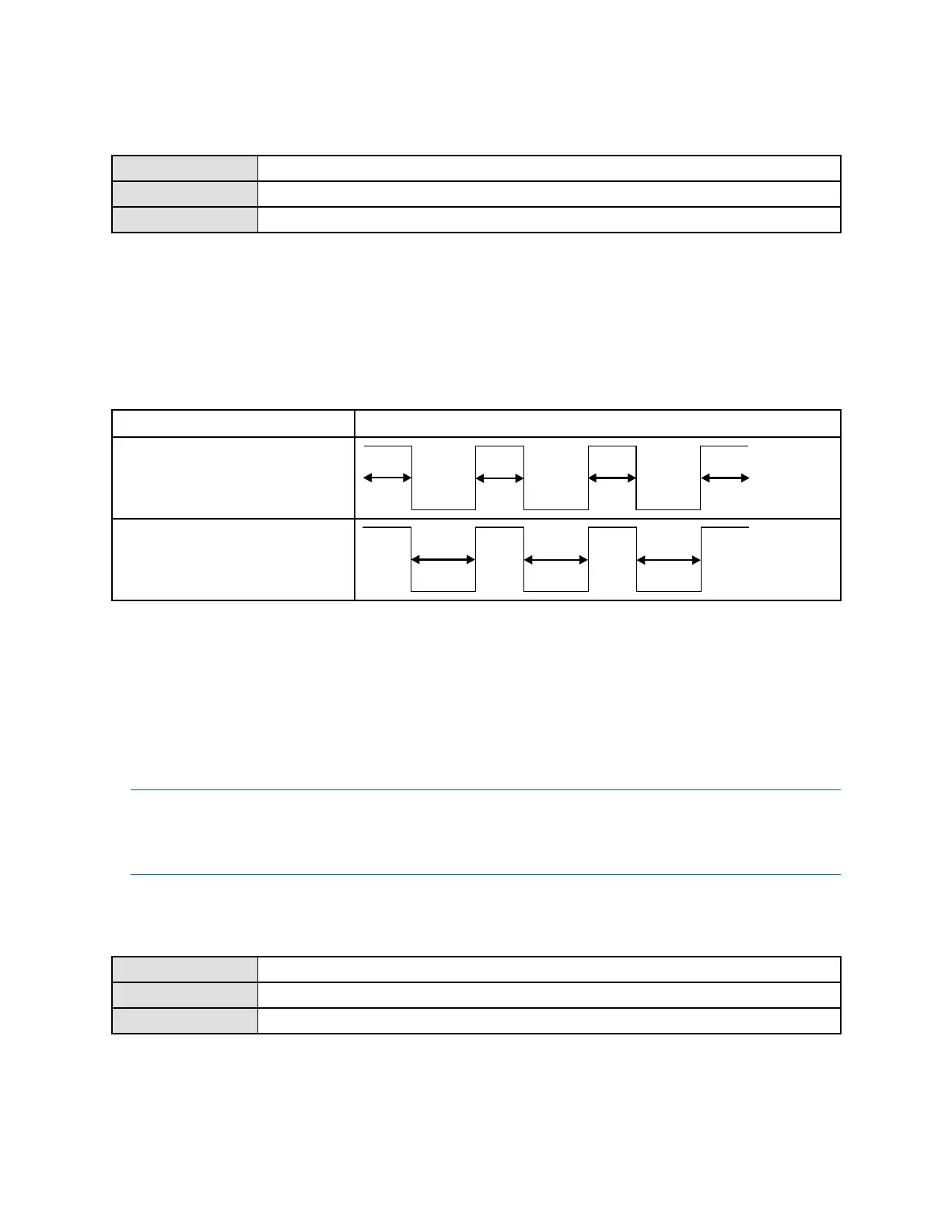Integratethemeterwiththecontrolsystem
7.2.2ConfigureFrequencyOutputMaximumPulseWidth
DisplayNotavailable
ProLinkII
ProLink→Conguration→Frequency→FreqPulseWidth
FieldCommunicatorCongure→ManualSetup→Inputs/Outputs→FrequencyOutput→FOSettings→MaxPulseWidth
FrequencyOutputMaximumPulseWidthisusedtoensurethatthedurationoftheONsignalisgreatenough
foryourfrequencyreceivingdevicetodetect.
TheONsignalmaybethehighvoltageor0.0V,dependingonFrequencyOutputPolarity,asshownin
Table7-5.
Table7-5InteractionofFrequencyOutputMaximumPulseWidthandFrequencyOutputPolarity
PolarityPulsewidth
ActiveHigh
ActiveLow
Procedure
SetFrequencyOutputMaximumPulseWidthasdesired.
Thedefaultvalueis277milliseconds.YoucansetFrequencyOutputMaximumPulseWidthto0milliseconds
ortoavaluebetween0.5millisecondsand277.5milliseconds.Thetransmitterautomaticallyadjusts
thevaluetothenearestvalidvalue.
Tip
MicroMotionrecommendsleavingFrequencyOutputMaximumPulseWidthatthedefaultvalue.Contact
ow.support@emerson.combeforechangingFrequencyOutputMaximumPulseWidth.
7.2.3ConfigureFrequencyOutputPolarity
Display
OFF-LINEMAINT→OFF-LINECONFG→IO→FO→POLAR
ProLinkII
ProLink→Conguration→Frequency→FreqOutputPolarity
FieldCommunicatorCongure→ManualSetup→Inputs/Outputs→FrequencyOutput→FOSettings→FOPolarity
FrequencyOutputPolaritycontrolshowtheoutputindicatestheON(active)state.Thedefaultvalue,
ActiveHigh,isappropriateformostapplications.ActiveLowmayberequiredbyapplicationsthatuse
low-frequencysignals.
ConfigurationandUseManual
127
