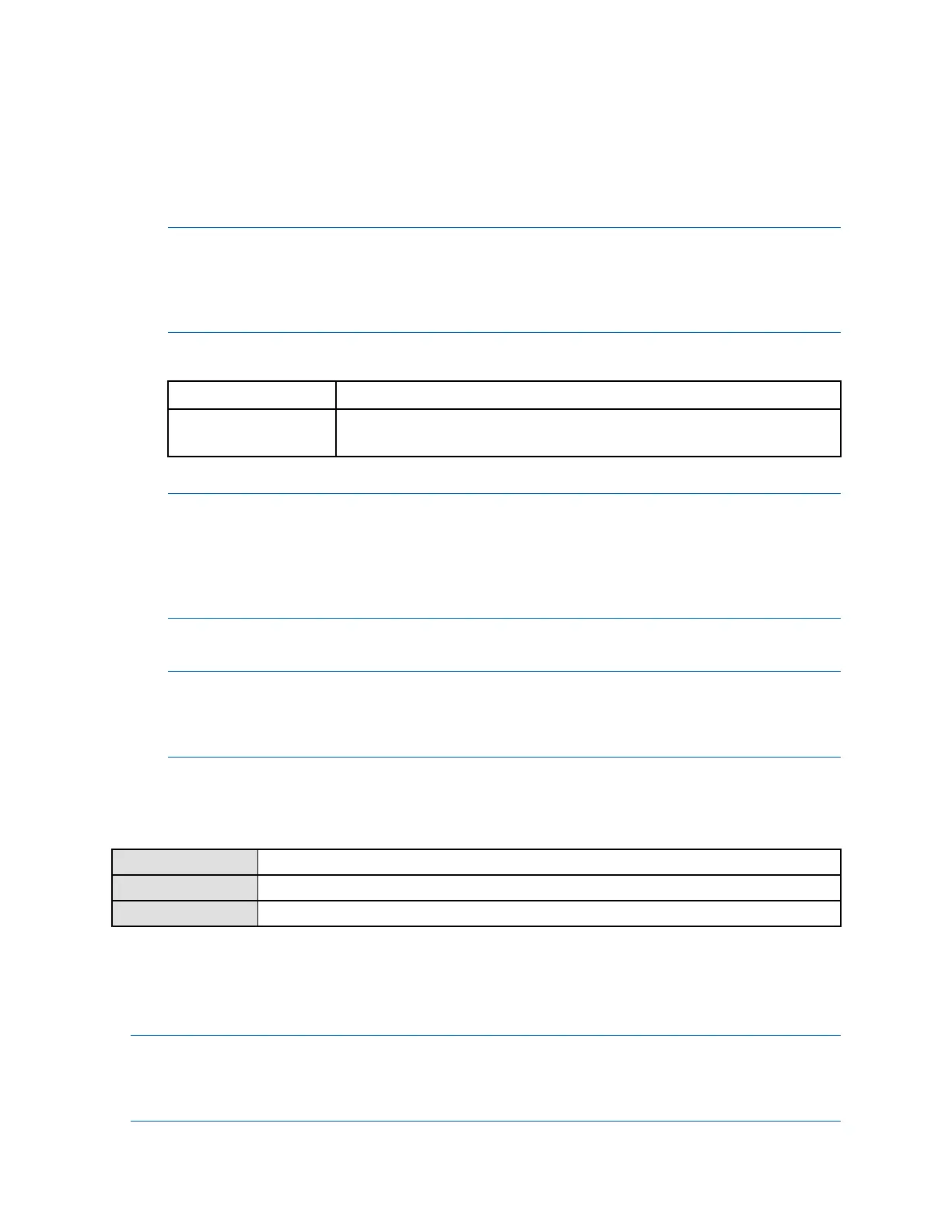Integratethemeterwiththecontrolsystem
Procedure
1.SetHARTAddresstoavaluebetween0and15.
HARTAddressmustbeuniqueonthenetwork.Thedefaultaddress(0)istypicallyusedunless
youareinamultidropenvironment.
Tip
DevicesusingHARTprotocoltocommunicatewiththetransmittermayuseeitherHARTAddressor
HARTTag(SoftwareTag)toidentifythetransmitter.Youmaycongureeitherorboth,asrequiredby
yourotherHARTdevices.
2.CheckthesettingofLoopCurrentMode(mAOutputAction)andchangeitifrequired.
EnabledTheprimarymAoutputreportsprocessdataascongured.
DisabledTheprimarymAoutputisxedat4mAanddoesnotreportprocess
data.
Tip
WheneveryouuseProLinkIItosetHARTAddressto0,ProLinkIIalsoenablesLoopCurrentMode.
WheneveryouuseProLinkIItosetHARTAddresstoanyothervalue,ProLinkIIalsodisablesLoop
CurrentMode.Thisisdesignedtomakeiteasiertocongurethetransmitterforlegacybehavior.Be
suretoverifyLoopCurrentModeaftersettingHARTAddress.
3.(Optional)EnableandcongureBurstParameters.
Tip
Intypicalinstallations,burstmodeisdisabled.Enableburstmodeonlyifanotherdeviceonthe
networkrequiresburstmodecommunication.
4.(Optional)CongureHARTVariables.
ConfigureBurstParameters
Display
N/A
ProLinkII
ProLink→Conguration→Device→BurstSetup
FieldCommunicatorCongure→ManualSetup→Inputs/Outputs→Communications→HARTBurstMode
Burstmodeisaspecializedmodeofcommunicationduringwhichthetransmitterregularlybroadcasts
HARTdigitalinformationovertheprimarymAoutput.Theburstparameterscontroltheinformation
thatisbroadcastwhenburstmodeisenabled.
Tip
Intypicalinstallations,burstmodeisdisabled.Enableburstmodeonlyifanotherdeviceonthenetwork
requiresburstmodecommunication.
ConfigurationandUseManual
139
