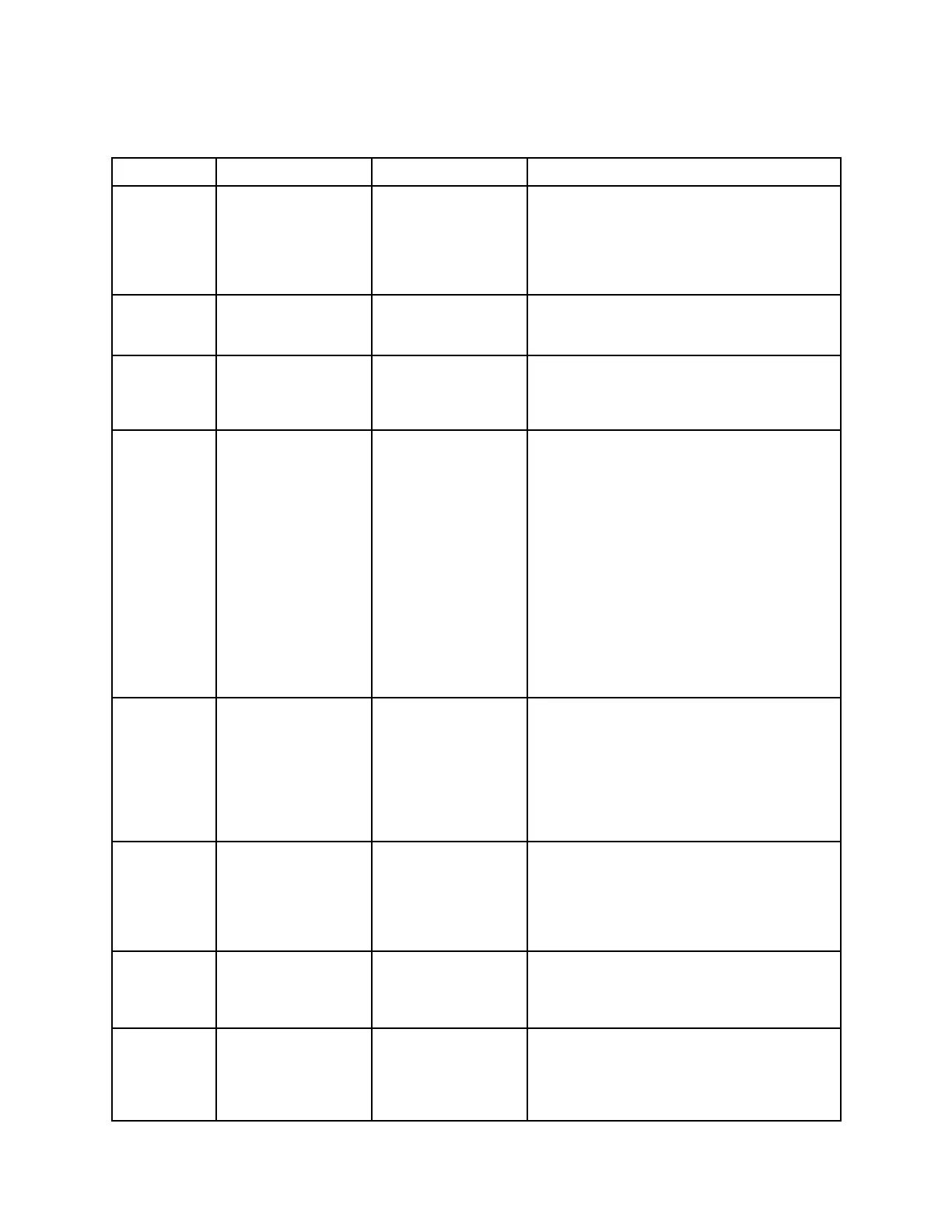Troubleshooting
Table10-2Statusalarmsandrecommendedactions
continued
AlarmcodeDescriptionCauseRecommendedactions
A027
Securitybreach
•ChecktheHARTdeviceID.
•Theweightsandmeasuressecurity
sealhasbeenbroken.Anauthorized
procedureisrequiredtoreestablish
security.
A029Internalcommunica-
tionfailure
Transmitterelectronics
failure
•Cyclepowertothemeter.
•ContactMicroMotion.
A030
Hardware/software
incompatible
Theloadedsoftware
isnotcompatible
withtheprogrammed
boardtype.
•Cyclepowertothemeter.
•ContactMicroMotion.
A100PrimarymAoutput
saturated
Thecalculatedamount
ofcurrentoutputis
outsideofthelinear
range.
•CheckthesettingsofUpperRangeValueand
LowerRangeValue.SeeSection10.17.
•Checkprocessconditions.Actual
conditionsmaybeoutsideofthenormally
expectedconditionsforwhichtheoutput
iscongured.
•Verifyprocessconditions,checking
especiallyforairintheowtubes,tubes
notlled,foreignmaterialinthetubes,or
coatinginthetubes.
•Verifythatthemeasurementunitsare
conguredcorrectlyforyourapplication.
•Purgetheowtubes.
A101PrimarymAoutput
xed
Non-zeroHART
addresscongured,or
userhasxedthemA
output.
•Checkthatthetransmitterisinlooptest
mode.
•ExitmAoutputtrim.
•ChecktheHARTpollingaddress.
•Checkthattheoutputhasbeenxedvia
digitalcommunication.
A102DriveoverrangeThedrivepower
(current/voltage)is
atitsmaximum.
•Checkthedrivegainandthepickoff
voltage.SeeSection10.25andSection
10.26.
•Checkforelectricalshorts.SeeSection
10.27.
A103DatalosspossibleTotalizersarenot
properlysaved.
•Checkthepowersupplyandpowersupply
wiring.SeeSection10.9.
•ContactMicroMotion.
A104
Calibrationinprogress
Acalibration
procedureisin
process.
•Allowtheproceduretocomplete.
•Forzerocalibration,youmayabortthe
calibration,setthezerotimeparameterto
alowervalue,andrestartthecalibration.
ConfigurationandUseManual
181
