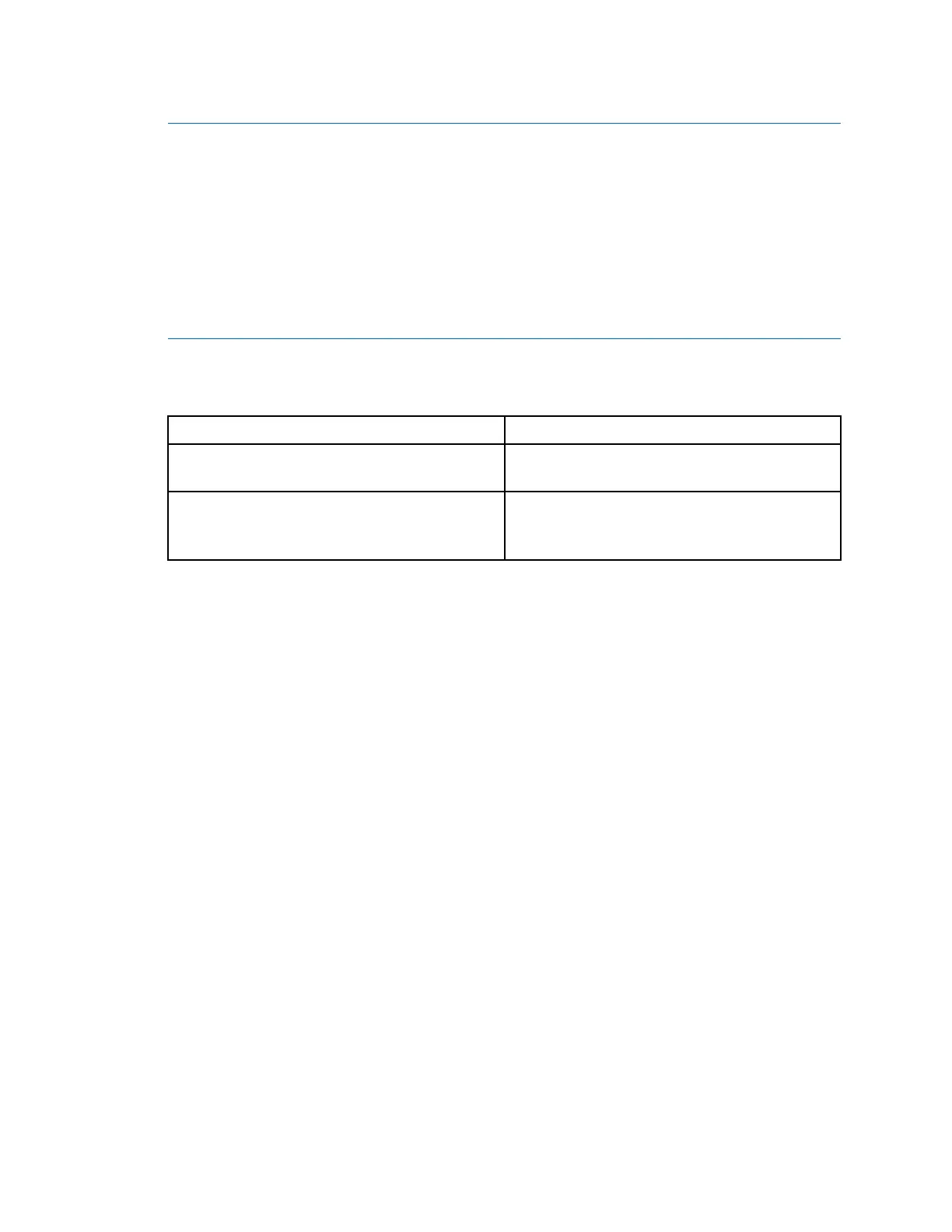QuickstartwithProLinkII
Tips
•Ifthisisthersttimeyouareconnectingtothetransmitter,usethedefaultaddress:0.
•IfyouarenotinaHARTmultidropenvironment,theHARTpollingaddressistypicallyleft
atthedefaultvalue.
•Ifyouareunsureofthetransmitter’saddress,clickPoll.ProLinkIIwillsearchthenetworkand
returnalistofthetransmittersthatitdetects.
9.SettheCOMPortvaluetothePCCOMportthatyouareusingforthisconnection.
10.SetMasterasappropriate.
OptionDescription
SecondaryUsethissettingifanotherHARThostsuchas
aDCSisonthenetwork.
PrimaryUsethissettingifnootherhostisonthe
network.TheFieldCommunicatorisnota
host.
11.ClickConnect.
Iftheconnectionissuccessful:
•Thestatusbarinthemainwindowisupdatedtoshowanactiveconnection.
•TheProcessVariableswindoworCommissioningWizardwindowisdisplayed.
Ifanerrormessageappears:
•EnsurethatyouareusingthecorrectCOMport.
•VerifytheHARTpollingaddress.
•CheckthephysicalconnectionbetweenthePCandthetransmitter.
•Increaseordecreaseresistance.
3.2.4MakeaHART/RS-485connection
Prerequisites
Youwillneedthefollowing:
•Aninstalled,licensedcopyofProLinkII
•AnavailableserialorUSBport
•Oneofthefollowingtypesofsignalconverters:
−RS-232toRS-485signalconverter
−USBtoRS-485signalconverter
•Adaptersasrequired(e.g.9-pinto25-pin)
ConfigurationandUseManual
33
