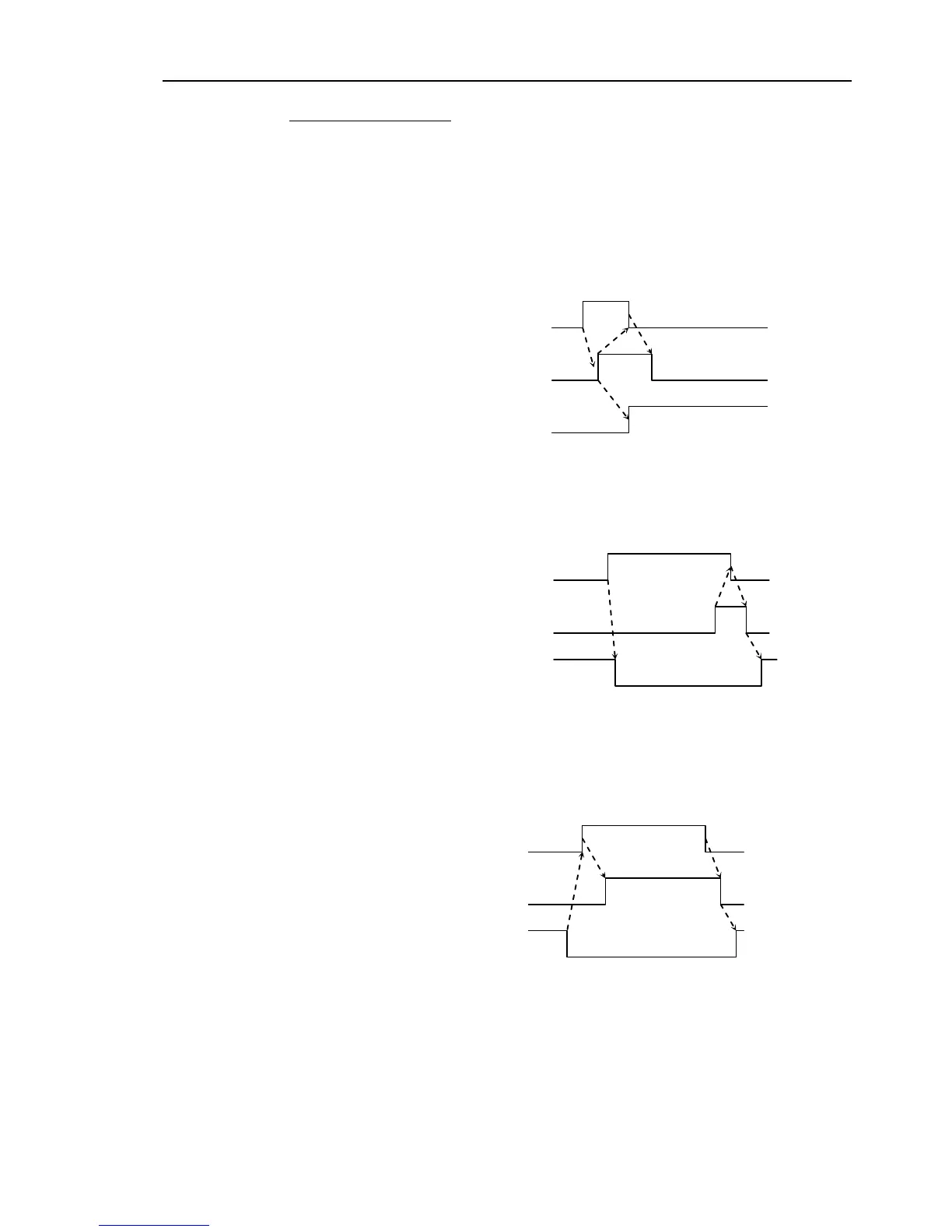Setup & Operation 12. Option Units
RC180 Rev.17 97
CC-Link Flag Operation
Flag operation of the remote output is describes in this section.
Initial Request Process after Power Supply
Initial request process is executed from the remote device station (CC-Link board).
After turning ON the Controller, the initial data processing request flag [RX(n+5)8] will
be ON by completing the CC-Link board initialization. Set the initial data processing
complete flag [RY(n+5)8] ON.
Initial Data Processing
Request Flag
Initial Data Processing
Complete Flag
Initial Processing Request from the Master (PLC)
This is an initial configure request for the CC-Link board. No processing is required for
no initial data.
Initial Data Configure
Request Flag
Initial Data Configure
Complete Flag
Error Flag, Error Reset Process
Error status flag [RX(n+5)A] turns ON at master error or configure error.
When error reset request flag [RY(n+5)A] turns ON at error occurrence, [RX(n+5)A] turns
OFF at status that enables error status clear.
When CC-Link error occurs (when error status flag is ON), the Controller status changes
to the error status. Reset the error status of the Controller after the error reset process
indicated above is completed.
When an error occurred at the Robot or the program, the error flag indicated above does
not turn ON.
