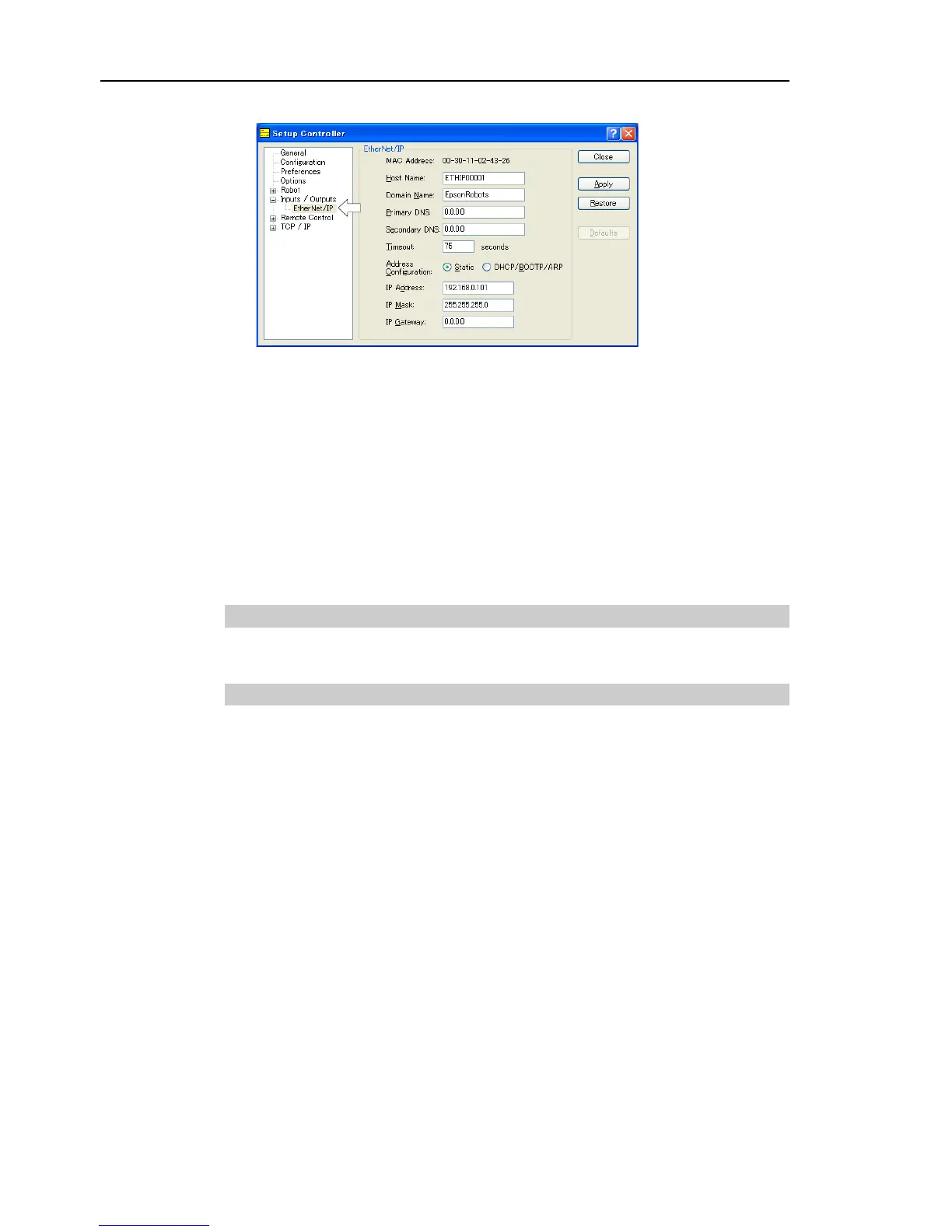Setup & Operation 12. Option Units
102 RC180 Rev.17
(6) Click the “+” displayed on the left of [Input / Output] and select the [EtherNet/IP].
(7) Set each item to the specific value to connect the Ethernet network.
For information about the setting values, contact your network administrator.
Address Configuration is set to “DHCP/BOOTP/ARP” at shipment.
(8) When the configuration is completed, click the <Apply> button to apply the setting.
(9) Click the <Close> button.
When Address Configuration is set to “DHCP/BOOTP/ARP”, the Controller waits for
DHCP/BOOTP/ARP sever response for 30 seconds at Controller startup. When
DHCP/BOOTP/ARP does not response within a time, the Controller stops the request to
the DHCP/BOOTP/ARP server and waits ARP.
Operation
For details, refer to 12.3.9 Operation.
Electronic Information File (EDS file)
An EDS file is supplied for EtherNet/IP network configuration. The file is located in the
following folder in the Manual Update CD that is attached to the Robot Controller.
\EpsonRC50\Fieldbus\EtherNet/IP