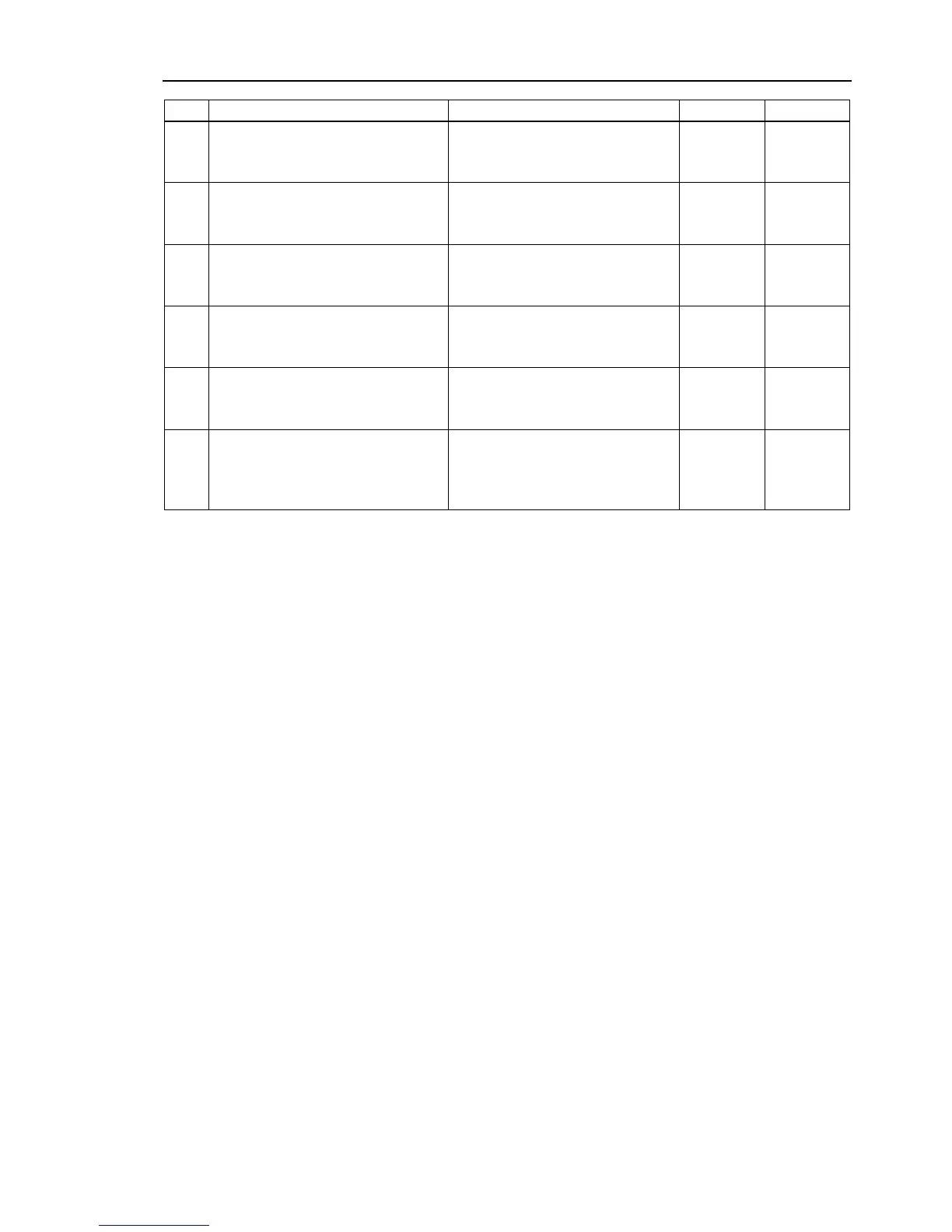Maintenance 8. Trouble Shooting
RC180 Rev.17 171
No. Message Remedy Note 1 Note 2
421
The battery alarm for the robot occurred.
Grease the reduction gear units and reset
the alarm.
After replacing the ball screw spline,
reset the alarm in EPSON RC+
5.0-[Tools]-[Controller]-[Maintenance].
1000 times of
consumption
rate
1000 times of
boundary
value
422
The belt alarm for the robot occurred.
Replace the belt and reset the alarm.
Replace the timing belt.
After replacing the timing belts, reset
the alarm in EPSON RC+
5.0-[Tools]-[Controller]-[Maintenance].
1000 times of
consumption
rate
1000 times of
boundary
value
423
The grease alarm for the robot occurred.
Grease the reduction gear units and reset
the alarm.
Grease up the reduction gear units.
After greasing up, reset the alarm in
EPSON RC+
5.0-[Tools]-[Controller]-[Maintenance].
1000 times of
consumption
rate
1000 times of
boundary
value
424
The motor alarm for the robot occurred.
Replace the motor and reset the alarm.
Replace the motor.
After replacing the motor, reset the
5.0-[Tools]-[Controller]-[Maintenance].
1000 times of
consumption
rate
1000 times of
boundary
value
425
The gear alarm for the robot occurred.
Replace the gear units and reset the alarm.
After replacing the gear units, reset the
alarm in EPSON RC+
5.0-[Tools]-[Controller]-[Maintenance].
1000 times of
consumption
rate
1000 times of
boundary
value
426
The ball screw spline alarm for the robot
occurred. Replace the ball screw spline
and reset the alarm.
Replace the ball screw spline.
After replacing the ball
screw spline,
reset the alarm in EPSON RC+
5.0-[Tools]-[Controller]-[Maintenance].
1000 times of
consumption
rate
1000 times of
boundary
value