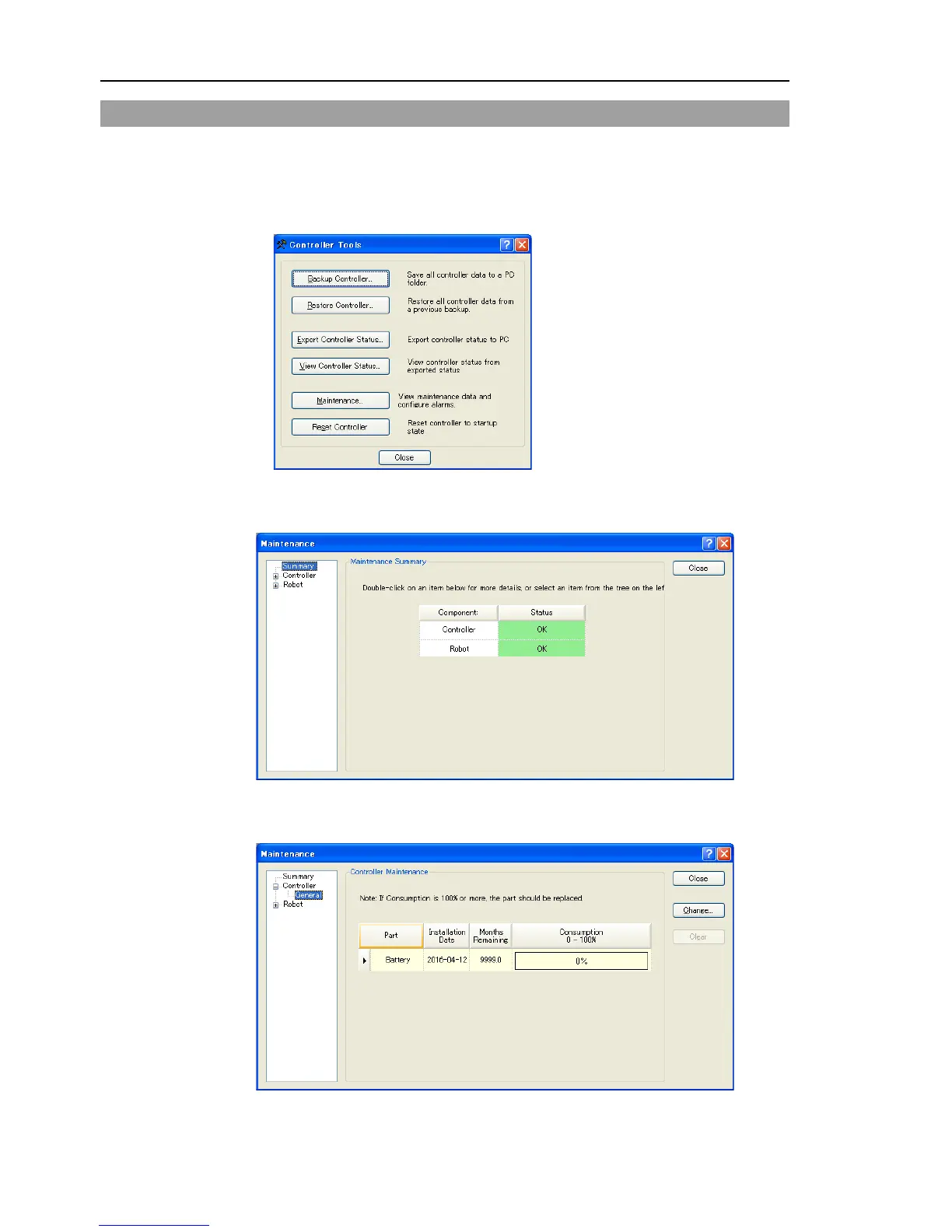2. How to View the Maintenance Information
The configured maintenance information can be checked in the EPSON RC+ 5.0 Ver.5.4.7
or later.
(1) Select the EPSON RC+ 5.0 menu-[Tools]-[Maintenance] to display the [Controller
Tools] dialog box.
(2) To check the controller maintenance information, click the <Maintenance> button and
display the [Maintenance] dialog box.
(3) Select “General” or specify the axis from the tree to display information of the target
parts.