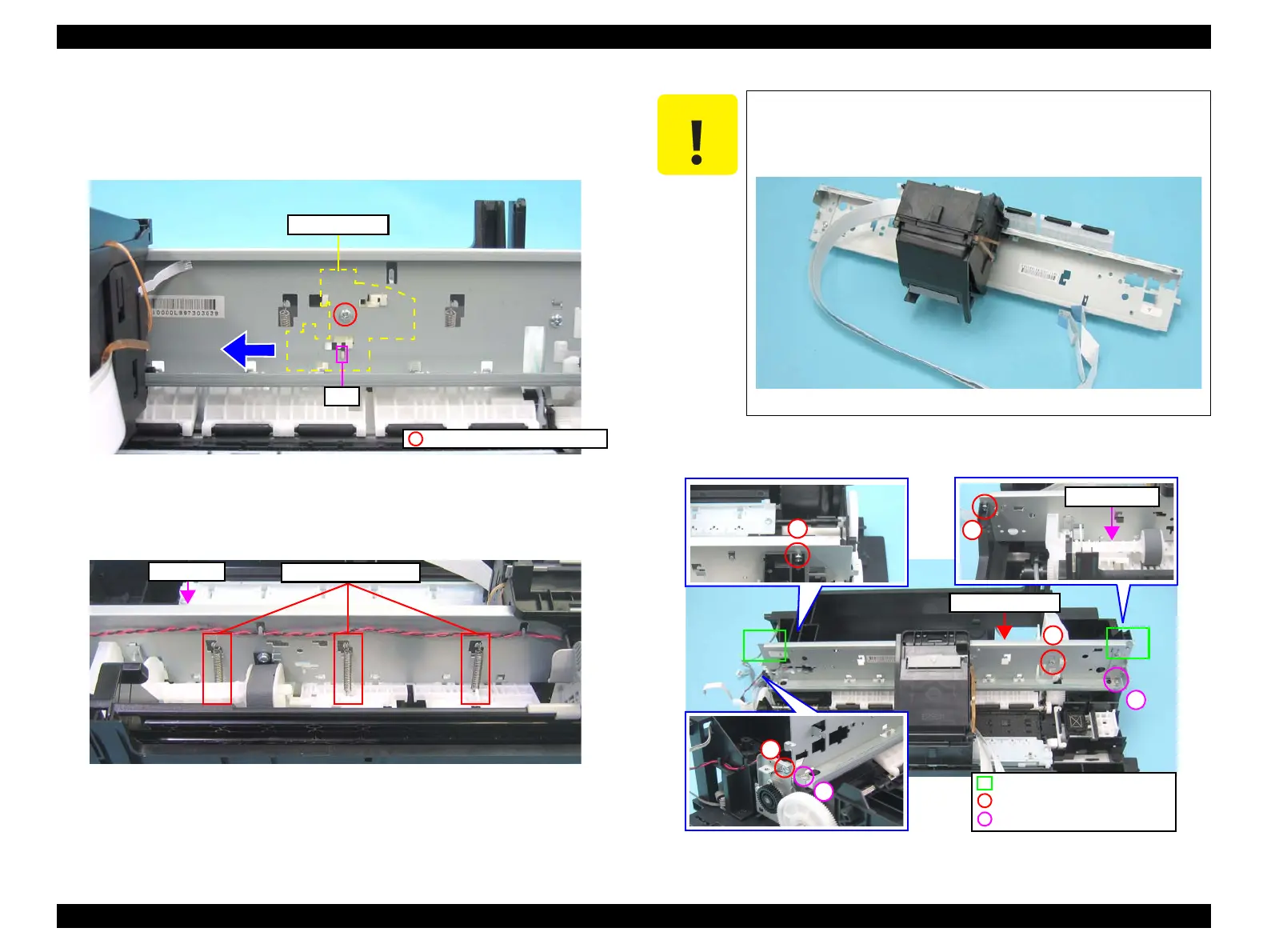Epson Stylus NX510/515/SX510W/515W/TX550W/NX415/SX410/415/TX410/419/NX215/SX210/215/TX210/213/219/ME OFFICE 510 Revision A
DISASSEMBLY/ASSEMBLY Disassembling the Printer Mechanism 129
Confidential
3. Move the CR Unit to the left side of the printer.
4. Remove the screw (x1) that secures the LD Shaft Holder.
5. Move the LD Shaft Holder in the direction of the arrow while holding down
its tab with a flathead precision screwdriver, and remove the LD Shaft Holder.
Figure 4-76. Removing the LD Shaft Holder
6. Remove the Extension Springs 10.99 (x3) from each hook of the Main Frame
and the Upper Paper Guide.
Figure 4-77. Removing the Upper Paper Guide
7. Remove the screws (x6) that secure the Main Frame, and remove it while
avoiding the LD Roller Shaft so as not to hit the Upper Paper Guide.
Figure 4-79. Removing the Main Frame Assy
LD Shaft Holder
Tab
C.B.P. 3x6, F/Zn-3C (6±1kgfcm)
Extension Springs 10.99
Main Frame
When laying the Main Frame Assy, make sure to put it as shown in
the figure below. Do not lay it with the rollers of the Upper Paper
Guide facing downward, or the rollers or the nozzle surface may
get damaged.
Figure 4-78. Precaution on Handling Main Frame Assy
C.B.S. 3x6, F/Zn-3C (8±1kgfcm)
Holding Position
C.B.P. 3x8, F/Zn-3C (6±1kgfcm)
Main Frame Assy
1
5
