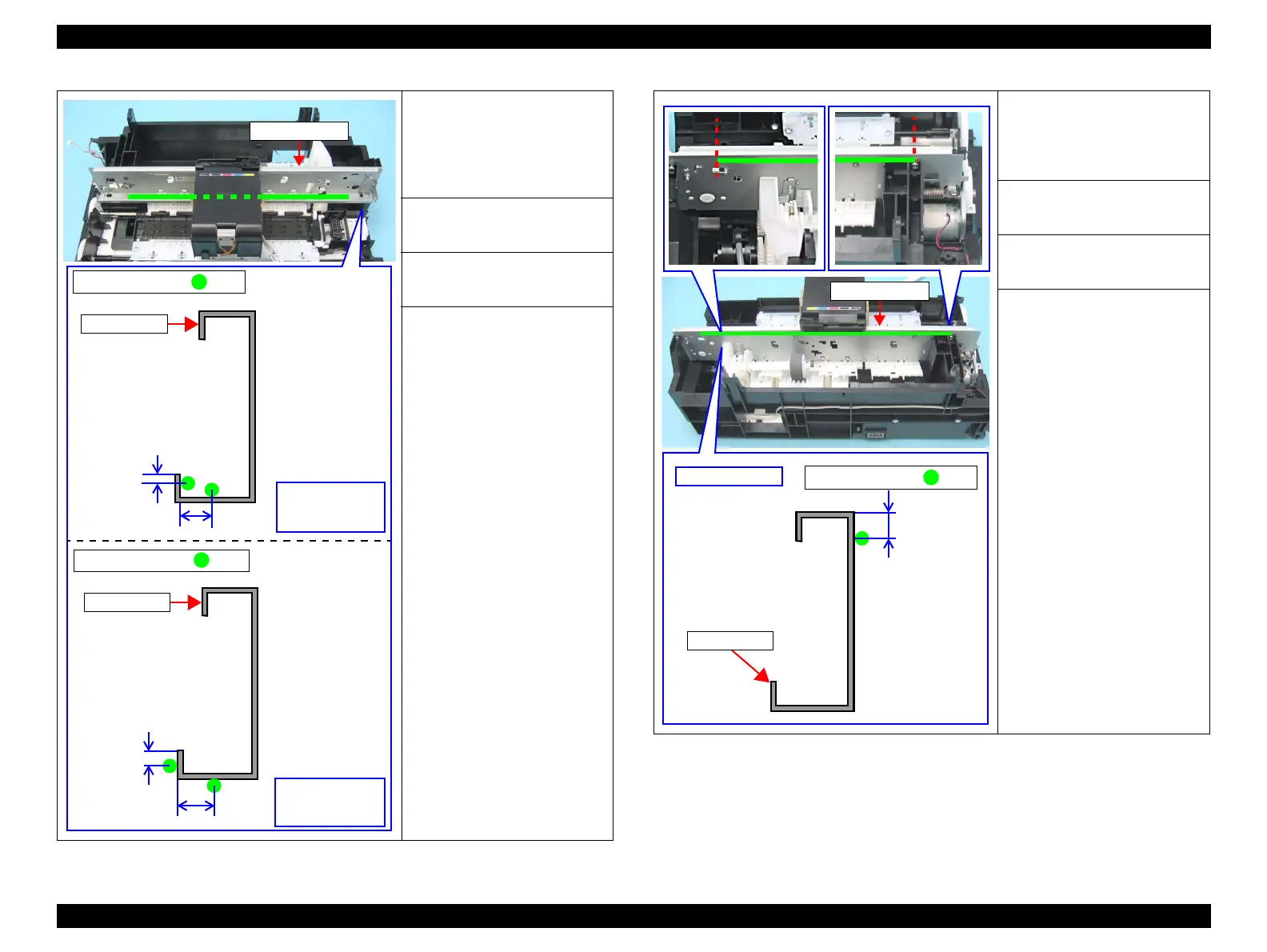Epson Stylus NX510/515/SX510W/515W/TX550W/NX415/SX410/415/TX410/419/NX215/SX210/215/TX210/213/219/ME OFFICE 510 Revision A
MAINTENANCE Overview 180
Confidential
Figure 6-7. Lubrication on Main Frame (1)
Figure 6-8. Lubrication on Main Frame (2)
<Lubrication Point>
Along the contact areas between
the front of the Main Frame
and the CR Unit.
(x 4: Point A - Point D)
<Lubrication Type>
G-71
<Lubrication Amount>
φ 2 mm x 310 mm (x 4)
<Remarks>
Use an injector to apply G-71.
Clean the lubrication points
with a cloth beforehand.
Right Side View
(Inner surface of
the Main Frame)
Lubrication Point ( : x 2)
Main Frame
7±0.5 mm
3.5±1 mm
A
B
Right Side View
(Outer surface of
the Main Frame)
Lubrication Point ( : x 2)
3.5 mm
3.5±1 mm
C
D
Main Frame
<Lubrication Point>
Along the contact area between
the back of the Main Frame and
the CR Unit.
<Lubrication Type>
G-71
<Lubrication Amount>
φ 2 mm x 300 mm
<Remarks>
Use an injector to apply G-71.
Clean the lubrication point with
a cloth beforehand.
Right Side View
3±0.5 mm
Lubrication Point ( : x 1)
Main Frame
