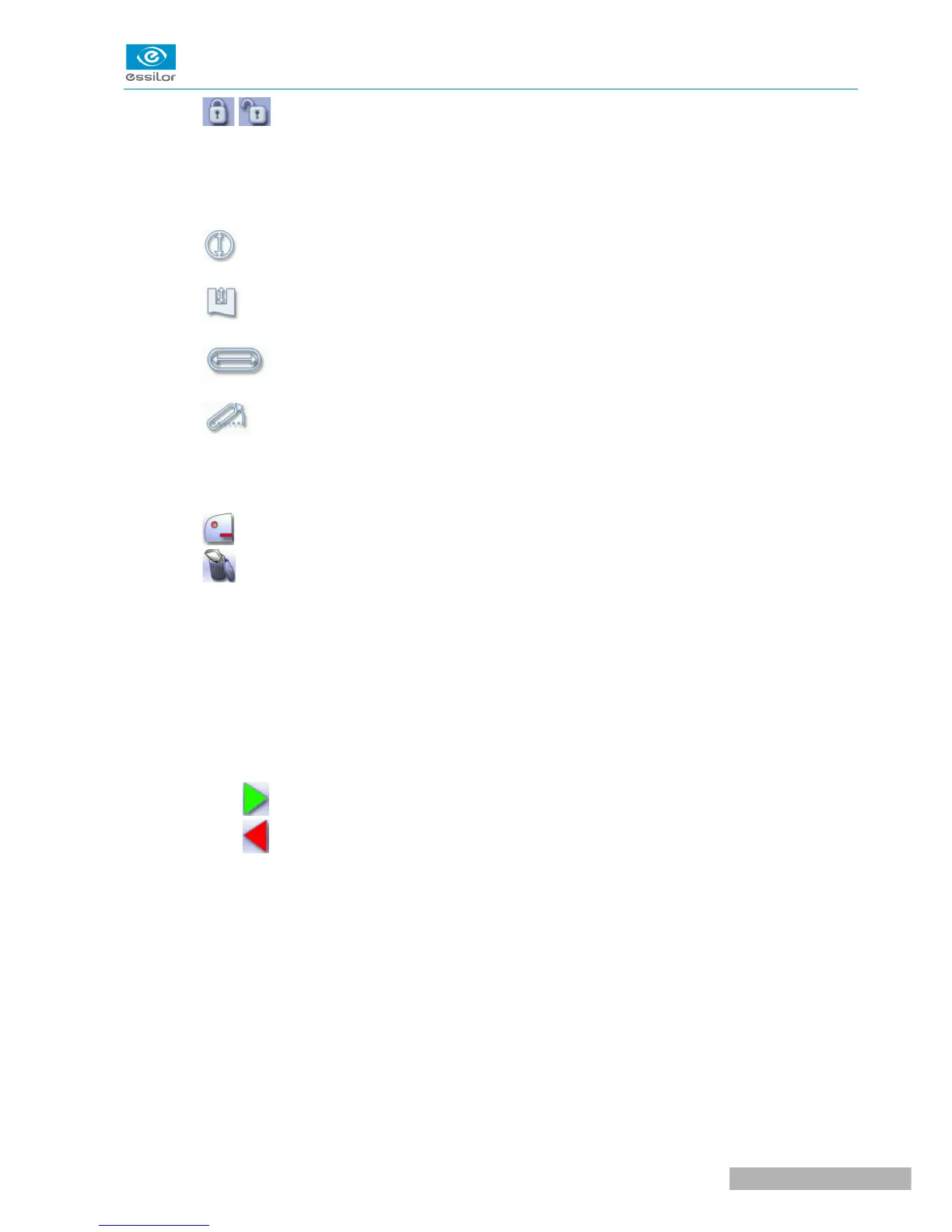◦ Freezing of the distance between the drilling point and the edge of the lens.
5. Virtual mouse
Slide the stylus in this area to move the selected drilling points.
6. Drilling point dimensioning
◦ Diameter in mm
◦ default value: 1.40mm
◦ Drilling depth in mm in the case of non-through drilling
◦ default value: 0 (through-drilling)
◦ Length of slot or notch in mm
◦ default value of slot: 3.40mm
◦ Angle of slot or notch in °
◦ default value for right eye: 0° on nasal side, 180° on temporal side
◦ default value for left eye: 180° on nasal side, 0° on temporal side
7. Delete one or all drilling points
◦ Delete one drilling point
◦ Delete all drilling points
8. Zoom
9. Symmetrically transfer the drilling points from the nasal to the temporal side or vice versa
10. Modify the selected value
11. Import a drilling model from the shape management screen
12. Archive the shape and create a new job based on the job displayed
13. Back to the centering screen
◦ Press to save the changes and return to the centering screen.
◦ Press to return to the centering screen without saving the changes.
