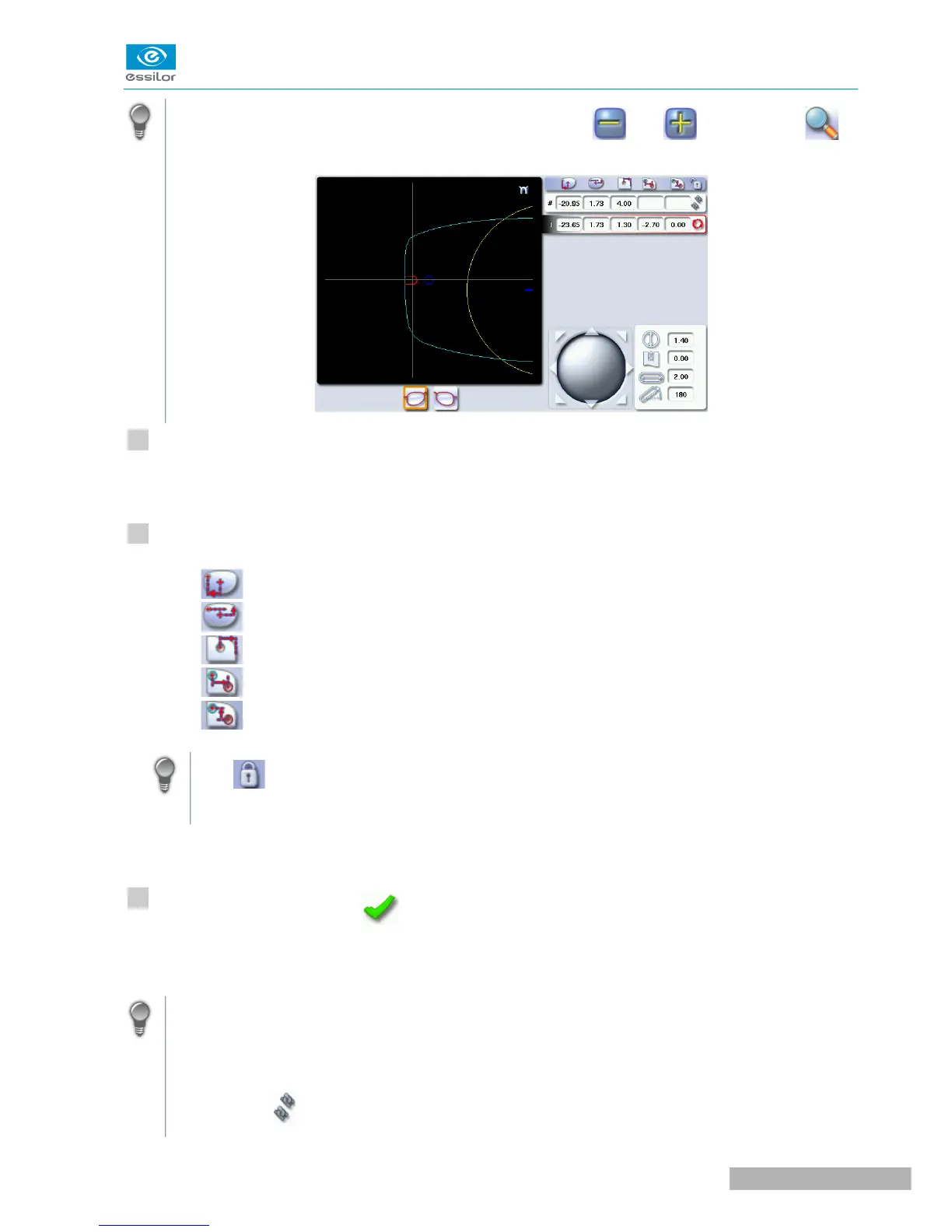For greater precision, when you use the virtual mouse or the and buttons, press to
zoom in on the selected drilling point: the displacement step is 0.01mm (0.1mm for normal display).
Press on the drill-hole, slot or notch to select it.
The drilling point is displayed in red.
Press a few seconds on the value corresponding to the coordinates to be modified:
• X coordinates
• Y coordinates
• Distance in relation to the edge of the lens.
• X coordinates in relation to the reference drilling point
• Y coordinates in relation to the reference drilling point
Lock the distance in relation to the edge of the lens to adjust only the Y position of the
drilling point.
The numeric keypad is displayed.
Enter the new value and press to confirm.
The drilling coordinates are modified.
Grouping the drilling points
If you need to modify several drilling points simultaneously, you can group them together provided
they are on the same side of the shape (nasal side / temporal side).
By default, the symbol is displayed: each drilling point can be modified individually.
