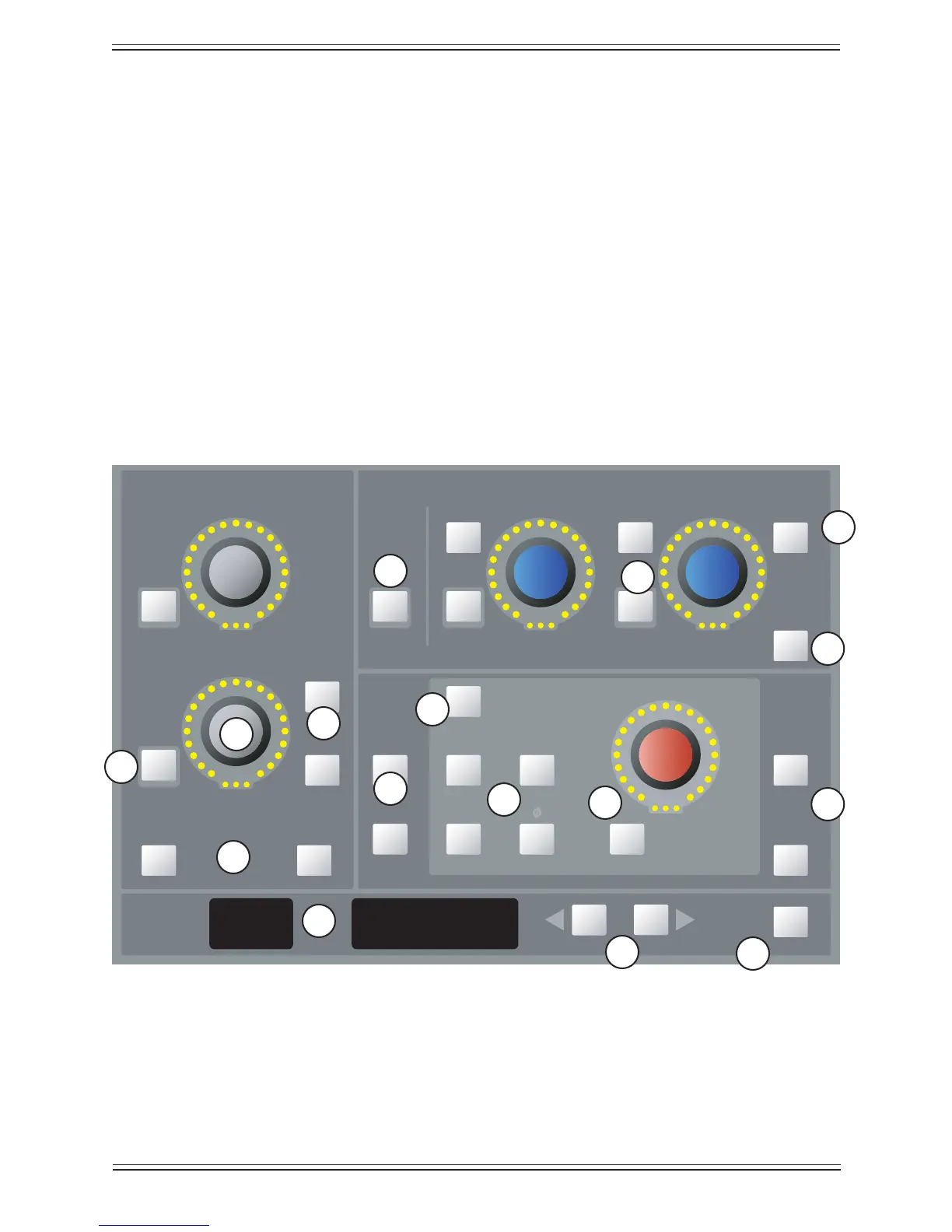Euphonix Max Air Mixing Console Operation Manual Center Section
128
Assign a Channel to the Super Channel7.1.1
Assign a channel to the Super Channel by any of the following methods:
Press the • Wave key on the channel strip.
Enter the channel number on the numeric keypad on the center section. See • Key-
pad on page 148.
Press the arrow keys (2 in Figure 7-3) in the Selected Channel area of the Super •
Channel on the console surface to select a channel.
Press the • Setup button (3) in the Selected Channel area of the Super Channel on
the console surface. See page 80.
The selected channel display (1 in Figure 7-3) includes the channel number and eight-
character name of the channel currently selected for the Super Channel. The left and
right arrow keys (2) select the previous or next channels in numeric order.
LTMLTM
InIn
SurroundSurround Filter 1Filter 1 Filter 2Filter 2
InIn InIn InIn InIn
TypeType TypeType
SetupSetup
B OnB On
Soft
Knobs
Soft
Knobs
Soft
Knobs
Soft
Knobs
Pan
Select
Pan
Select
Soft
Knobs
Soft
Knobs
InputInput
FiltersFiltersPanPan
Selected
Channel
Selected
Channel
Filters
Select
Filters
Select
48 V48 V
RTMRTM A OnA On
Input
Select
Input
SelectHi ZHi Z HPFHPF
Mic Gain
Trim
Input B
Input A
Front Pan
Balance
LPFHPF BPF NCHLPFHPF BPF NCH
Super Channel: Selected Channel, Pan, Filters, and InputFigure 7-3
The Setup button (3) displays the Channel Selector popup on the Touchscreen.
6
7
5
4
3
2
1
8
9
10
11
12
13
14
15
16
