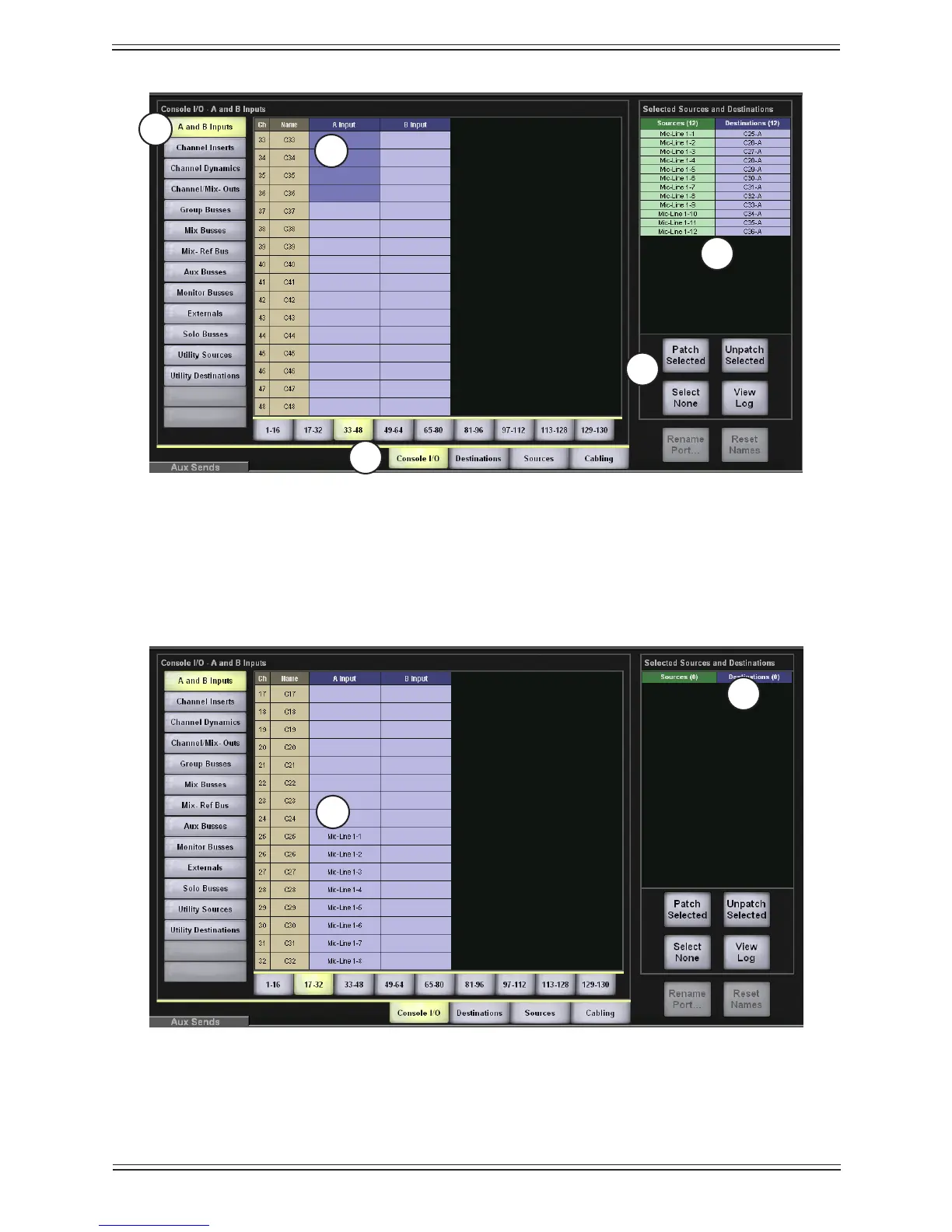Euphonix Max Air Mixing Console Operation Manual Touchscreen
65
Selecting Destination ChannelsFigure 4-20
Click the 9. Patch Selected button (5 in Figure 4-20) to make the connection.
The sources and destinations appear in the A Input and Name columns, respec-
tively (1 in Figure 4-21). The sources and destinations are cleared from the Se-
lected Sources and Destinations area (2 in Figure 4-21).
Mic Patch CompleteFigure 4-21
1
2
5
4
3
2
1
