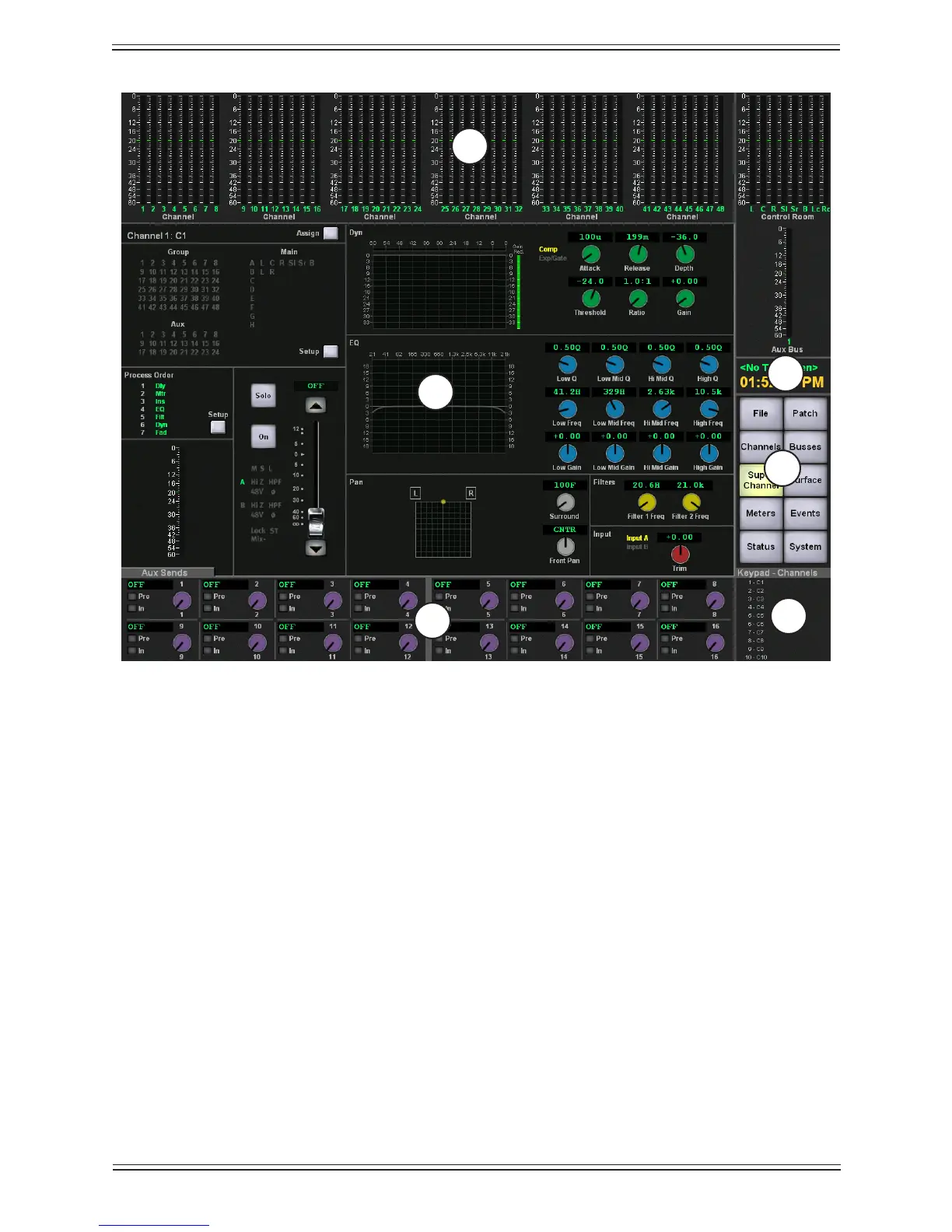Euphonix Max Air Mixing Console Operation Manual Touchscreen
47
Touchscreen Main ViewFigure 4-3
Four important types of information are displayed on the Touchscreen:
Permanent Display• : Consists of the Soft Knobs Display (3), the Main Menu but-
tons (5), a Keypad Function Viewer (6) and a display of the current Title and Time
of Day Clock (4).
Meters (1)• : The area at the top and upper-right of the display is used for level
meters.
View Area (2)• : The majority of the screen area between the meters and the perma-
nent display is used for context-sensitive Views.
Popups• : These are like dialog boxes used for a specic task (i.e., oscillator pa-
rameters, keyboard, etc.) that remain on screen until their task is completed or
canceled.
5
6
4
3
2
1
