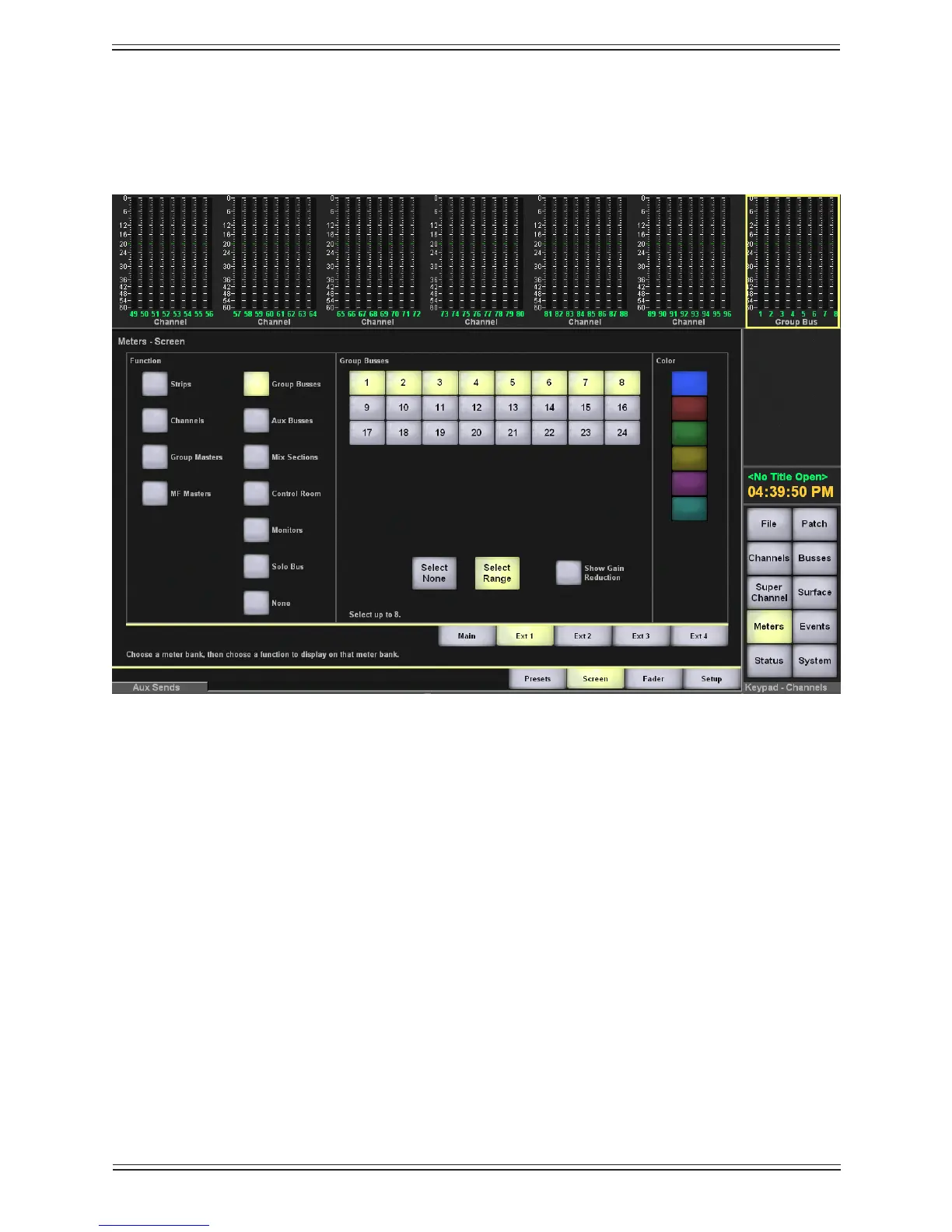Euphonix Max Air Mixing Console Operation Manual Touchscreen
85
Ext1, Ext2, Ext3, Ext4
Select the Ext1, Ext2, Ext3, or Ext4 tabs to congure the meters that will appear on the
optional External Meters Display.
Meters-Screen=Ext1 Popup with Meters DisplayFigure 4-42
In Figure 4-42, Ext1, which is the top meter bank row of the External Meters Display, is
congured to display channels 49 to 96, and group busses 1 to 8. Figure 4-43 shows an
External Meters Display with Ext1, Ext2, Ext3, and Ext4 fully congured.
