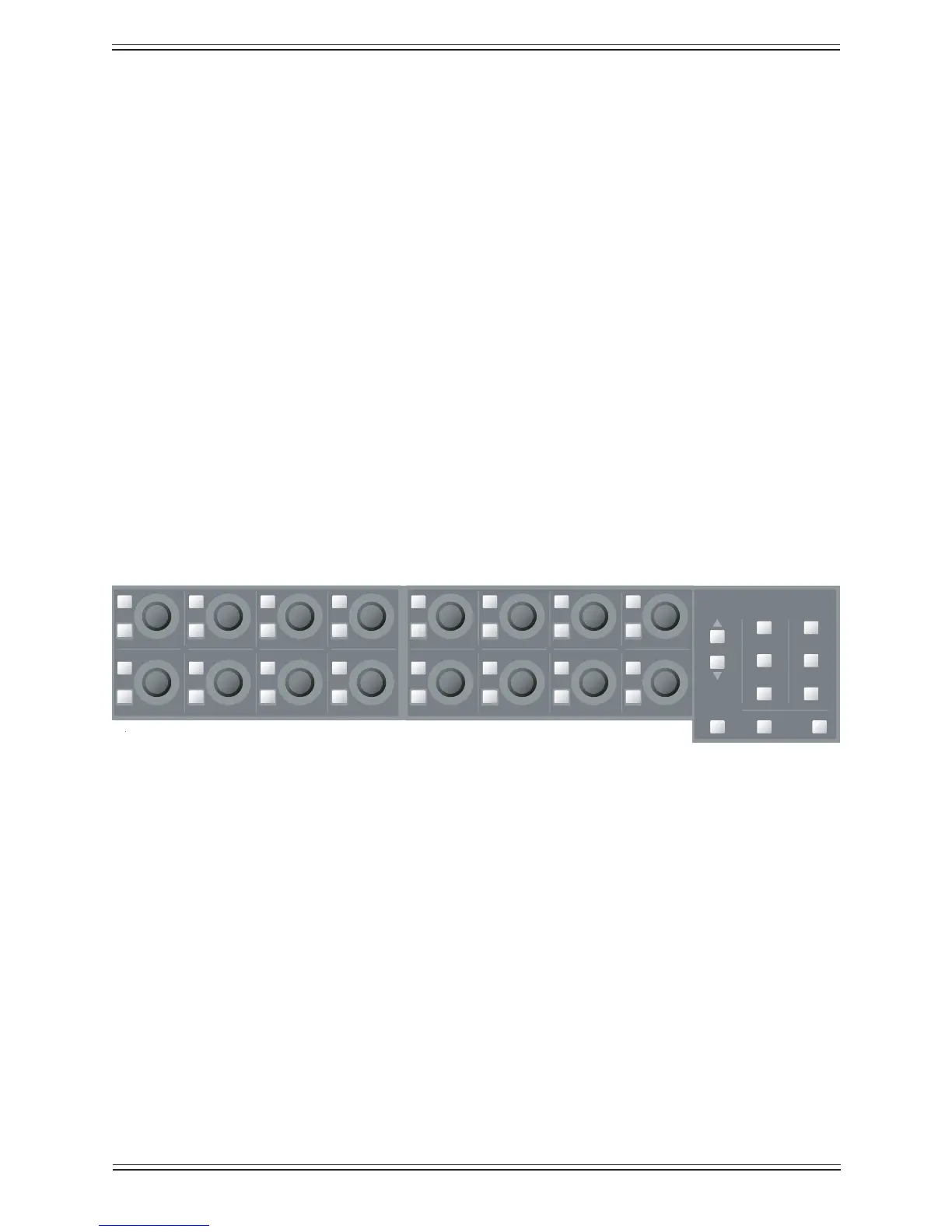Euphonix Max Air Mixing Console Operation Manual Center Section
145
Touch the 1. Solo Safe button (6 in Figure 7-18) in the Solo Setup popup.
Select the channels or strips from the Solo-Safe popup (Figure 7-19) to be made 2.
Solo-Safe.
The channel’s Solo key lights dimly when in Solo-safe mode.
Press 3. Close to exit the popup.
Backstop PFL7.5.8
The Max Air faders have a backstop PFL switch past the bottom of their travel. Select
Enable Backstop PFL (5 in Figure 7-18) to enable this feature. Pull a fader past the
bottom of its travel to route the signal’s PFL level to the solo bus. Releasing the fader
cancels that fader’s routing to the solo bus. Backstop PFL does not affect normal solo
operations and can be used on group and master faders to PFL a group of channels. De-
activating Enable Backstop PFL cancels the mode.
Soft Knobs7.6
A variety of different channel and bus master functions can be assigned to the Soft
Knobs. They are most commonly used to control the Aux busses of the channel assigned
to the Super Channel.
Soft Knobs
Setup
Function
Select
T o
Faders
Main
Masters
Group Bus
Masters
Aux
Masters
Aux
Sends
*
CM404 Soft KnobsFigure 7-20
The two keys to the left of each knob are used identically to the keys next to the knobs
in the channel strip.
The ▲ and ▼ page keys are provided to accommodate more than 16 parameters for a
function. These keys scroll through a full page of 16 knobs at a time. Press the ▼ key to
scroll to the next page and the ▲ key to scroll to the previous page.
