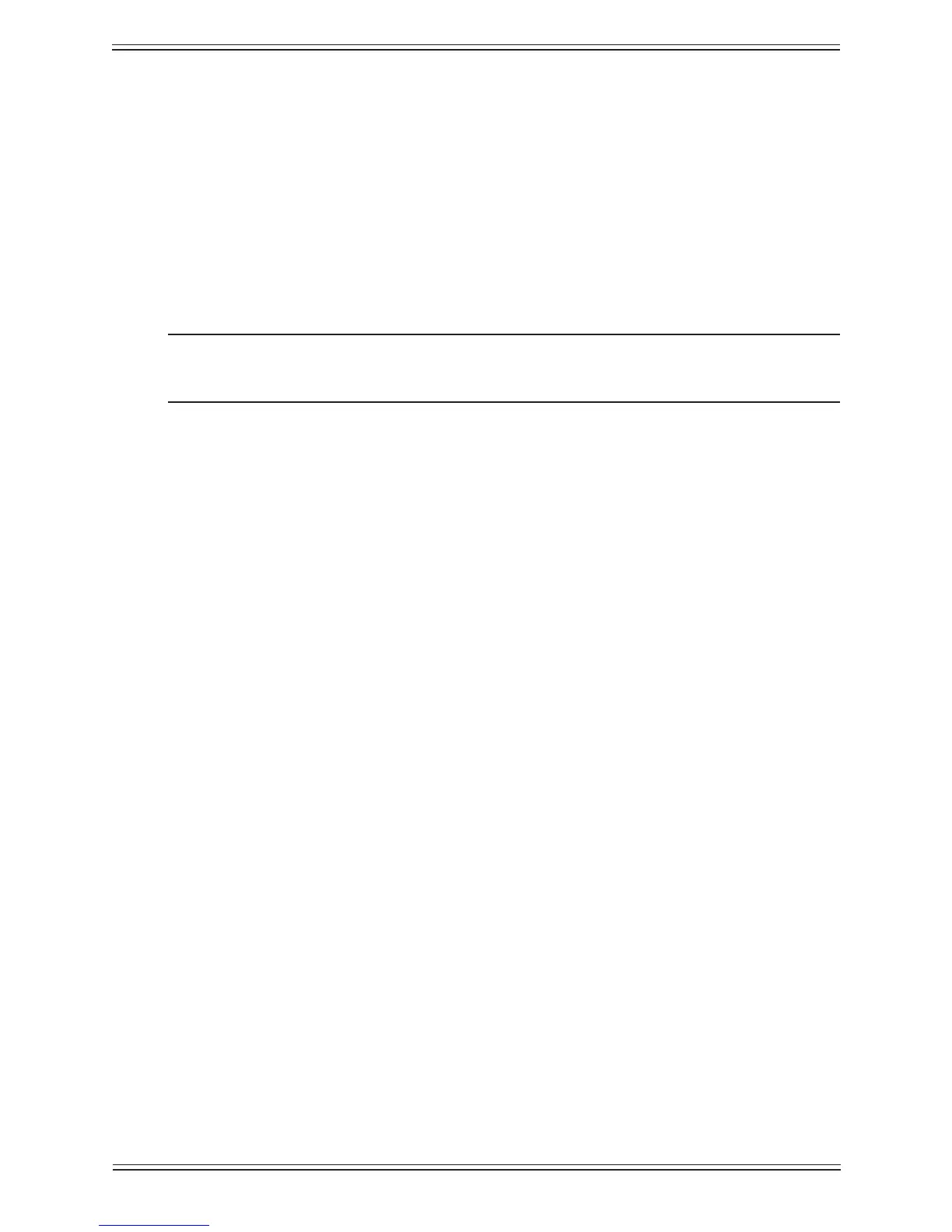Euphonix Max Air Mixing Console Operations Manual Quickstart to Common Tasks
43
Save a Default Title3.9
Once you have completed this setup process, you should save this Title.
Touch the 1. File menu button and select the Title tab.
Touch the 2. Save button in the Current Title box to save all the changes you have
made. Do this frequently when making changes.
If you touch the 3. Save As Default button, the current settings will become the de-
fault settings and will be loaded when a new Title is created.
WARNING: Do not do execute step 3 if your technical or operational department has al-
ready set up the console and saved a Default Title.
