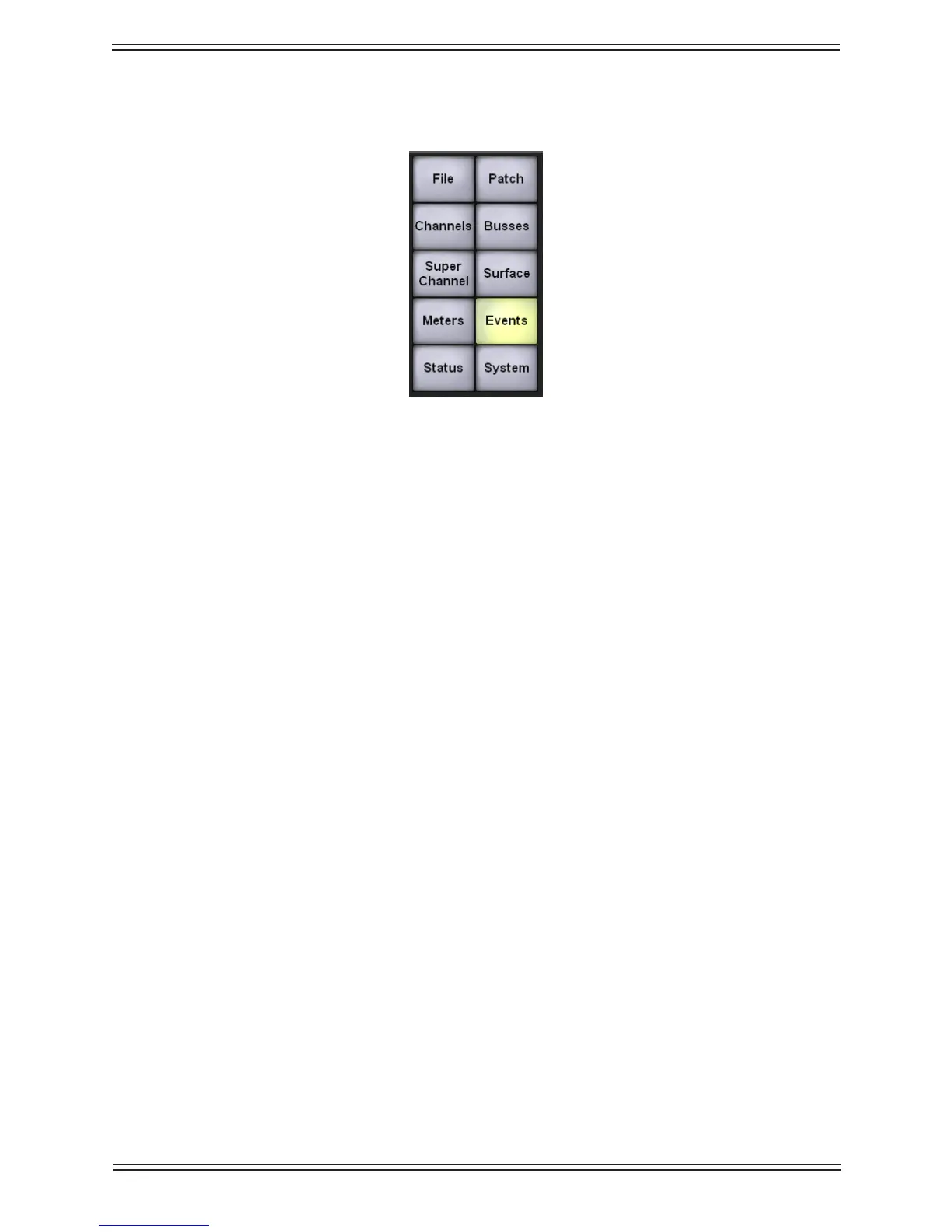Euphonix Max Air Mixing Console Operation Manual Touchscreen
46
The Max Air Touchscreen application has 10 Main Menu buttons along the right side of
the screen that access its functions:
Touchscreen Main Menu ButtonsFigure 4-2
File:• le management
Patch:• digital patchbay
Channels: • congure Multi Format Masters, assign and name Control Groups,
congure Snapshots.
Busses:• congure and assign group, main, and aux busses
Super Channel:• shows all settings of the Super Channel
Surface:• assign channels to Strips, congure Layouts, assign Spill to Strips, lock
Strips, and set faders to unity gain.
Events:• GPI/O event conguration and Scene Automation operations
Meters:• congure meters and meter presets
Status:• view the status of any installed module; also performs some diagnostic
functions
System:• congure external monitor inputs, congure custom knobset, view Mixer
Model, and set Preferences
