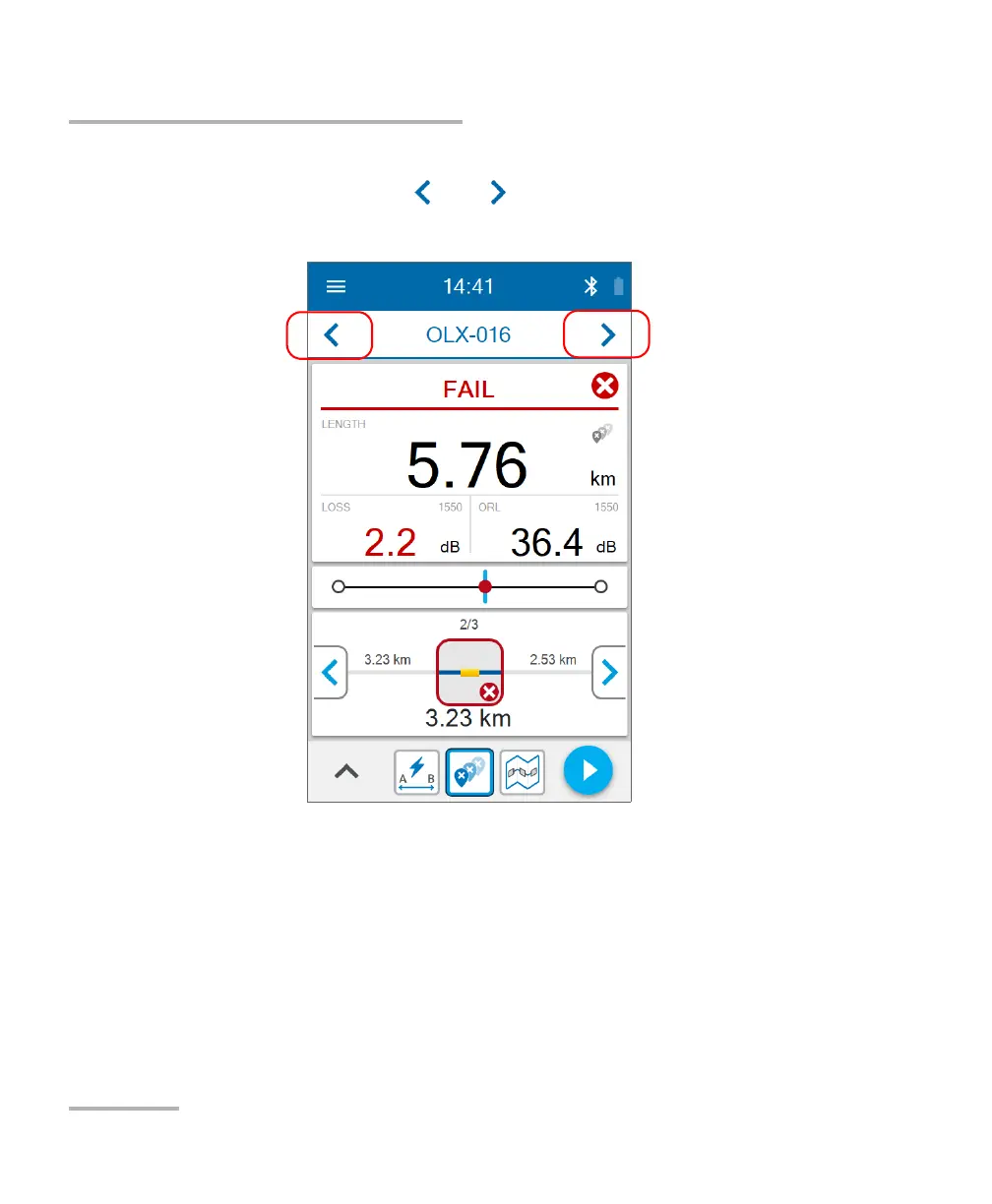Managing Test Results
106 OX1
Viewing Measurements
To view measurements from Fiber Xplorer:
In Fiber Xplorer, use the and arrows to view the available
measurements, in turn.
For more information, see Working With Link Results on page 75, Working
With Link Overview on page 77, and Working With Link View on page 78.
