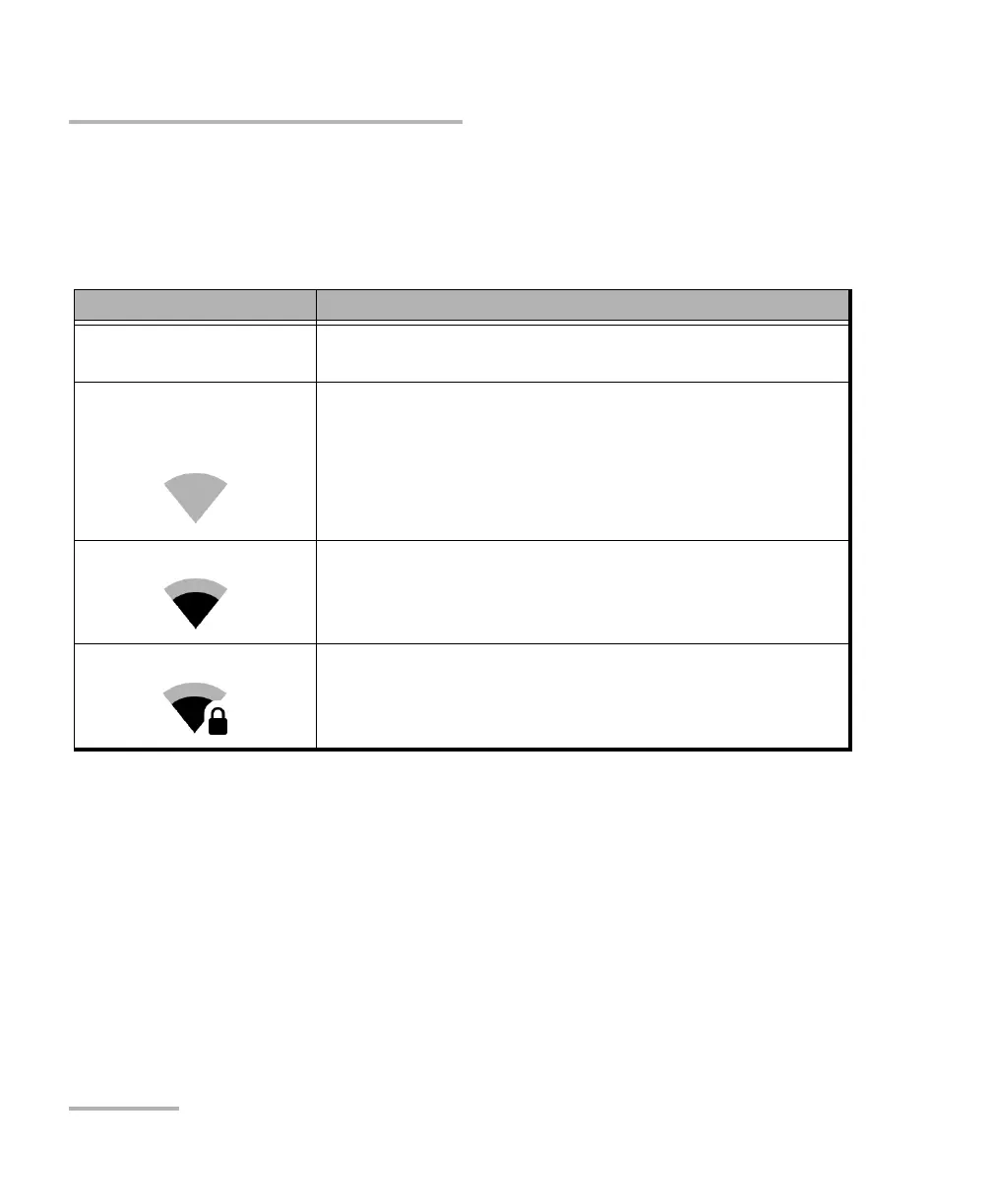Maintenance
152 OX1
Working With a Wireless Network
The information about the Wi-Fi connection is indicated with an icon
appearing both in the title bar (on your unit) and next to the name of the
wireless networks (on your unit and in the TestFlow mobile application).
The table below shows the possibilities.
Icon Meaning
No Wi-Fi icon visible in the
title bar
The Wi-Fi communication is disabled.
Faint Wi-Fi icon visible in
the title bar
The Bluetooth
®
communication is enabled, but the unit is
not connected to any wireless network.
The portion of the icon that appears in white (title bar) or in
dark grey (list of wireless networks) reflects the strength of
the signal.
Password-protected (secured) networks are identified by a
lock.
